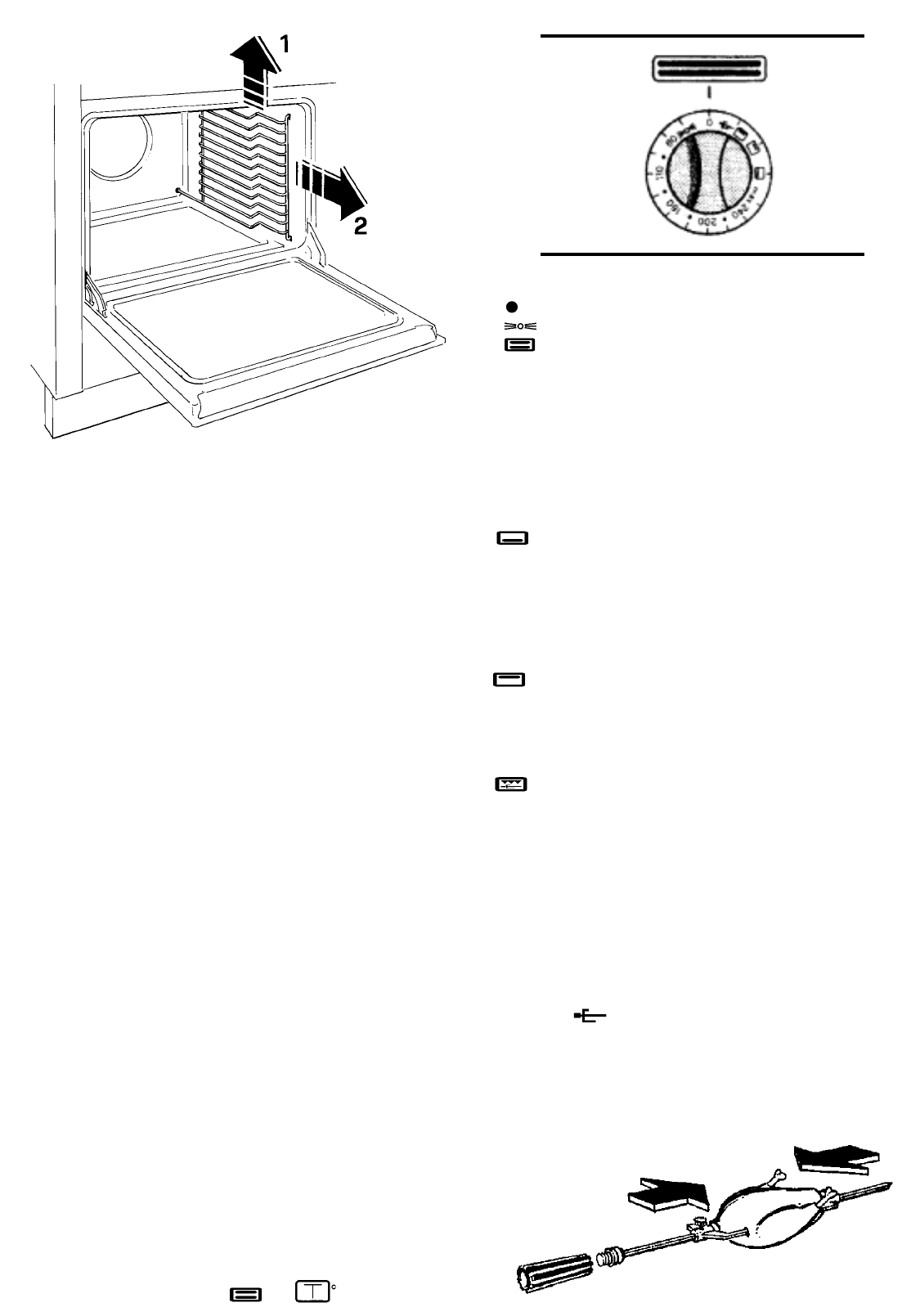- Oven off.
- Oven light on (it remains on for all functions).
- Top and bottom elements on (60-110-160-220-240-
max oven temperatures).
Turning the knob clockwise from the 60 to 240 settings, the
thermostat switches at the same time the top and bottom ele-
ments on and off to maintain the set temperature in the oven. Eg.
if you turn the knob to 200°C the thermostat switches off the top
and bottom elements at about 210°C, and switches on at about
190°C.
Turning the knob clockwise on this symbol
The bottom elements is on and 900 Watts elements works at full.
With this function we would like to increase cooking in the lower
side of foods (eg. pizza and bread).
Thermostat don’t work. The temperature in the middle of the ove
is of about 200°C.
Top element on:
The symbol indicate the 600 Watts top elements is on at full to
obtain a brown cooking in up side of the food. Thermostat don’t
work. The temperature in the middle of the ove is of about 160°C.
Grill element on:
The grill element (1500 Watts) is on at full. If the cooker has the
turnspit it operates together with the grill, see “Using the turnspit”
page 5. Thermostat don’t work.
The temperature on the 7
th
and 9
th
runners is of about 200°C (grill
cooking).
The temperature in the middle of the oven is of about 220°C
(turnspit cooking).
Using the turnspit
(available on some models)
The turnspit is operated by turning the oven knob to encounter
the symbol together with the grill.
First of all, place the food on the spit, using the two special forks
to hold it in place. Take care to distribute the weight evenly, to
prevent unnecessary strain on the motor (fig. 8).
Then place the end of the spit in the motor hole, and the oppo-
site end on its special support. Unscrew and remove the plastic
handle and turn on the grill.
Tips
Open and close the oven door gently and never leave it ajar
when the oven is hot. This could cause damage to the control
knobs.
Cooling fan
Your cooker is fitted with a fan to cool the control panel, the
oven doors and the oven door handles.It switches on auto-
matically when the temperature reaches a certain level.The
green light on the control panel shows that the fan is ope-
rating. The fan stops automatically at the end of cooking
when the temperature of the appliance has dropped to a suf-
ficiently safe level.
Warning lights (pag 3).
- Single oven cookers have 3 warning lights:
- Green light: indicates operation of a fan under the hob to cool
the oven doors, front panel and exposed parts.
- Red light: indicates that an electric element is on.
- Yellow light: indicates that the oven or grill is in operation, goes
out when the set temperature is reached. During cooking it will
continue to switch on and off, reflecting the controlling action of
the thermostat.
- Twin oven cookers have 5 warning lights:
- Green light: indicates operation of a fan under the hob to cool
the oven doors, front panel and exposed parts.
- Red lights: there are two. The left-hand light indicates that an
electric element in the left oven is on, and the right-hand light
operation of an electric element in the right oven.
- Yellow lights: there are two.The left-hand light indicates that the
left oven or grill is in operation, the right-hand light operation of
the right oven or grill.
The lights go out when the corresponding oven reaches the set
temperature.
During cooking the light will continue to switch on and off, reflec-
ting the controlling action of the thermostat.
STATIC ELECTRIC OVEN (right oven in Twin models)
The electric oven is equipped with a bottom element a top ele-
ment and a grill element.
The thermostat switches the elements on and off to maintain the
set temperature in the oven.
As the knob marked with the or symbol is turned
clockwise, it encounters the following symbols (Fig. 7).
5
fig. 6/A
fig. 7
fig. 8