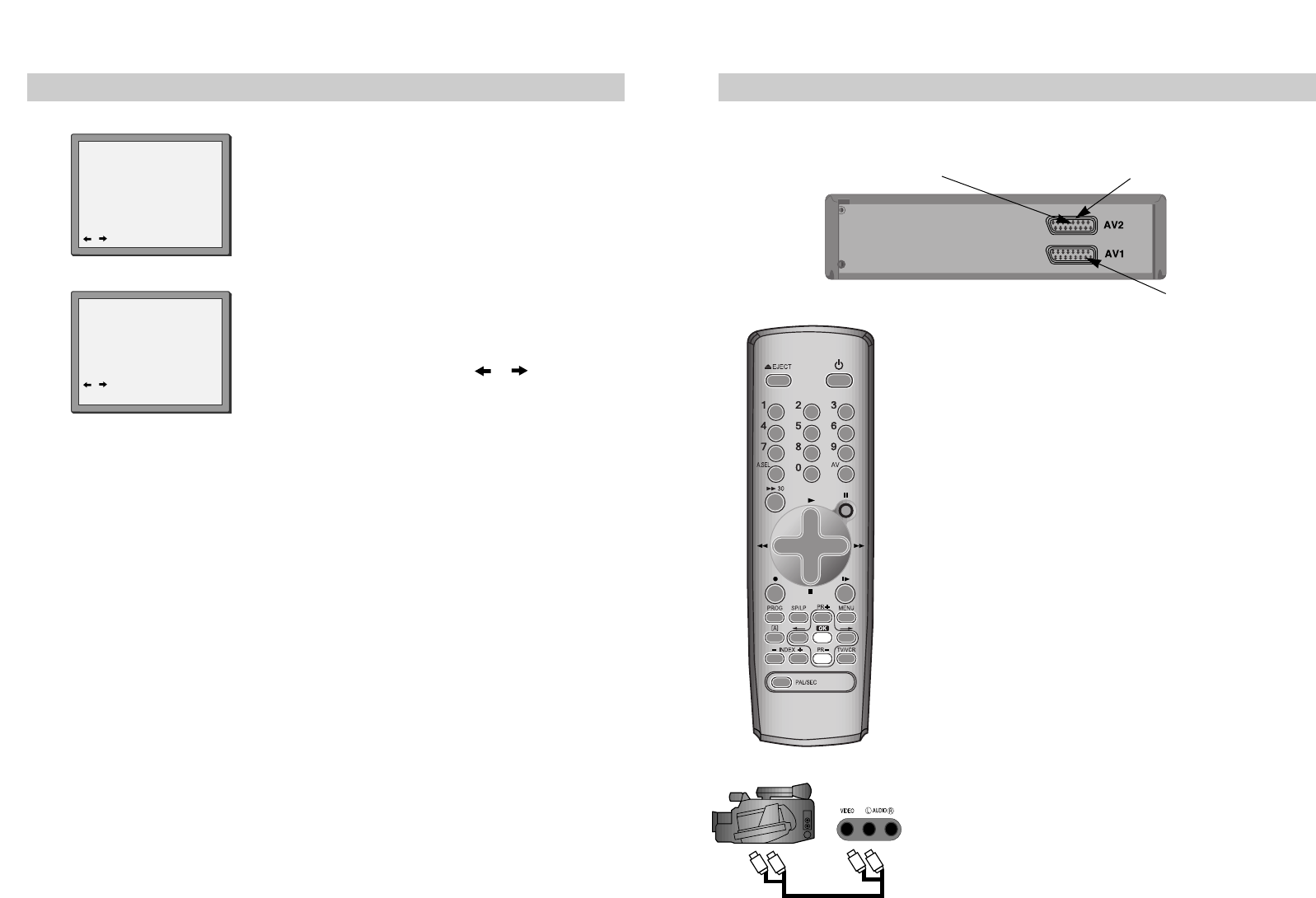98
Seconda presa SCART
Se il proprio videoregistratore dispone di una seconda presa SCART AV2 (come illustrato nella
figura sottostante) vi si possono collegare altre apparecchiature, come indicato alle pagine 3 e 4.
Seconda presa SCART
Se il menu “REGOLAZIONE ORA” non è già
visualizzato nello schermo del televisore, premere il
pulsante MENU in modo da richiamarlo.
Premere due volte il pulsante PR-, in modo da
richiamare il menu “PREPARAZIONE VCR”, quindi
premere il pulsante OK.
Regolazione della data e dell’ora
1
2
Selezionare l’opzione “REGOLAZIONE ORA” e premere
il pulsante OK.
Mentre il menu “REGOLAZIONE ORA” è visualizzato
nello schermo, portare il cusore nella posizione
desiderata premendo I pulsanti o . Impostare la
data e l’ora, utilizzando i pulsanti 0-9 della tastiera
numerica del telecomando.
Premere il pulsante OK per confermare i dati
impostati, quindi premere il pulsante MENU per
concludere la procedura di regolazione.
REGOLAZIONE ORA
0-9: SELEZIONA (ORA)
/ :CORREGGERE MENU:FINE
ORA --: --
DATA --/--/----
REGOLAZIONE ORA
0-9: SELEZIONA (ORA)
/ :CORREGGERE
OK:CONFERMA MENU:FINE
ORA 11: 41
DATA 11/02/2005(VEN)
solo ingresso
ingresso+uscita
Per il collegamento di altre apparecchiature si può fare riferimento
ai rispettivi manuali di istruzioni per l'uso. Si consiglia di effettuare il
tipo di collegamento descritto nello schema 3 a pagina 3. In questo
modo, l'accensione dell'apparecchiatura esterna provoca la
commutazione automatica dell'ingresso AV2 e viene visualizzato il
segnale in uscita dalla sorgente, mentre i pulsanti PR+ e PR-
vengono disabilitati.
Per ripristinare il normale funzionamento del videoregistratore si
deve spegnere l'apparecchiatura esterna.
Registrazione da un'apparecchiatura esterna
Per effettuare una registrazione senza timer (vedere ulteriori
indicazioni a pagina 19), l'apparecchiatura esterna deve essere
accesa e opportunamente predisposta in riproduzione.
Per effettuare una registrazione con avvio e conclusione ad orari
prestabiliti (vedere ulteriori indicazioni a pagina 21) si deve
programmare il timer del videoregistratore e selezionare l'ingresso AV1.
Alcune apparecchiature esterne possono essere dotate di un proprio
timer, che dovrà essere programmato in modo da farle accendere e
spegnere agli orari desiderati. In caso contrario, l'apparecchiatura
esterna deve essere lasciata accesa.
Ingressi AV sul pannello frontale
Se il proprio videoregistratore dispone di connettori di ingresso AV
disposti sul pannello frontale, li si può utilizzare per il
collegamento dell'apparecchiatura esterna (caso più tipico: una
videocamera). In questo caso, per riprodurre il segnale in uscita
dall'apparecchiatura esterna si deve selezionare la modalità AVF,
mentre per effettuare la riproduzione si deve seguire la medesima
procedura illustrata a pagina 5.