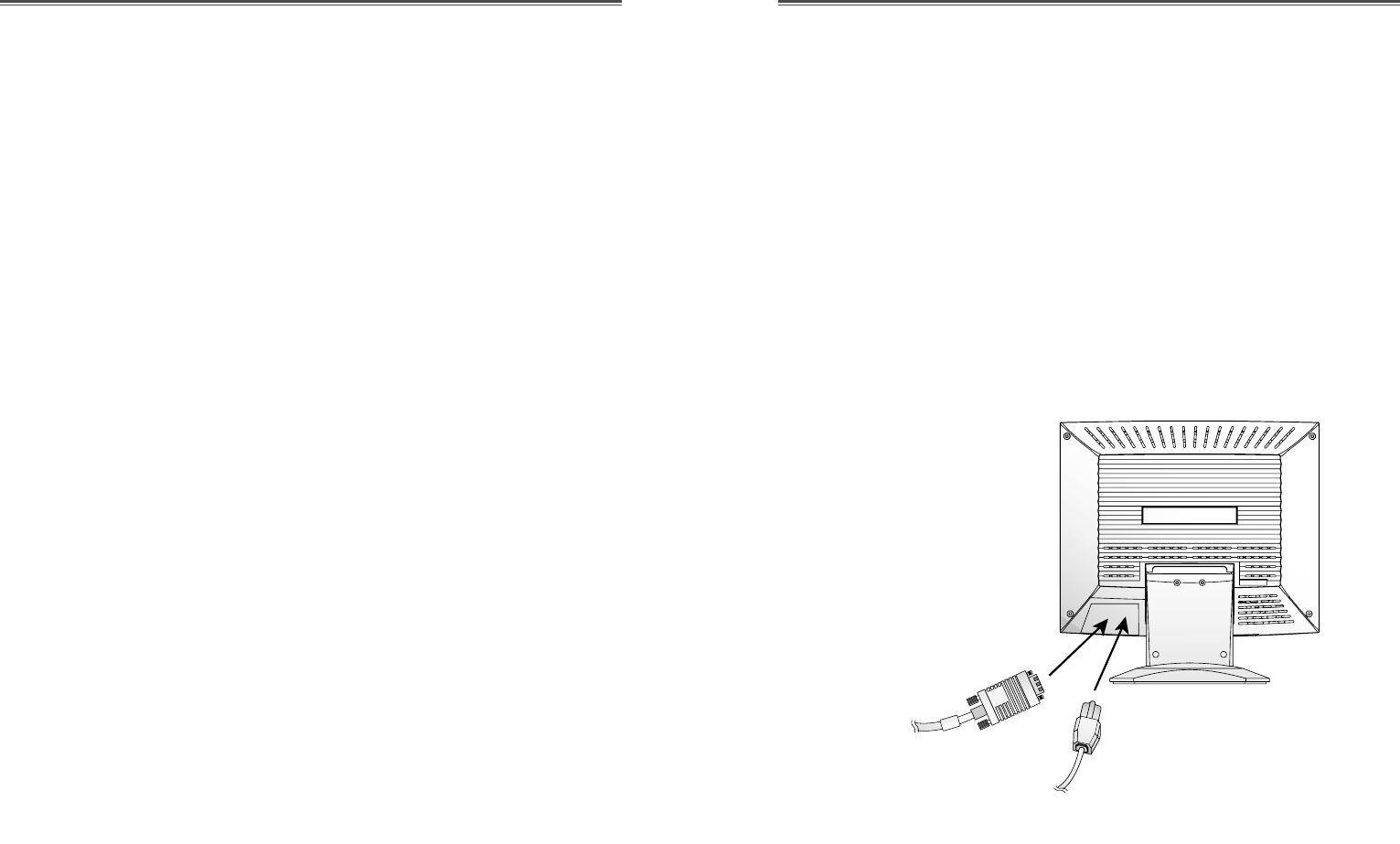Deutsch - 3
Deutsch - 2
ANSCHLIEßEN DES SIGNALKABELS UND DES
NETZKABEL
1. Computer und Monitor ausschalten.
2. Die 15-polige D-Sub-Steckverbindung an der Ausgangs-
schnittstelle der Videokarte Ihres Computers anschließen.
3. Schrauben des Steckers anziehen.
4. Das Netzkabel an der Buchse auf der Rückseite des Monitors
anschließen.
5. Das andere Ende des Netzkabels an einer Steckdose
anschließen.
PRODUKTMERKMALE
• Mit Hilfe des praktischen und benutzerfreundlichen OSD
können horizontale und vertikale Bildschirmgröße und
-position und-farbe leicht und genau eingestellt werden.
• Der Monitor unterstützt eine sichere Arbeitsumgebung und
entspricht ohne Einschränkung dem TCO 99-Standard für
niedrige Strahlenemission.
• Der Monitor entspricht den VESA Display Data
Channel(DDC)-Richtlinien für Plug and Play-Kompatibilität.
Moderne Mikroschaltungen machen die Einrichtung und
Konfiguration zu einer rasch und leicht zu erledigenden
Aufgabe.
• Der Monitor ist mit hochentwickelten Einstellelementen für
die Feinabstimmung nach Ihrem persönlichen Geschmack
oder nach den Erfordernissen Ihrer jeweiligen Anwendung
ausgestattet. Sie können damit unter OSD-Kontrolle die
Farbtemperatur, die RGB-Verstärkung oder die RGB-
Vorspannung auf optimale Bildschirmfarbe und-helligkeit
einstellen.
• Drücken Sie die Menü-Taste und aktivieren Sie das
Selbstdiagnose-Menü, um festzustellen, ob Ihr Monitor
ordnungsgemäß funktioniert oder ob er kein Signal bzw, ein
Signal empfängt, das außerhalb des Abtastbereichs liegt.
• Aktivieren Sie einfach die höheren Bildwiederholfrequenzen
des Monitors, um den Bildschirm zu stabilisieren und das
störende Flimmern zu eliminieren, das schädlich für die
Augen ist und Kopfschmerzen verursacht.
• Der randlose Full Screen-Bildschirm steht in allen Graphik-
Moden zur Verfügung und bietet ein größeres
Betrachtungsfeld als konventionelle Monitore. Sie haben
dadurch ein besseres Bild und mehr Arbeitsfläche.
• Der Monitor stützt die optimale Darstellungsaufführung mit
1024X768 auf 75Hz ab.
INSTALLATION
D-Sub
Verbindung
Netzkabel