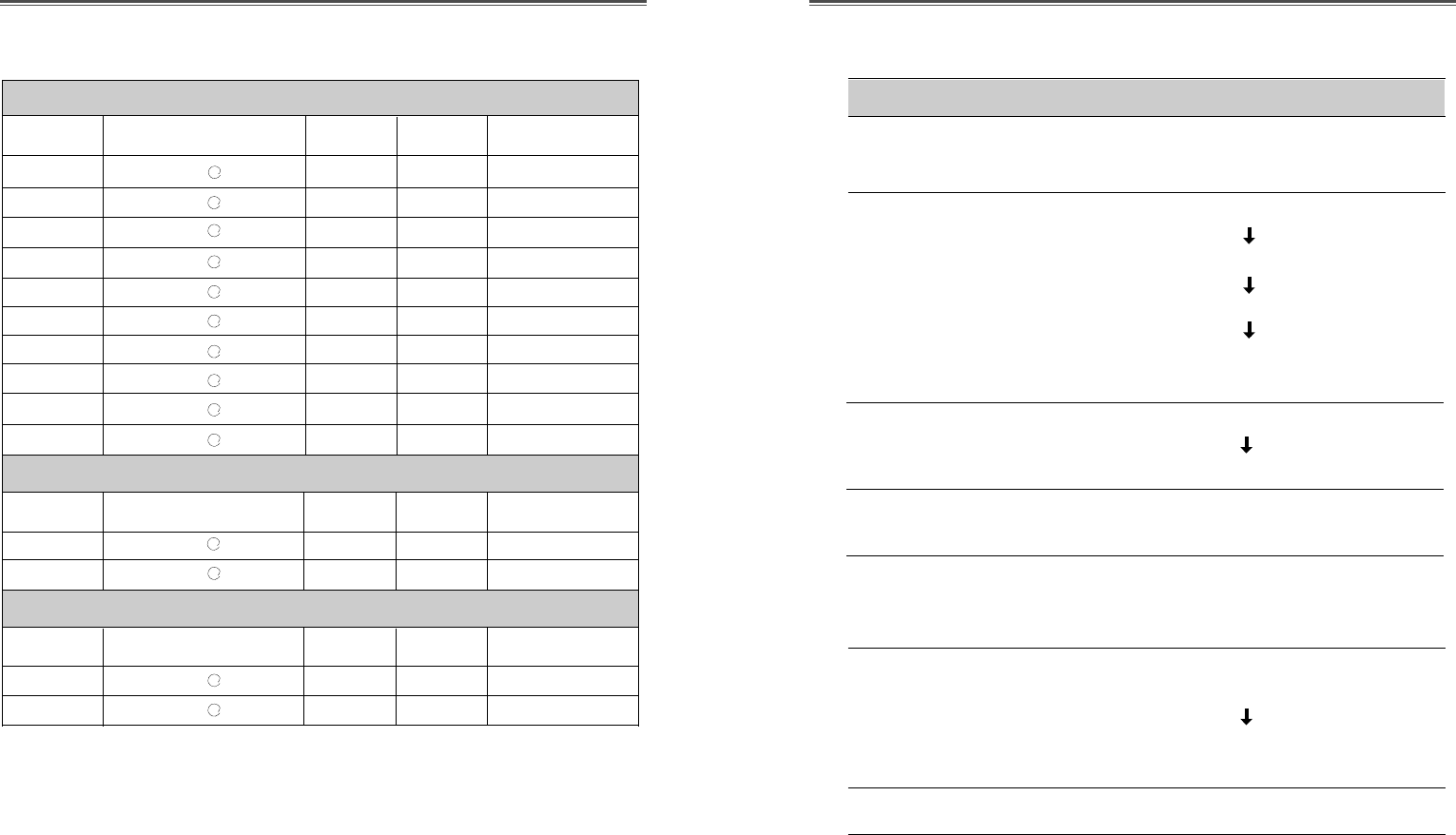Français - 13
Français - 12
DEPANNAGE
Problème
L’image est
sautillante.
Rien ne s’affiche.
Le voyant
d’alimentation ne
s’allume pas.
L’affichage est
irrégulier.
L’affichage est mal
centré, trop petit ou
trop grand.
L’image se
déplace sur l’écran
ou présente un effet
de vague.
L’image est floue.
Solutions
Réglez Clock pour ajuster la position d’écran et
réglez Clock fine jusqu’à l’image ne tremble plus.
L’ordinateur et l’écran sont-ils sous tension?
Le câble vidéo est-il correctement relié à la carte vidéo?
Les broches des connecteurs sont-elles tordues?
L’ordinateur fonctionne-t-il en mode économie
d’énergie?
L’écran est-il sous tension.
Le cordon d’alimentation est-il correctement branché?
Le câble et la carte vidéo sont-ils compatibles?
Réglez la Réglage fréquence ou le Center H/V en
fonction de vos besoins.
Ecartez tout appareil susceptible de provoquer des
interférences électromagnétiques.
Lisez les renseignements fournis par la FCC sur la
couverture avant du manuel.
Réglez le Contraste et la Luminosité.
CARACTERISTIQUES DU SIGNAL
VGA 640
X
480 60Hz 31.5 60 Non entrelacé
VGA 640
X
480 72Hz 37.9 72 Non entrelacé
VGA 640
X
480 75Hz 37.5 75 Non entrelacé
SVGA 800
X
600 56Hz 35.2 56 Non entrelacé
SVGA 800
X
600 60Hz 37.9 60 Non entrelacé
SVGA 800
X
600 72Hz 48.1 72 Non entrelacé
SVGA 800
X
600 75Hz 46.9 75 Non entrelacé
XGA 1024
X
768 60Hz 48.4 60 Non entrelacé
XGA 1024
X
768 70Hz 56.5 70 Non entrelacé
XGA 1024
X
768 75Hz 60.0 75 Non entrelacé
EGA 640
X
350 70Hz 31.5 70 Non entrelacé
DOS 720
X
400 70Hz 31.3 70 Non entrelacé
VGA 640
X
480 67Hz 35.0 67 Non entrelacé
SVGA 832
X
624 75Hz 49.7 75 Non entrelacé
MODES VESA
MODES MAC
Mode Résolution Fréq.H.(KHz) Fréq.V.(Hz) Remarque
Mode Résolution Fréq.H.(KHz) Fréq.V.(Hz) Remarque
Mode Résolution Fréq.H.(KHz) Fréq.V.(Hz) Remarque
MODES IBM