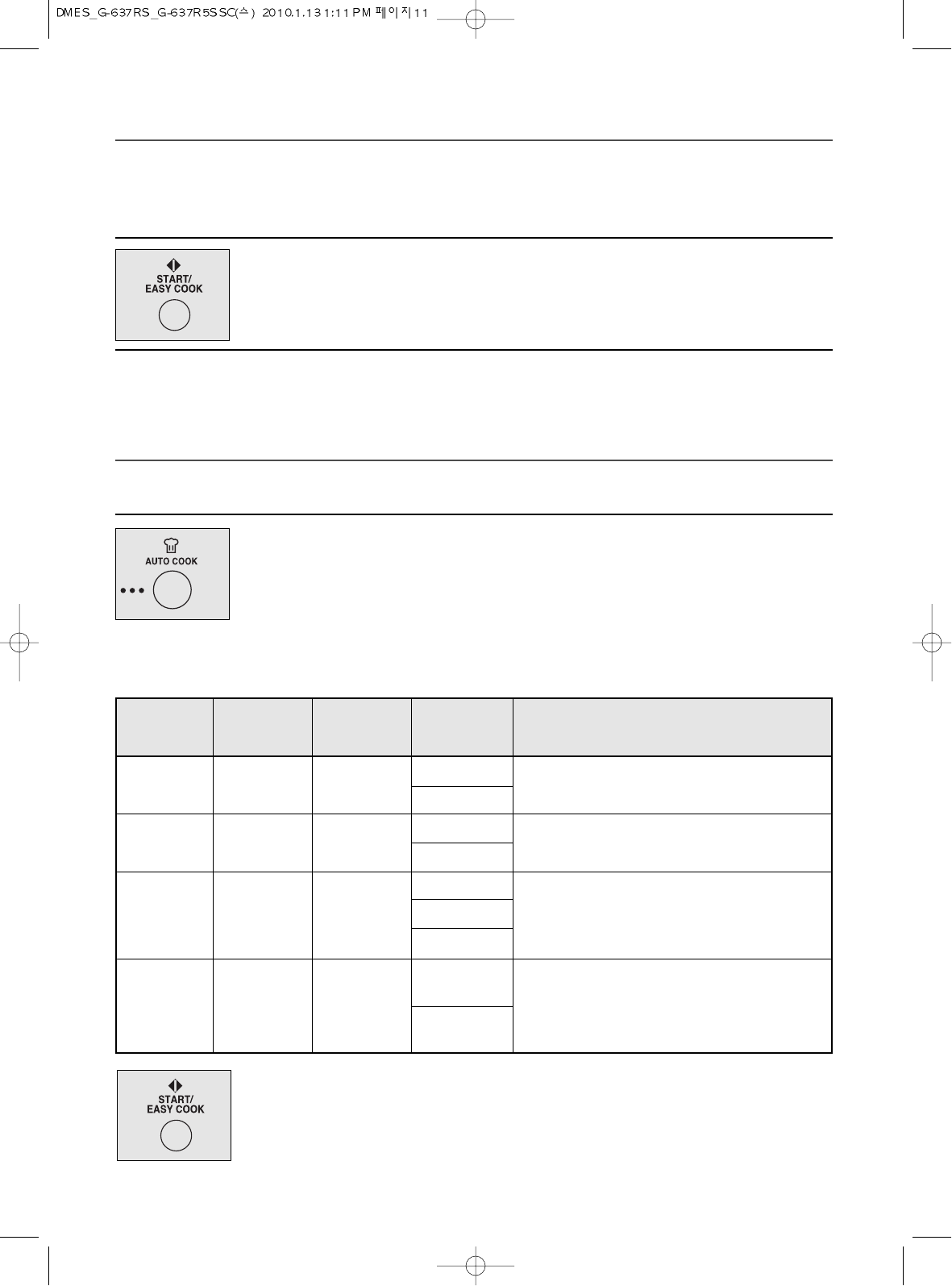11
1. Pulse el botón Auto cook.
2. Gire el MANDO GIRATORIO para ajustar la cantidad
deseada.
Si pulsa el botón AUTO COOK una vez, se
visualiza “AC-1”. Si pulsa este botón
repetidamente, podrá seleccionar uno de los
cuatro programas de menú que se muestran
en la tabla más abajo.
La pantalla mostrará su selección.
3. Pulse el botón Start.
Si pulsa el botón Start, la pantalla cambia y
visualiza el tiempo de cocción y el horno
empieza a cocinar.
Cuando termine el tiempo de cocción, se
oirán 3 pitidos.
COCCIÓN AUTOMÁTICA
La COCCIÓN AUTOMÁTICA le permite cocinar o calentar muchos de sus alimentos preferidos si pulsa
repetidamente el botón Auto cook.
COCCIÓN EXPRÉS
La función de COCCIÓN EXPRÉS le permite calentar durante 30 segundos a la máxima potencia
(100%) con tan solo pulsar el botón Express cook.
Si pulsa repetidamente el botón Express cook, también podrá prolongar el tiempo de calentamiento
hasta 5 minutos en intervalos de 30 segundos.
1. Pulse el botón Express cook.
Si pulsa el botón Express cook, se visualiza “ :
30”. El horno empieza a calentar.
Cuando termine el tiempo de cocción, se oirán
3 pitidos.
Coloque los alimentos en el plato del microondas
y tápelos con film transparente perforado.
Vierta la sopa en un cuenco o taza aptos para
microondas. Remueva antes de servir.
Vierta la bebida en una taza apta para
microondas y colóquela en el plato giratorio. No
cubra la taza. Remueva antes de servir.
Lávelas y colóquelas en una cazuela. No añada
agua si las verduras están recién lavadas. Cubra
las verduras tiernas con una tapa y remueva
después de la cocción.
Instrucciones
Plato llano
Sopa
Bebida
Verdura
fresca
Una vez
Dos veces
Tres veces
Cuatro
veces
AC-1
AC-2
AC-3
AC-4
350 g
450 g
350 g
450 g
1 TAZA (200 ml)
2 TAZAS (200 ml x2)
3 TAZAS (200 ml x3)
200 g
400 g
Alimento
Pulse el
botón Auto
cook
Pantalla Peso