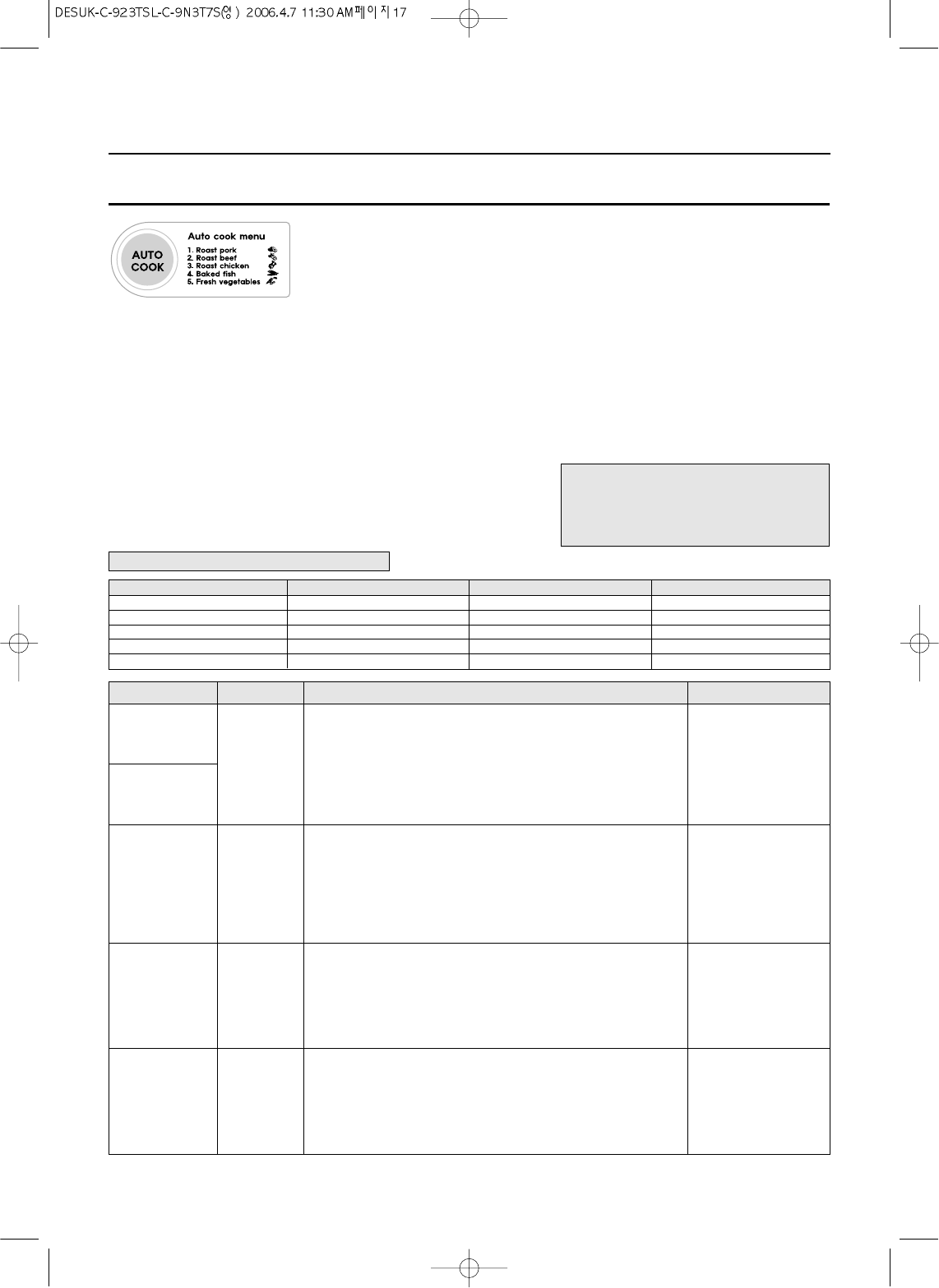17
Auto Cook Menu Start Temp. Method Cookware
Place the pork or beef
directly on the metal
rack on the turntable.
Place the chicken
directly on the metal
rack on the turntable.
Micro and heat proof
shallow dish.
(e.g Pyrex.)
Place the fish directly
on the metal rack on
the turntable.
Microproof dish.
(e.g Pyrex.)
ROAST PORK
ROAST BEEF
ROAST CHICKEN
BAKED FISH
FRESH
VEGETABLES
Chilled temp.
Chilled temp.
Chilled temp.
1. Tie the joint into a neat shape.
2. Place the pork directly on the turntable.
3. Brush with a little oil.
4. Place roasts fat-side down a turntable tray.
5. Cook on "AUTO COOK-ROAST PORK or ROAST BEEF".
6. Turn over when hearing the beep.
7. Remove from oven. Drain off any excess juices.
8. Stand for 10 minutes in foil before serving.
1. Wash and dry chicken. Tie the legs loosely together with string.
2. Pierce the skin a couple of times just under the legs.
3. Brush butter mixture all over the chicken directly on the turntable.
4. Place roasts breast-side down a turntable tray.
5. Cook on "AUTO COOK-ROAST CHICKEN".
6. Turn over when hearing the beep.
7. Remove from oven. Drain off any excess juices. Season with salt if
required. Stand for 10 minutes in foil before serving.
1. All types of fresh fish(except battered or breadcrumbed fish) can
be cooked whether whole, fillets or steaks.
2. Place the prepared fish in a buttered dish.
3. Season with salt and pepper, sprinkle with lemon juice and dot
with butter. Do not cover dish.
4. Place on dish on the turntable.
5. Cook on "AUTO COOK- BAKED FISH".
1. Wash and trim.
2. Place prepared vegetables into a suitable sized container.
3. Sprinkle with 4-5 tbs. of water.
4. Cover with pierced cling film or a lid.
5. Place on dish on the turntable.
6. Cook on "AUTO COOK- FRESH VEGETABLES.
* For best results cut vegetables into similar sized pieces.
This function allows you to simply and automatically cook a range of popular foods.
Always use oven gloves when touching the recipients in the oven.
AUTO COOK
Auto Cook Menu Chart
Press auto cook key
Once
Twice
3 times
4 times
5 times
Auto Cook Menu
ROAST PORK
ROAST BEEF
ROAST CHICHEN
BAKED FISH
FRESH VEGETABLES
Minimum Weight
500 g
500 g
800 g
300 g
100 g
Maximum Weight
2000 g
2000 g
3000 g
900 g
900 g
Note :
You can check the setting cooking
menu while the cooking is in progress
by touching the Auto Cook pad.
1. Touch Auto Cook pad once.
2. Select the menu by touching the
Auto Cook pad until the required
menu is displayed.
3. Touch the time set pads for the
desired cooking weight.
4. Touch START/SPEEDY COOK
pad.
Auto Cook indicator light.
"AC-1 " will show in the display.
Refer to the auto cook menu chart below for
further details.
The oven light comes on and the turntable
starts rotating.
Cooking starts and the time in the display
will count down.