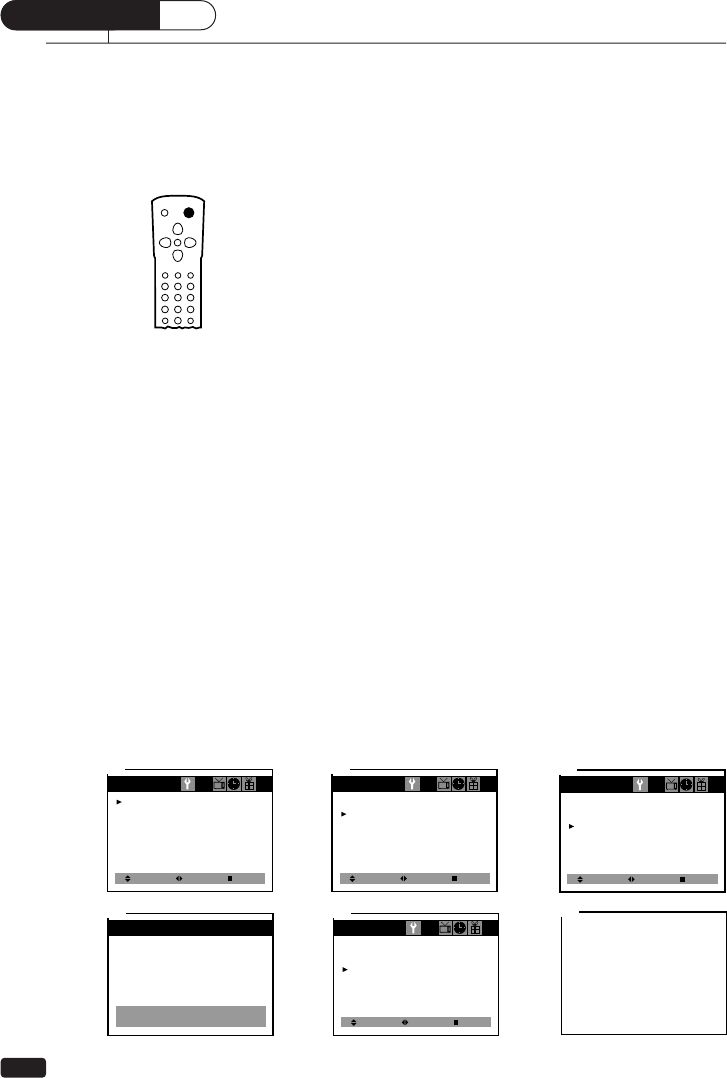10
Chapter 3:
Operating Your TV
CHAPTER
3
Operating Your TV
Once you have connected your TV to an antenna or cable system, plugged the TV in,
and put batteries in the remote, you are ready to use the TV. The first thing you
should do is program your TV so it memorizes all of available channels.
Turning Your TV On
1
To turn your TV, press the POWER button on the remote con-
trol. You can also use the POWER button on the front panel.
Make sure your TV is plugged in before you try to turn it on.
Programming Your TV's Channel Memory
Your TV's memory determines the channels that are available using the
▼CH▲
buttons. If a channel is not in memory, you can tune to it with the number buttons, but
not with the
▼CH▲
buttons. Follow these steps to program your TV's memory:
1
With the TV on, press the MENU button twice, then “Set-Up” menu will appear.
2
Use the
▼CH▲
buttons to select “Reception”, then use the
CVOLB
button to
select ‘Air’ or ‘Cable’. If you connected an antenna to your TV, select ‘Air’; If you
connected a cable system, select ‘Cable’.
3
Use the
▼CH▲
buttons to select “Memorize Channels”, then use the
CVOLB
button to enter the “Memorize Channels” process. Again press the
CVOLB
but-
ton to begin.
4
Press the MENU button to return to Set-Up menu.
5
Press the MENU button three times to return to normal TV viewing.
Your TV's channel memory will not be affected by a power outage. You will not need
to re-program the memory unless you change the type of cable or antenna connected
to your TV.