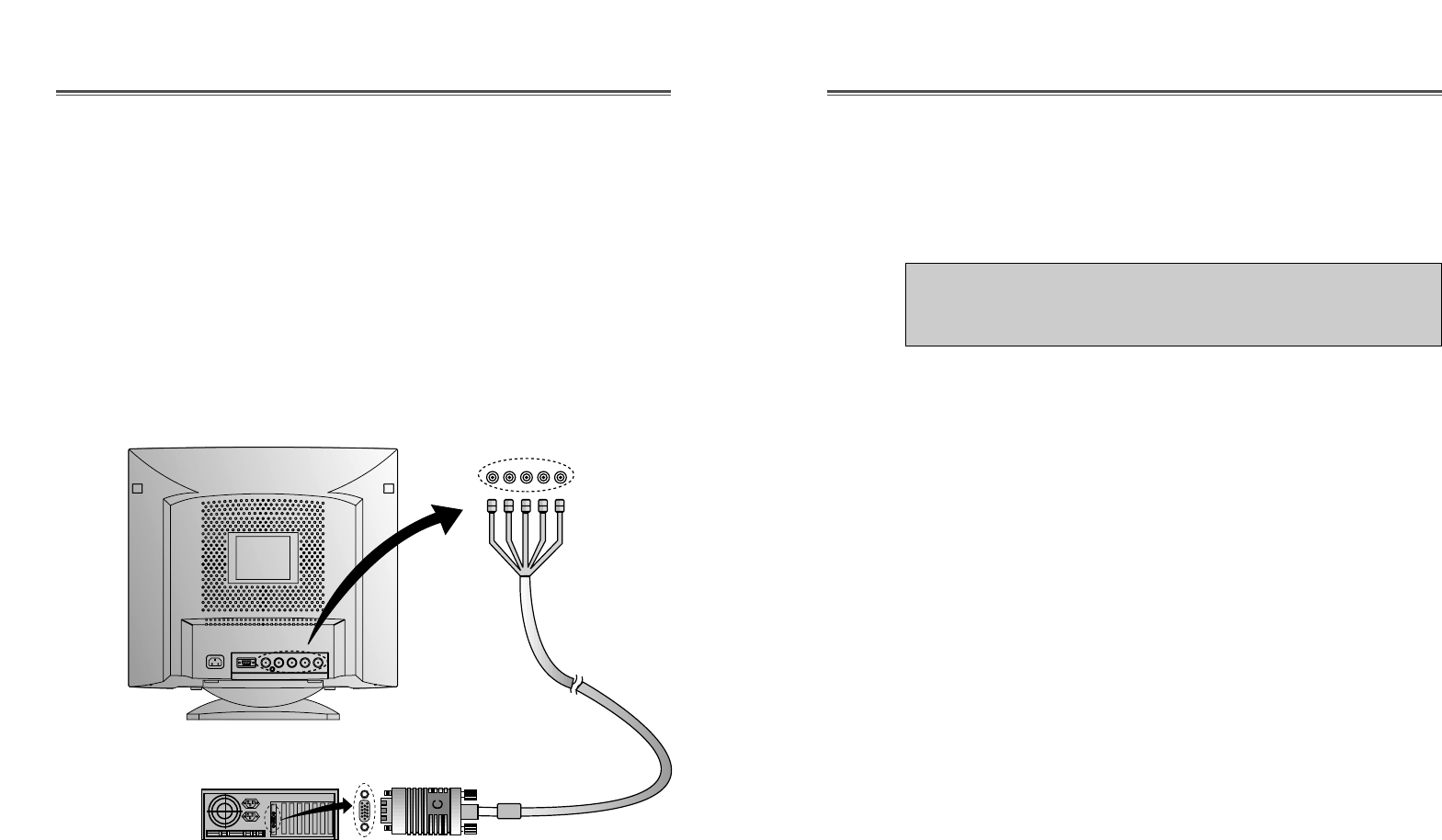Español - 4
Español - 5
CONECTANDO EL CABLE DE VOLTAJE
1. Enchufe el cable de voltaje dentro del receptaculo de AC,
localizado en la parte de atras del monitor.
2. Enchufe la otra terminal del cable de alimentación, a la salida
de la linea de AC.
SISTEMA DE AHORRO DE ENERGIA
Si usted usa el monitor, con una computadora que cumpla con el
programa de ahorro de energía usted puede hacer que el monitor
se ponga sin nada en la pantalla, cuando ha permanecido sin
usarse por un periodo de tiempo. Para especificar el periodo o
esta caracteristica de deshabilitación, fije el tiempo de salida en
un programa del “Set Up” del sistema de la computadora, o use
un paquete especial para el ahorro de energía. Mire el manual
del usuario de su computadora para detalles del uso del sistema
de “Set Up”. Mientras el monitor esta en modo de ahorro de
energía (pantalla en blanco), esta consume menos potencia que en
un estado normal, el color del Led indica este estado. Para
restaurar la imagen en la pantalla, presione cualquier tecla o
mueva el raton. Si el cable esta flojo o desconectado, la
caracteristica del ahorro de energía seguira operando.
PLUG AND PLAY DDC
Si usted usa el monitor con una computadora que cumple con el
sistema DDC1/2B/CI de VESA, la tarjeta de video alojada que
automáti camente se configura sin ninguna intervención de
manera que encaje lo mejor al monitor adjunto.
La pantalla de datos de canales,DDC, permite al monitor
informar el sistema alojado referente a su información de
configuración para un optimo uso del monitor.
El uso de la utilidad de la tarjeta de video no es requerido para
encajar con las resoluciónes y refrescar los rangos del monitor y
la tarjeta de video.
CONECTANDO EL CABLE DE SEÑAL BNC
1. Apague el monitor y la computadora.
2. Conectar el 5BNC conectador del cable signal al monitor.
3. Empujar y torcer el conectador al lado de relojeria hasta
enclavar el lugar.