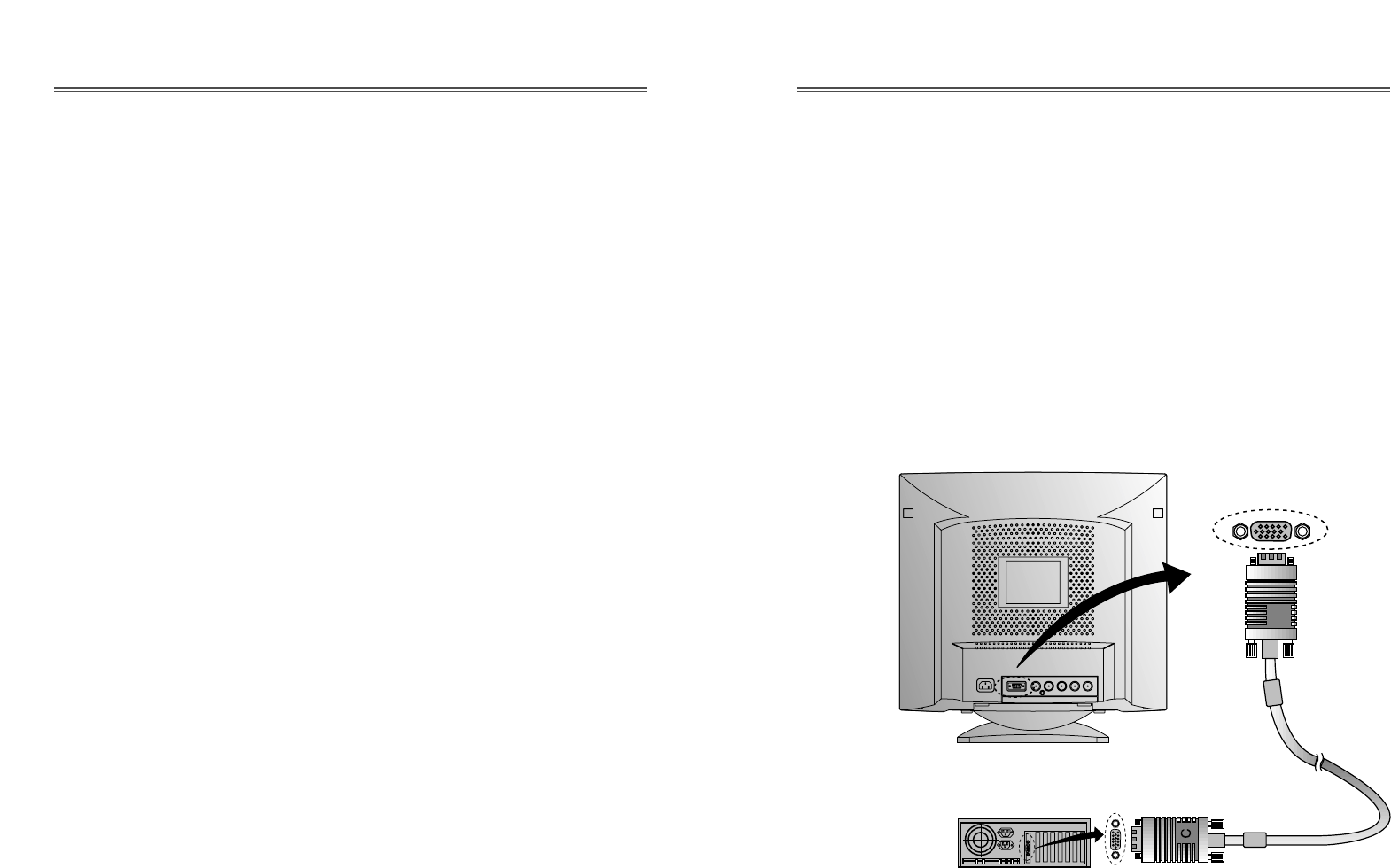CARACTERISTICAS DEL PRODUCTO
• La conveniencia, el desplegado en la pantalla permite ajustes
con facilidad y exactitud del horizontal, tamaño y posición,
geometria y color de la pantalla.
• El monitor soporta un seguro ambiente de trabajo en
cumplimiento estricto con el estandard MPR II, para baja
emisión de radiación (TCO Opcional).
• El monitor cumple con la especificación (DDC) Canal de
Desplegado de Datos VESA. Especificación de
compatibilidad por Conecte y Empiese. La avanzada
microcircuiteria hace la instalación y configuración rapida y
sencilla.
• La caracteristica del monitor. Control de Color avanzado por
tono fino, permite conocer su propio gusto personal o
aplicación de requerimientos. El uso de los controles en
pantalla para ajustar la temperatura del color, los valores de
ganancia del rojo, verde y azul, o el parametro de polaridad
rojo, verde y azul para la mejor pantalla posible en color e
intensidad
.
• Presione el boton de Menu y active el menu de diagnosis hacia
si mismo, para determinar si su monitor esta funcionando
normalmente, no recibiendo señal o recibiendo señal que esta
fuera del rango de escaneado.
• Con solo activarlo se refresca la memoña alta de el monitor
para estabilizar la pantalla y eliminar el Flicker (vibracion)
que contribuye a tension en los ojos y dolor de cabeza.
• La capacidad de desplegado de pantalla completa, trabaja bajo
todos los modos graficos y provee una gran area de vision que
los monitores convencionales, dandole una mejor imagen con
mas espacio de trabajo.
Español - 2
Español - 3
CONECTANDO EL CABLE DE SEÑAL D-SUB
1. Apague el monitor y la computadora.
2. Conecte el conector de 15 pins D-Sub al puerto de la salida de
tarjeta de video de su computadora.
3. Apriete los tornillos del conector.
INSTALACION
Cable de señal D-Sub