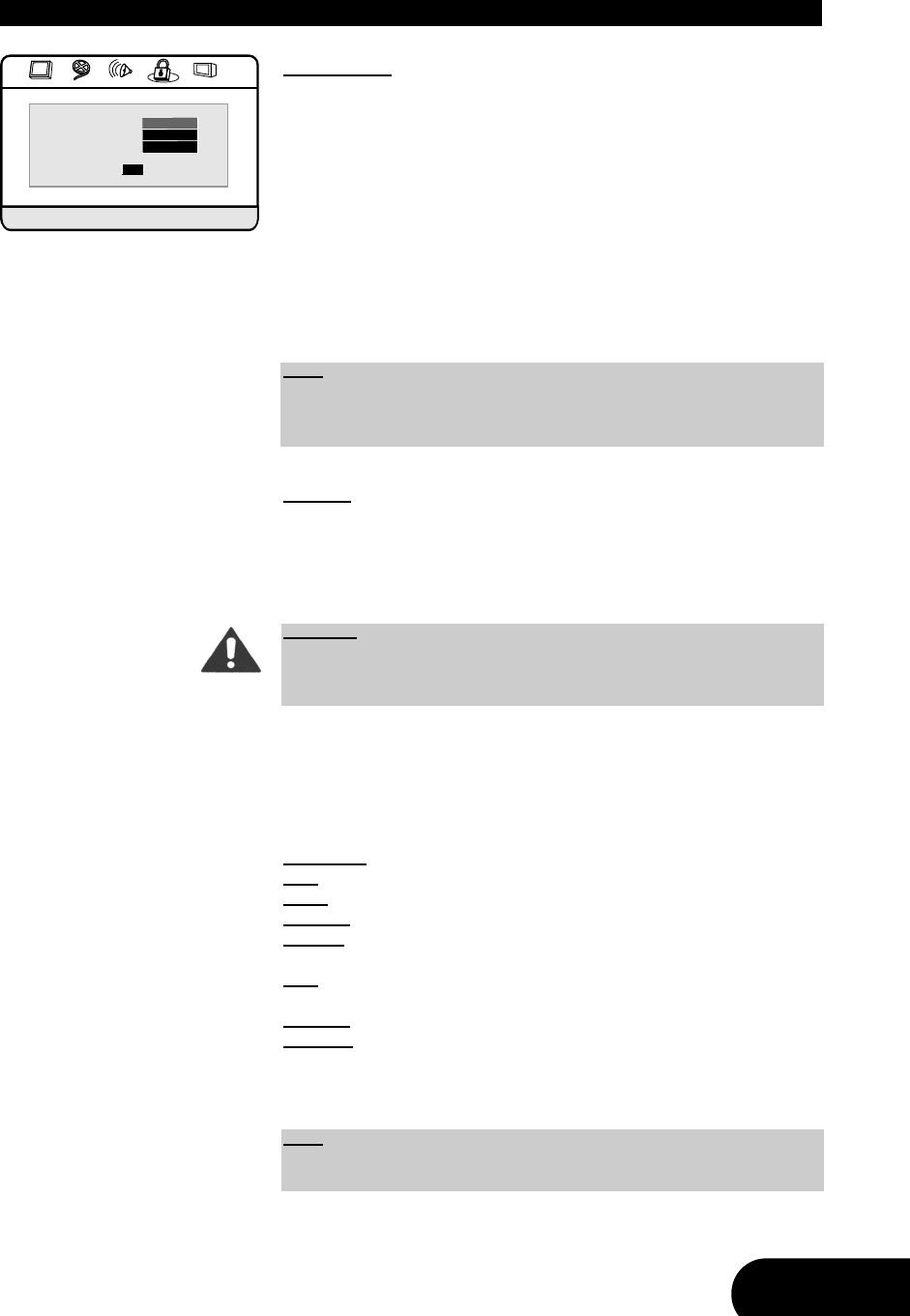55
USER PREFERENCES
Change PSW
In this menu you can create a new password or later change your existing pass-
word. To set the password, please highlight “Change PSW” and press the right
direction button to highlight “Change”. Press then “ENTER” to open the pass-
word page.
When setting up a password the first time, you will be asked to enter the new
password. If you change the password at a later date, you will be asked to enter
the last stored password at first.
Choose a 4-digit numeric password and write it down in case you forget it. In
order to activate the new password, please leave the setup menu. When press-
ing again the “SETUP” button, the new password is activated.
Parental
Your DVD player features a parental control option that can be used to limit
playback of DVDs that exceed the rating you specify. When the parental level
is set, DVDs that are over this level will play only after the correct password has
been entered.
Use the buttons “
C” and “D” to select the required parental level and press
“ENTER” to confirm your selection. You can choose from 8 levels of parental
control, corresponding to the standard rating system. The lower the value is, the
more strict the limitation. The available levels and their equivalent ratings are
listed below. If no parental control is required, please select “Off”.
1. Kid safe:
Suitable for all audiences
2. G:
Suitable for general audiences
3. PG:
Parental guidance suggested
4. PG 13:
Parental guidance suggested, unsuitable for children under 13
5. PG R:
Parental guidance recommended - implications or very brief discreet
language or situations
6. R:
Restricted - violence, adult language and situation unsuitable for young
viewers
7. NC 17:
Adult theme or content, not suitable for children under 17
8.
Adults: Adult themes, language and nudity. No parental control.
To activate the set parental level, please leave the setup menu. When pressing
again the “SETUP” button, the parental lock is activated.
Note:
If you have forgotten your password, you can enter the default factory password
1389. Please keep in mind that your player may not be secure if this manual is
accessible by your children.
Attention:
This feature has to be supported by the DVD! However, typically only DVD
discs produced by major entertainment companies support parental control.
DVDs not supporting this feature will be “immune” to the lock-out.
Note: If the password is activated (see “Password” menu), any changes in the
parental setup will require to enter a password. The password set up is
explained in the “Change PSW” menu.