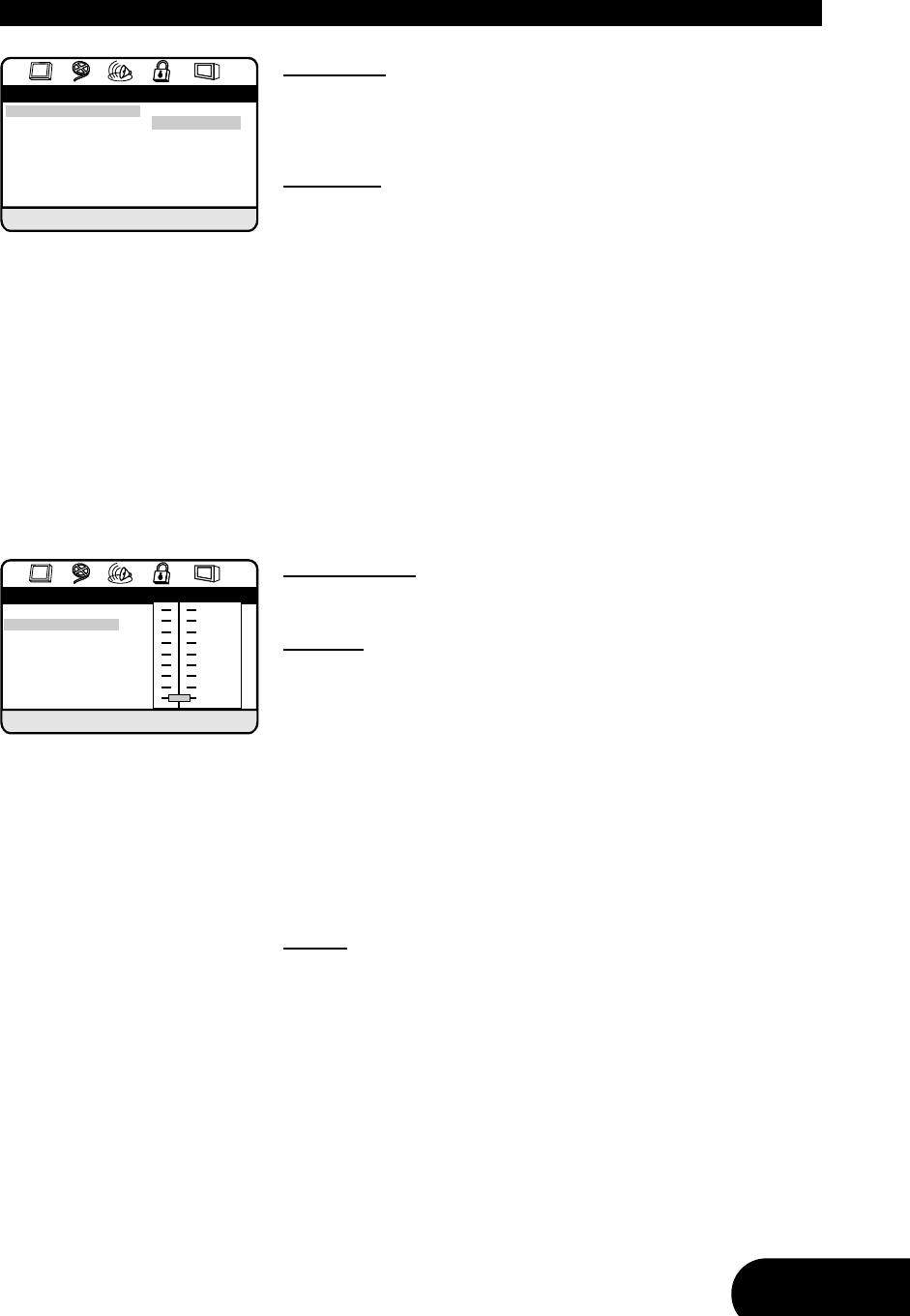SPDIF setup page
SPDIF output RAW SPDIF off
SPDIF/RAW
SPDIF/PCM
Set the SPDIF output
SPDIF setup
SPDIF (Sony / Philips Digital InterFace) refers to the digital audio format used
by most consumer electronics equipment, as well as the coaxial and optical dig-
ital audio output connectors.
SPDIF
output
In this menu you can set the digital output.
SPDIF off: If you are using the stereo audio outputs, leave SPDIF set to
“SPDIF off”. The digital output is disabled.
SPDIF / RAW: Digital coding of one to six channels (5 plus 1) in a bitstream
(Dolby Digital). If you would like to enjoy the effect of DVD 5.1, please select
the effect “RAW”. Generally, this setting is used with receivers capable of
Dolby Digital 5.1 channel decoding.
SPDIF / PCM: PCM (Pulse Code Modulation). The description of the PCM
sound of DVDs corresponds to the CD system, but with a higher reading rate
(48 kHz, 96 kHz also possible). Alternatively, audio for most films is stored as
discrete, multi-channel surround sound using Dolby Digital audio compression
similar to the digital surround sound formats used in theatres. Generally, this
setting is reserved for two channel equipments.
Dual mono/DRC
The following settings are available in the Dual mono/DRC menu.
Dual mono
Use this setting when playing Audio CDs and Video CDs that offer only mono
audio tracks. There are the following setting options:
Stereo: Sets the stereo signal.
L-Mono: There will only be output of the left signal on the left and right loud-
speaker.
R-Mono: There will only be output of the right signal on the left and right loud-
speaker.
Mix-Mono: The left and right signal will be mixed and put out mixed on the left
and right loudspeaker.
Dynamic
In this menu you can set the dynamic range for Dolby Digital soundtracks. This
option is sometimes called “midnight mode”. The Dynamic Range Control aims
to make watching a movie at low volumes more enjoyable by boosting the qui-
eter sounds while suppressing the louder sounds. Use the buttons “
C” and
“
D” to adjust this mode from “Off” to “Full”.