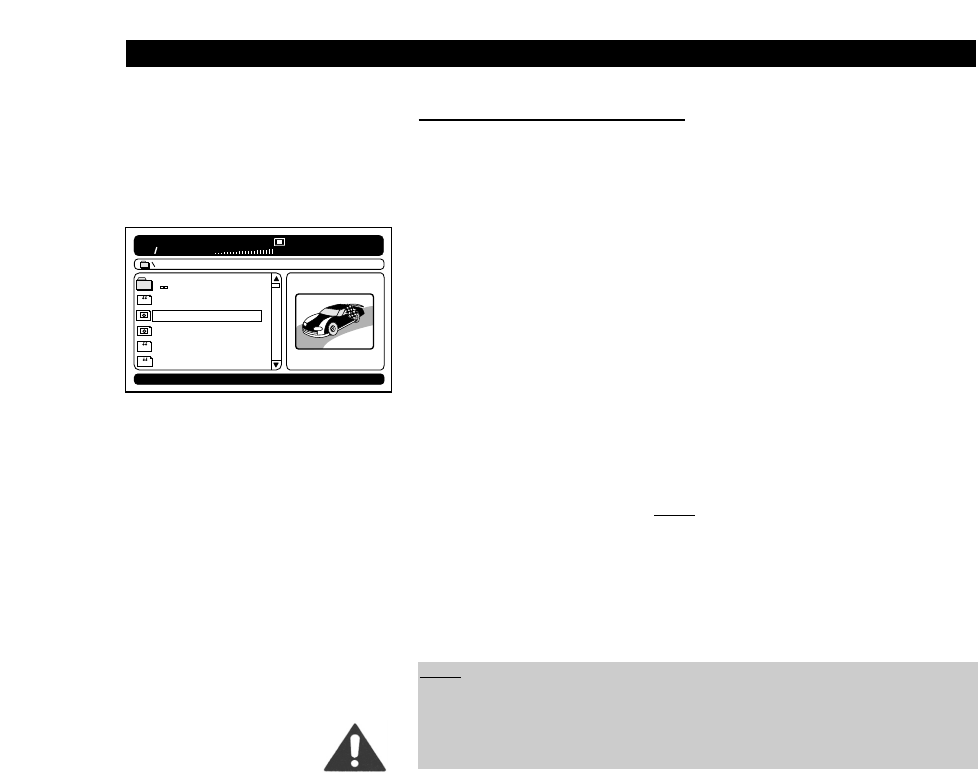30
Playing a mixed format disc
You can also use a mixed format disc in this DVD player. Mixed format discs
contain both audio and still picture files, e.g. a Picture CD that contains additio-
nally MPEG-4, DivX
®
, MP3, MPEG and/or WMA files.
1. Insert a mixed format disc. The player will launch an on-screen menu that
lets you easily select and play MPEG-4, DivX
®
, MP3, JPEG, MPEG and
WMA files stored on CD-R/RW, DVD+R/RW, DVD-R/RW discs. The menu
gives you several options for playback, including repeat and shuffle modes.
MPEG-4 or DivX
®
files have to be saved with the extension “.avi”, “.div” or
“.divx”, MP3 files with the extension “. mp3” (e.g. “Song.mp3”), JPEG pictu-
res with the “. jpg” extension, MPEG files with the “.mpeg” extension and
WMA files with “.wma”.
2. Select the required folder using the direction button “
C” or “D” and press
“ENTER” to confirm your selection. The files of the corresponding folder will
now be shown on the screen. Select now the file you want to play by pres-
sing again the up and down direction keys. Press then “ENTER” or the Play
button “
A” to start playback. Note: If you selected first a music file and
then a JPEG image file, the music keeps running while watching the
image, provided that you did not stop playback of the music file.
3. Stop playback using the Stop button “
J” (with MPEG-4, DivX
®
, MP3, WMA
and MPEG files) or the button “MENU” (with JPEG files) on the remote con-
trol.
MIX
Another day
Start
Action
Peace on earth
Mysterious way
PLAYBACK
Note:
• CD-R/RW discs containing MPEG-4, DivX
®
, MP3, JPEG, MPEG or WMA files
should be in ISO 9660, Mode 1, Closed Session format for best compatibility.
• Attention: The files will be sorted numerically and alphabetically by your
DVD player.
Resolution 360 x 268