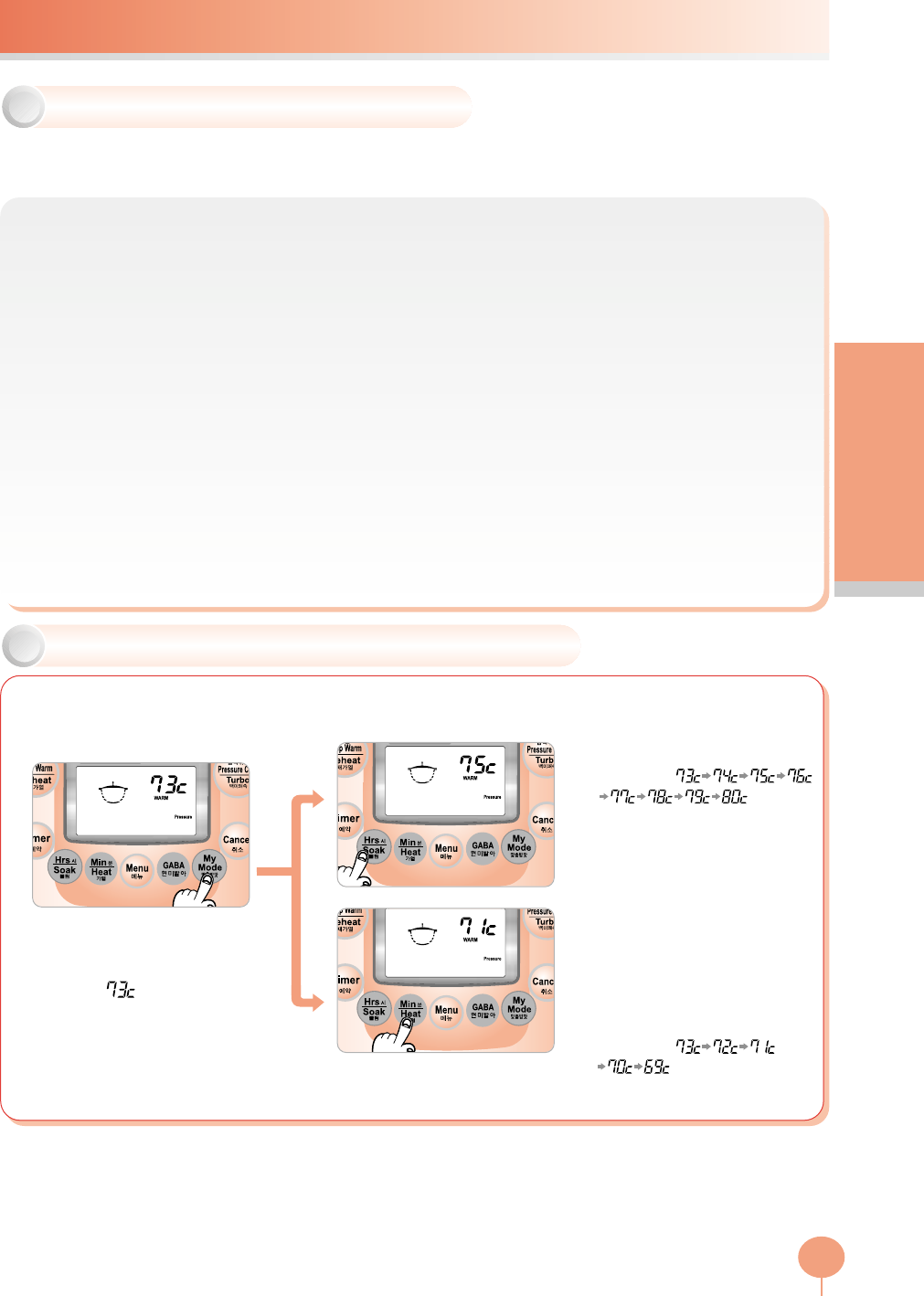Using Keep Warm function for more than 12hours may cause discoloration or an objectionable odor in the rice.
During keep warm and reheat mode, set the cover lid handle at “Lock”
(Could impact on a keep warm function or a breakdown of the clamp knob)
How to keep warm
1
After the cooking process is finished it is automatically switched to warming function. Make sure to mix the
cooked rice well as soon as the cooking process is completed with the rice scoop (within 5 minutes)
3
The mixed and brown rice cannot be in such good condition as white rice while in warm function due to their
characteristics. Therefore do not keep mixed and brown rice in function for a long period of time.
2
Do not keep the scoop inside the pot while warming the rice.
When using a wooden scoop it can cause serious bacteria and odors.
4
If the amount of rice inside the pot isn't that much, keep it at the center of the pot.
5
Do not warm the cold rice or do not mix the cold rice with the warm.
7
Because there will always be alien substances on the internal side of the top cover(heating part), always
remember to clean the top cover before using.
8
During warm mode, the rice can turn white and rise. In this case, mix the rice.
6
Always keep the power connected while warming the rice.
If you turn the lock/unlock handle to “Unlock”, the “Release” will be displayed. But the rice is still in
warming function. The warming efficiency is better when the handle is kept at “Lock”.
Even after you clean and disinfect with boiling water, the rice still turns yellow and the rice smells bad or the rice
feels cold, it usually means the warming temperature isnt proper. You have to adjust the warming temperature.
When you want to adjust the warming temperature during warm mode, Press the button longer than 2 seconds
1. When color of the rice hasnt changed but the rice smells bad, or when the rice feels cold. (the warming temperature is lower than normal
so raise the warming temperature about 1~2)
2. When the color of the rice turns yellowish and the rice smells bad. (the warming temperature is higher than normal so reduce the warming
temperature about 1~2)
Press Min/Heat button to change
the display as
Press the My Mode button for more than
2 seconds during warming. The display
of mark will change with buzzer sound.
At this time, indicates the present
temperature of warming.
Press Hrs/SOAK button to change
the display as
Set up the desired temperature. Press
My Mode button and set-up time will be
entered with a buzzer sound. (If you
press the cancel button or do not press
the button within 7 seconds, the function
will automatically return to normal.)
�
�
Controlling method of warming temperature
21
ENGLISH
The setting temperature when
take the products out of
warehouse can be different
from an operating manual.