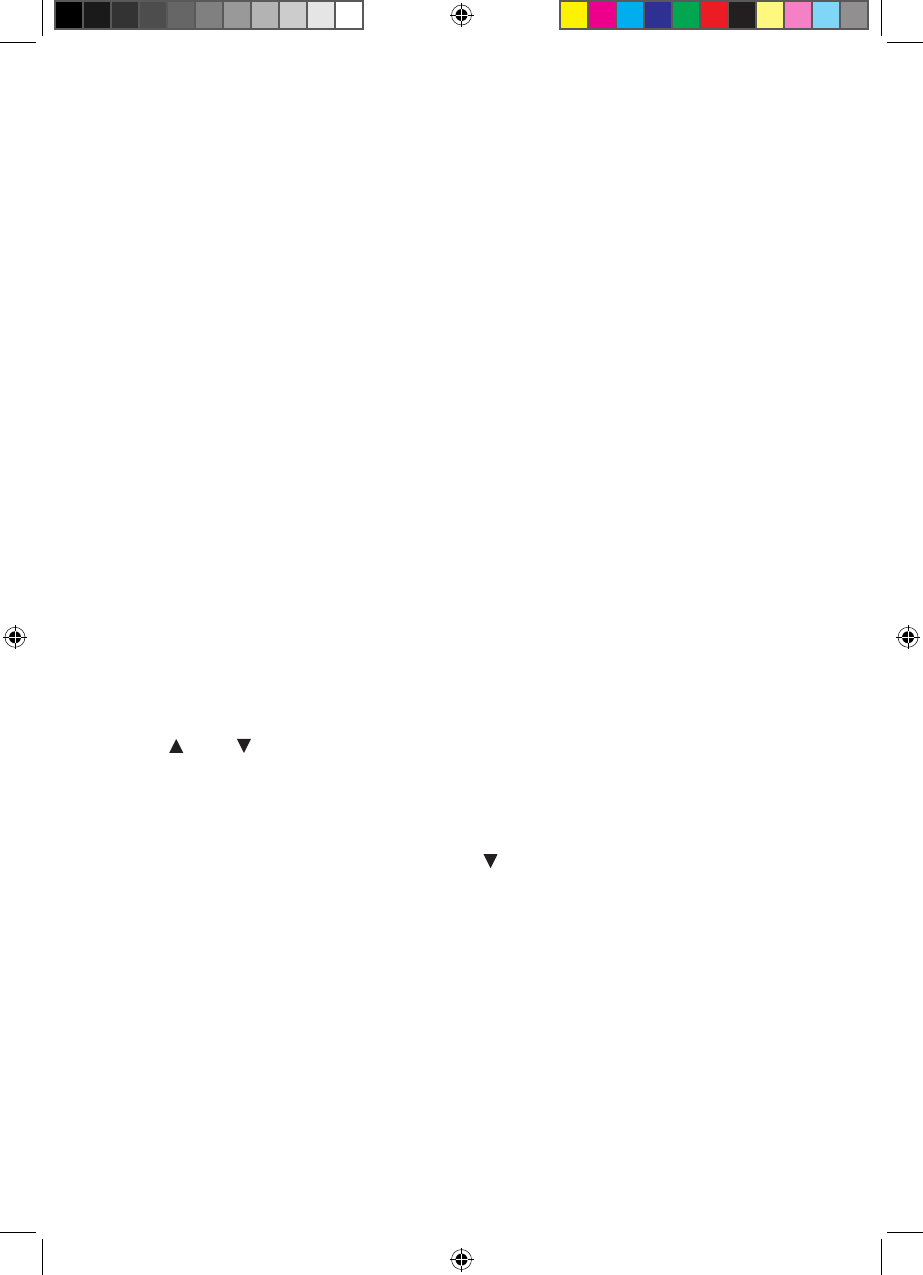10
BATTERY INSTALLATION
Home Receiver:
Lift off the battery cover at the back, install 2 pcs AA batteries according to the
polarity indicated, close the battery cover.
Remote Sensor:
Lift off the bracket stand, loose the 4 screws with a small screwdriver, insert 2 pcs AAA batteries according to the
polarity indicated. Replace the cover and tighten the 4 screws.
SETTING UP THE WIRELESS THERMOMETER:
• For the first installation, always insert batteries to the home unit and then the remote sensor. Set Channel 1
for the first remote sensor. Set channel 2 and channel 3 for the 2nd and 3rd sensor.
• Press the Tx button on the back of remote sensor to verify the RF reception.
• If more than 1 sensor is connected, press “CH” to select Ch1, Ch2, Ch3 and Auto Ch Scrolling.
C/ F SELECTION, HOME TIME & WORLD (ZONE) TIME
Press “ C/F “ to select C/ F
Hold “ ZONE “ button 3 seconds to select display home time and world time (only with manual time setting).
RADIO-CONTROLLED CLOCK
The unit will start synchronizing the clock after the 1st channel of the RF thermometer is registered. Press SET for
2 seconds to force synchronization.
The antenna icon will appear during synchronization, if the icon disappear afterwards, radio time signal is not
available at the moment. Try other locations later. Place the unit away from source of interference such as mobile
phones, appliances, TV etc.
Antenna icon will appear fix on screen if the radio time reception is successful.
The radio-controlled clock will have a daily synchronization at 01:00 everyday. Each reception cycle is minimum
2.5 minutes and maximum 5 minutes.
MOON PHASE
Moon phase will be displayed automatically according to current calendar.
SETTING UP THE BAROMETER
When power up, the pressure section will display 1013hPa. Press HISTORY for 3 seconds, the value flashes.
Press BARO
, BARO to adjust the air pressure according the current sea level pressure value (available from
local authorities or the Internet), press HISTORY to save the setting.
There is no need to enter the existing weather to the unit, the digital barometer will calculate & forecast the
weather conditions based on the air pressure data.
To change the scale between hPa/mb and inHg, hold BARO for 3 seconds.
To view air pressure for the past 12 hours, press HISTORY each time to view the pressure history for each hour.
The corresponding pressure history values can only be available after the barometer operated and recorded the
pressure data in the past 12 hours.
The spectrum bar chart indicates the pressure changes (range from +0.24 inHg to -0.24 inHg/ -8 hPa mb to +8
hPa mb) of the current and past 1, 2, 3, 6 and 12 hour.