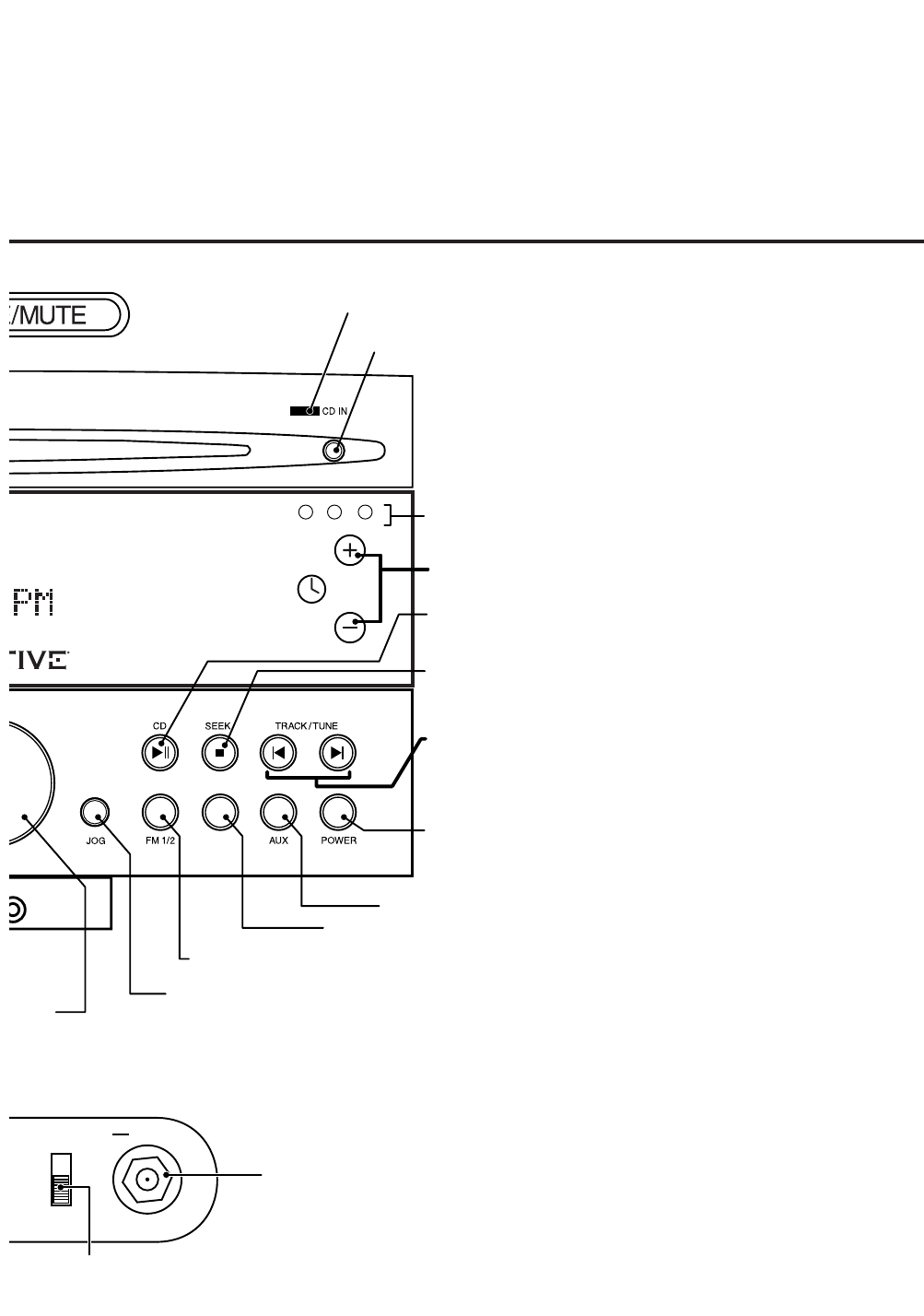WIDE
STEREO
MONO
AUX-F
INDICA CHE È INSERITO UN DISCO
ESPELLE IL DISCO
STAZIONI
RAPIDA).
SELEZIONA LA BANDA FM
PREMERE ANCORA PER PASSARE DAL BANCO DI PRESET 1 AL 2 E VICEVERSA
PREMERE RIPETUTAMENTE PER VISUALIZZARE NUMEROSE IMPOSTAZIONI RADIO.
UTILIZZARE IL VOLUME PER REGOLARE LE IMPOSTAZIONI.
BASSI _ DA +4 A -4 RITARDO- DA 5 A 22 MINUTI
TREBLE _ DA +4 A -4 TESTO RDS- MOBILE, STATICO, NO TESTO
STEREO, WIDE, MONO TESTO DISCO- MOBILE, STATICO, NO TESTO
BOOST- SPENTO, ACCESO VISUALIZZAZIONE ORA- 12 OREe AM/PM OPPURE 24 ORE
LINGUA DI VISUALIZZAZIONE- INGLESE, SPAGNOLO,
FRANCESE, ITALIANO, TEDESCO O OLANDESE.
SELEZIONA LA BANDA MW
(UN BANCO DI PRESET)
SELEZIONA L'INGRESSO AUX
SELEZIONA L'ACCENSIONE O LO SPEGNIMENTO
DELLA RADIO
(SVEGLIA E ALLARMI ATTIVI A RADIO SPENTA)
PREMERE RIPETUTAMENTE PER LA FUNZIONE
DI AUTOSPEGNIMENTO (DA 15 A 120 MINUTI)
RADIO: TOCCARE PER LA SINTONIZZAZIONE
MANUALE, TENERE PREMUTO PER CERCARE
LA STAZIONE SUCCESSIVA.
DISCO: TOCCARE PER ANDARE AVANTI
O INDIETRO DI UNA SELEZIONE AUDIO,
TENERE PREMUTO PER CERCARE IN AVANTI
O INDIETRO IN UNA SELEZIONE AUDIO.
RADIO: TOCCARE PER CERCARE
AUTOMATICAMENTE LA SUCCESSIVA
STAZIONE IN ALTO NELLA BANDA.
DISCO: TOCCARE PER INTERROMPERE
LA RIPRODUZIONE.
TOCCARE PER INIZIARE LA
RIPRODUZIONE DEL DISCO,
TOCCARE ANCORA PER METTERE
IN PAUSA.
IMPOSTA L'ORA CORRENTE
DURANTE IL FUNZIONAMENTO NORMALE
IMPOSTA L'ORA DI RISVEGLIO
IN MODALITÀ DI REGOLAZIONE DELLA
SVEGLIA
INDICA LA MODALITÀ AUDIO
DISATTIVARE IL SUONO.
RE PER ATTIVARE LA FUNZIONE RITARDO.
FM ANTENNA INPUT
EXT
INT
75 OHMS
INGRESSO DI TIPO "F" PER
L'ANTENNA FM ESTERNA
SELETTORE ANTENNA
FM INTERNA/ESTERNA
MW