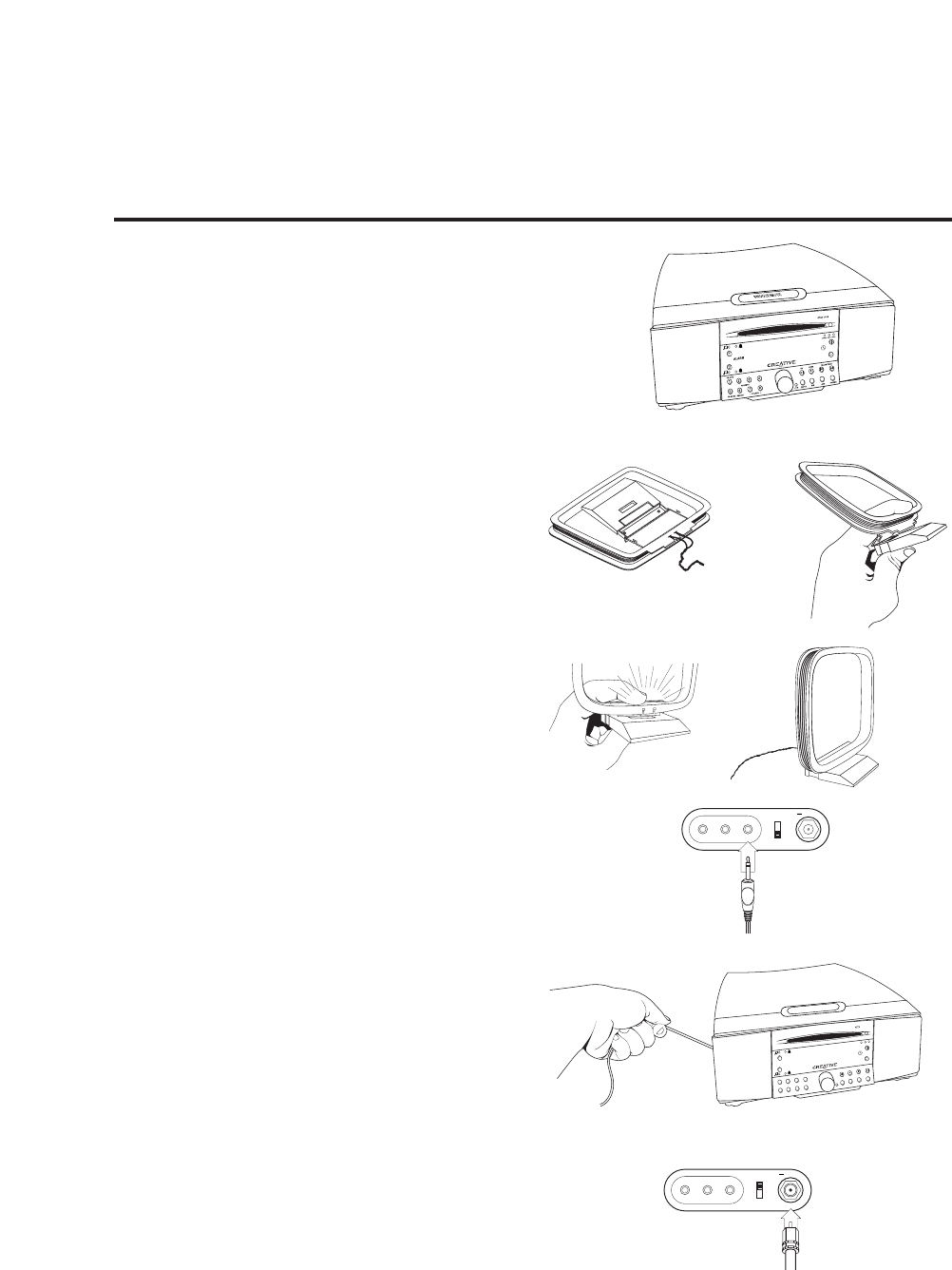86
Rimuovere il SoundWorks Radio CD (vedere la figura
A) dall'involucro protettivo e collocarlo nella posizione
desiderata. Il suono dell'opzione Tono della sveglia
e l'uscita dei bassi del Radio CD risulteranno ridotti
se la radio viene collocata su una superficie morbida
e regolare.
Collegare l'antenna MW (vedere la figura B): per
preparare l'antenna (1), piegarne la base (2) e
collocarla in posizione con uno scatto (3). Collocare
l'antenna MW (4) in modo che non possa subire urti
o danni, possibilmente a una distanza minima di circa
20 cm da Radio CD. Inserire il miniconnettore
dell'antenna MW nel minijack contrassegnato MW
ANTENNA (5) sul pannello posteriore dell'apparecchio
Radio CD
Ruotare l'antenna MW in modo da ottenere il miglior
segnale dalle singole stazioni MW.
Collegare il cavo di alimentazione inserendo
la spina CA del SoundWorks Radio CD in una
presa opportunamente posizionata.
Il cavo CA è anche l'antenna FM principale
dell'apparecchio. Funzionerà meglio se almeno il 50%
della sua lunghezza viene collocato in linea retta
(vedere la figura C). Verificare che l'interruttore
dell'antenna FM posto sul pannello posteriore della
radio sia nella posizione INT (interna) (impostazione
predefinita del produttore).
Se lo si desidera, è possibile collegare e utilizzare
l'antenna FM esterna invece di quella interna (vedere
la figura D). Collegare l'antenna esterna al connettore
di tipo "F" sul pannello posteriore. Impostare
l'interruttore dell'antenna FM su EXT (esterna).
PREPARAZIONE