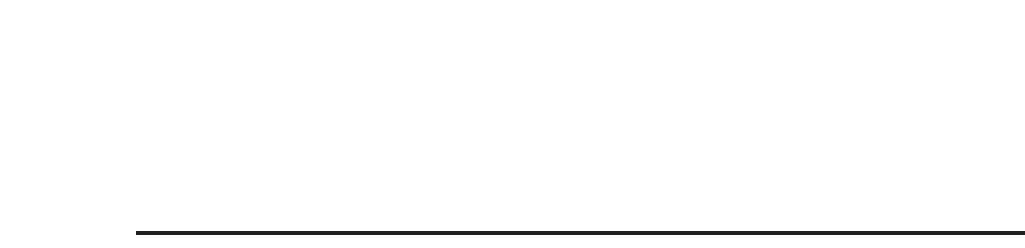81
ADDENDUM:
Quanto segue completa o corregge le informazioni contenute nel manuale dell'utente o descrive funzioni aggiunte
successivamente al completamento di tale manuale.
FUNZIONI DI RIPRODUZIONE DISCO
Durante la riproduzione di un CD audio
Press STOP Disc Position
1 volta ....................... Ripresa dallo stesso punto
2 volte ............................ Inizio del disco
Durante la riproduzione di un CD-ROM
Premere STOP Posizione nel disco
1 volta ....................... Ripresa dallo stesso punto
2 volte ....................... Inizio della cartella
3 volte ....................... Inizio del disco
Riproduzione CD e pulsante POWER (Alimentazione): se si preme il pulsante POWER (Alimentazione) durante
la riproduzione di un disco, il Radio CD entra in modalità STANDBY con ripresa traccia. Se si preme nuovamente
il pulsante POWER, la riproduzione riprende esattamente nello stesso punto del disco (CD audio o CD-ROM).
Preset 5 "FOLDER" feature: il SoundWorks Radio CD 740 riconosce le cartelle al livello principale di un CD-ROM.
Se si preme il preset 5 "FOLDER" (Cartella) durante la riproduzione di un CD-ROM, verranno visualizzate le prime
16 lettere del nome della cartella contenente la traccia MP3 attiva. Se il file non si trova all'interno di una cartella,
viene visualizzato PRINCIPALE.
PREPARAZIONE DI UN CD-ROM
Numero massimo di singoli file MP3 supportati su un CD-ROM
295 file.
Se il totale dei file MP3 sul CD-ROM supera 295, la visualizzazione del nome della cartella e la sequenza
di riproduzione delle cartelle e dei file MP3 saranno imprevedibili.
Numero massimo di cartelle supportate su un CD-ROM:
29 cartelle.
Sequenza di riproduzione di file MP3 su un CD-ROM
Il SoundWorks Radio CD 740 riconosce i primi 8 caratteri del nome di un file MP3 per determinare la sequenza
di riproduzione. Accertarsi di numerare i file MP3 nella parte iniziale del nome. La maggior parte dei programmi
di masterizzazione dei CD-ROM supporta la numerazione automatica apposta all'inizio dei nomi dei file.
CD-ROM multisessione:
il SoundWorks Radio CD 740 riconosce solo la prima sessione di un CD-ROM. Per l'utilizzo nel SoundWorks
Radio CD 740, masterizzare CD-ROM completi.
FUNZIONI PRESET DELLA RADIO
Quando una frequenza FM viene memorizzata su un PRESET, vengono memorizzate anche l'impostazione corrente
di Stereo/Wide/Mono e del testo RDS. Quando si tocca il PRESET, le informazioni memorizzate sostituiscono
l'impostazione del menu JOG (Impostazione rapida). Se si memorizza una stazione stereo FM debole in MONO,
si otterrà una riproduzione più nitida in condizioni di ricezione variabili. È anche possibile scegliere di memorizzare
le stazioni FM con il testo RDS che non si desidera visualizzare in modalità TESTO STATICO o NO TESTO.