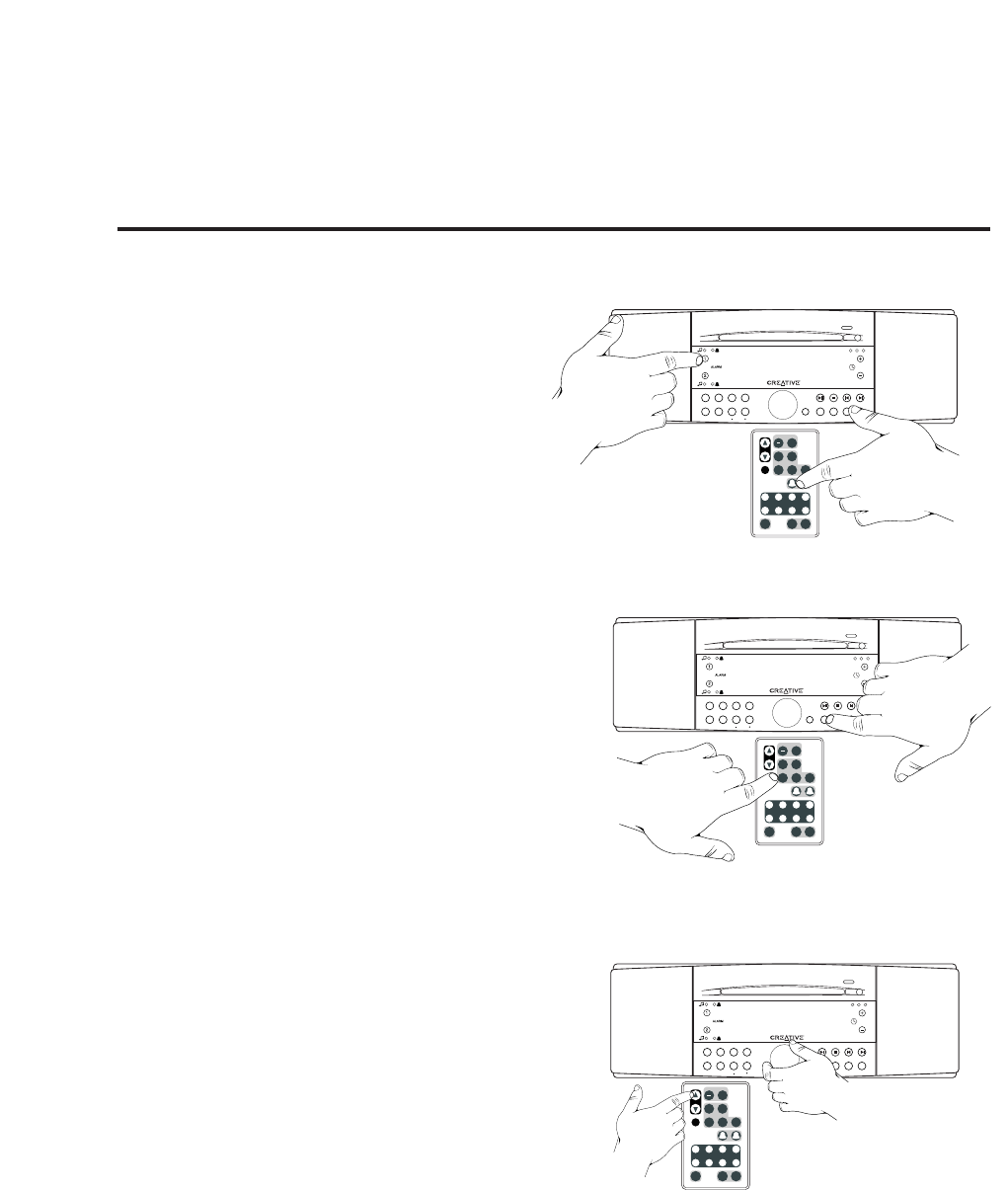71
Anpassen der Weckeinstellungen
Beim Festlegen der Weckeinstellungen wählen
Sie neben der Weckzeit auch die Musikquelle und
-lautstärke. Ob Sie mit Musik oder per Alarmton
geweckt werden möchten, geben Sie zu einem
späteren Zeitpunkt beim Aktivieren des Weckers an.
Hinweis: Wenn Sie mit einem bestimmten
Radiosender geweckt werden möchten, müssen
Sie diesen als PRESET auf einem der verfügbaren
Senderspeicherplätze speichern.
1) Drücken und halten Sie die Alarm 1- bzw.
Alarm 2-Taste, bis ein kurzer Ton hörbar wird
(ca. 1,5 Sekunden). Das Radio CD-Gerät wechselt
in den Weckeinstellungsmodus. Wenn 15 Sekunden
lang keine Taste gedrückt wird, wird der Modus
automatisch beendet. Zwischen den einzelnen
Einstellungen bleiben Ihnen jeweils fünf Sekunden.
2) Zu jedem beliebigen Zeitpunkt während der
Weckeinstellungssitzung können Sie durch Auswahl
von FM1, FM2, MW oder CD Ihren bevorzugten
Musikweckmodus angeben. Aktivieren Sie eine
Senderspeichergruppe (FM1, FM2 oder MW), und
wählen Sie über die entsprechende PRESET-Taste
auf der Frontblende bzw. Fernbedienung den
gewünschten Sender aus.
Die Auswahl der CD-Weckfunktion ist nur möglich,
wenn eine CD eingelegt ist. Wenn Sie die CD nach
Aktivierung der CD-Weckfunktion wieder entnehmen,
wechselt das Gerät in den Wecktonmodus. Über
die AUX-Eingänge angeschlossene externe
Geräte können für die Weckfunktion nicht
ausgewählt werden.
3) Zu jedem beliebigen Zeitpunkt während der
Weckeinstellungssitzung können Sie die Lautstärke
für den Musikweckmodus festlegen. Betätigen Sie
dazu den Lautstärkeregler (VOLUME) an der
Frontblende bzw. die beiden Lautstärketasten
auf der Fernbedienung.
WECKFUNKTIONEN