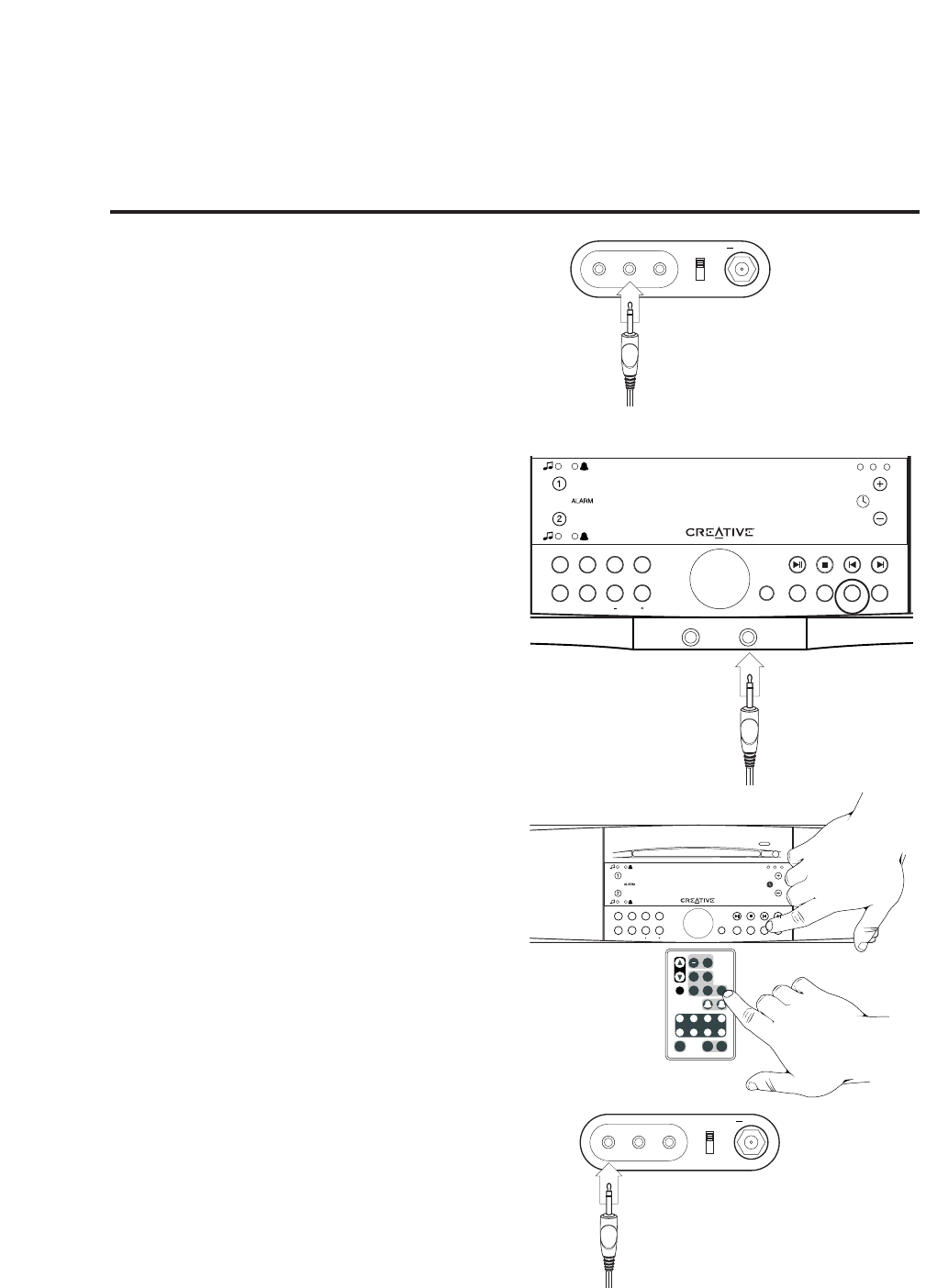64
Wiedergeben externer Audioquellen
Wenn Sie eine bestimmte externe Audioquelle
(z. B. einen Kassettenrecorder) permanent an das
SoundWorks Radio CD-Gerät anschließen möchten,
verbinden Sie sie mit dem AUX-Eingang auf der
Geräterückseite (siehe Abb. P). Zum Aktivieren dieses
Eingangs brauchen Sie dann lediglich die AUX-Taste
auf der Frontblende bzw. der Fernbedienung zu
drücken (siehe Abb. Q).
Externe Audioprogrammquellen (z. B. tragbare MP3-
Player), die nur gelegentlich mit dem Radio CD-Gerät
verbunden werden sollen, können Sie an den AUX-F-
Eingang auf der Frontblende anschließen (siehe
Abb. Q). Dieser Eingang setzt den AUX-Eingang auf
der Rückseite außer Kraft. Die Auswahl des Eingangs
erfolgt ebenfalls mithilfe der AUX-Taste auf der
Frontblende bzw. der Fernbedienung (siehe Abb. R).
Mischeingang/Aufnahmeausgang
In bestimmten Situationen kann es wünschenswert
sein, das Signal einer bestimmten
Audioprogrammquelle (z. B. Audioausgabe eines
Computers) mit anderen Radio CD-Audioquellen
(FM, MW, Disc, Aux) zu mischen.
Verbinden Sie die Quelle mit dem MIXING INPUT-
Eingang auf der Geräterückseite (siehe Abb. S).
Daraufhin wird die entsprechende Programmquelle mit
der aktuell ausgewählten Radio CD-Programmquelle
gemischt.
Wenn Sie die Balance zwischen der Radio CD-
Programmquelle und der MIXING INPUT-Audioquelle
regeln möchten, muss die an den MIXING INPUT-
Eingang angeschlossene Audioquelle über einen
Pegelregler verfügen.
ANSCHLIESSEN EINER EXTERNEN AUDIOQUELLE