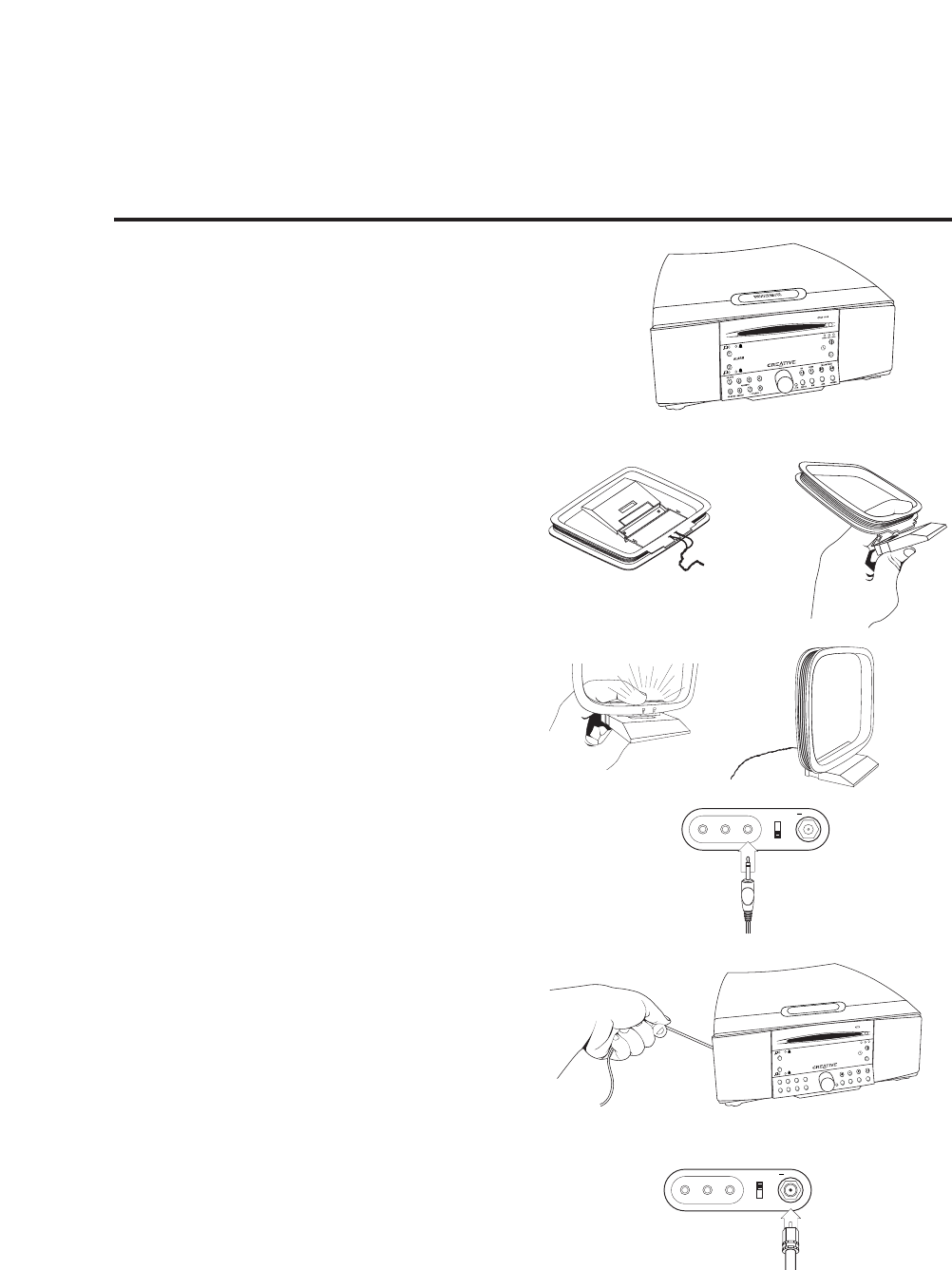60
Entnehmen Sie das SoundWorks Radio CD (siehe
Abb. A) aus der Schutzverpackung, und stellen Sie es
am gewünschten Aufstellungsort ab. Wenn Sie das
Gerät auf einer weichen Unterlage abstellen, werden
das Wecksignal und die Bassausgabe entsprechend
gedämpft wiedergegeben.
Schließen Sie die MW-Antenne an (siehe Abb. B):
Zur Vorbereitung der Antenne (1) müssen Sie die
Basis (2) ausklappen, bis sie hörbar einrastet (3).
Positionieren Sie die MW-Antenne (4) an einer
beliebigen Stelle, nach Möglichkeit mindestens 20 cm
vom Radio CD-Gerät entfernt. Verbinden Sie den
Ministecker der MW-Antenne mit der durch die
Aufschrift MW ANTENNA gekennzeichneten
Minibuchse auf der Rückseite des Radio CD-Geräts (5).
Drehen Sie die MW-Antenne so, dass Sie für die
gewünschten MW-Sender den optimalen Empfang
erzielen.
Stecken Sie das Netzkabel des SoundWorks
Radio CD in eine geeignete Steckdose.
Da das Netzkabel auch als primäre FM-Antenne dient,
sollte es nach Möglichkeit zu mindestens 50 %
entlang einer geraden Linie verlegt werden
(siehe Abb. C). Vergewissern Sie sich, dass sich der
Schalter für die FM-Antenne an der Rückseite des
Gerätegehäuses in der Position INT (intern) befindet
(Werkseinstellung).
Falls gewünscht, kann anstelle der internen Antenne
auch die externe FM-Antenne angeschlossen und
verwendet werden (siehe Abb. D). Verbinden Sie
die externe Antenne mit der F-Buchse auf der
Geräterückseite. Außerdem müssen Sie den Schalter
für die FM-Antenne auf die Position EXT (extern)
umstellen.
ERSTE SCHRITTE