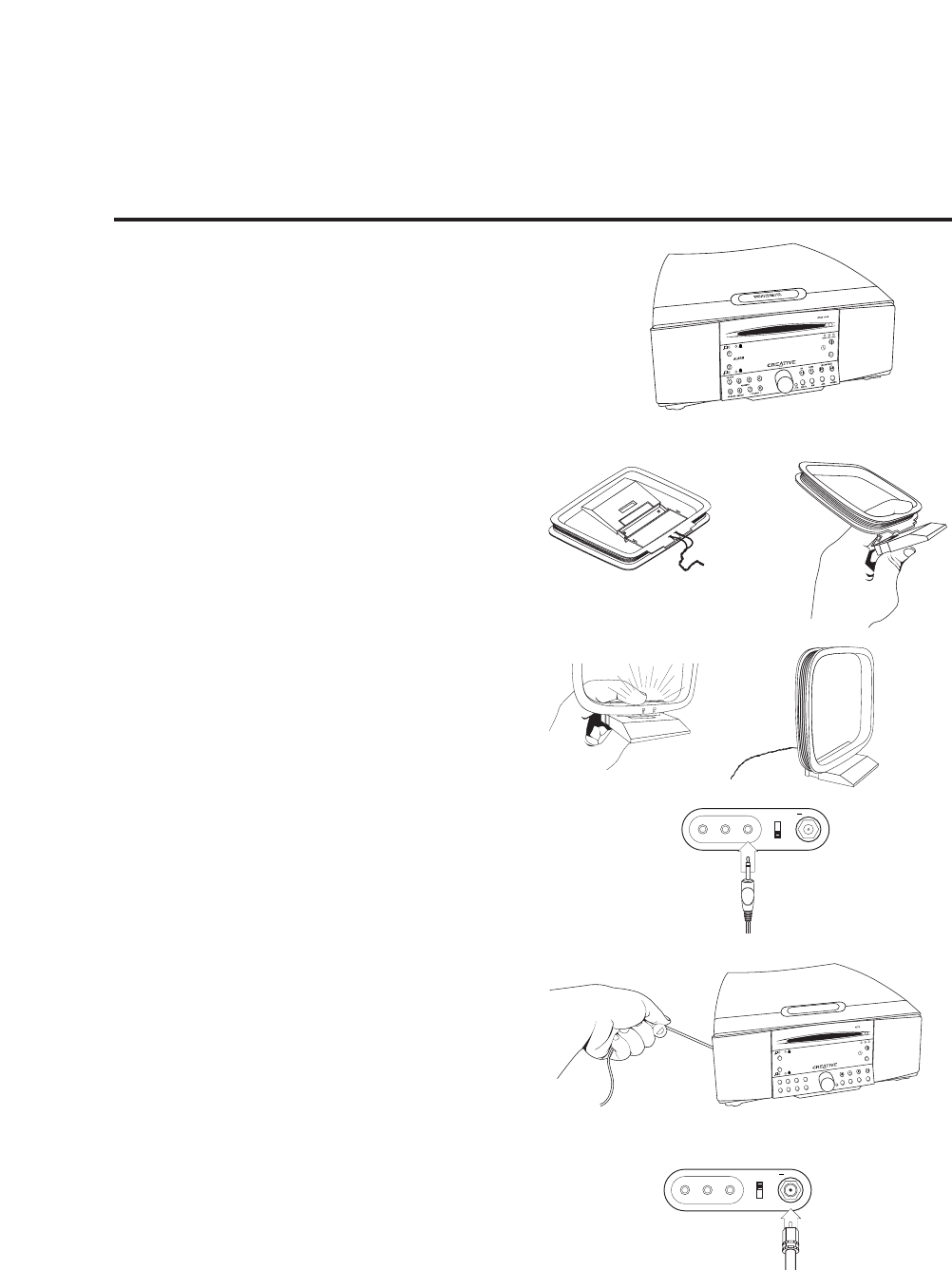34
Retirez le radio CD SoundWorks (voir A) de son
enveloppe en polyéthylène et placez-le à l’endroit de
votre choix. La sortie des basses et la tonalité de
l’alarme du radio CD seront réduites si la radio est
placée sur une surface plane appropriée.
Connectez l’antenne MW (voir B) : Pour préparer
l’antenne (1), pliez la base (2) et enclenchez l’antenne
sur la base (3). Placez l’antenne MW (4) aussi loin que
possible, de préférence à 20 cm (8 pouces) au moins
du lecteur radio CD. Insérez la mini-prise de l’antenne
MW sur le panneau arrière du radio CD, dans la
mini-prise marquée ANTENNE MW (5).
Faites pivoter l’antenne MW pour rechercher le
meilleur signal de réception des stations MW
individuelles.
Connectez le cordon d’alimentation en
insérant la prise du radio CD SoundWorks
dans une prise facile d’accès.
Le cordon CA fait également office d’antenne FM
principale du radio CD. Améliorez le fonctionnement
du cordon en le tirant sur au moins 50 % de sa
longueur pour former une ligne droite (voir C). Vérifiez
que le commutateur de l’antenne FM situé sur le
panneau arrière de la radio est sur la position (interne)
INT (réglage usine par défaut).
Si vous le souhaitez, vous pouvez connecter l’antenne
FM externe et l’utiliser à la place de l’antenne interne
(voir D). Branchez l’antenne externe au connecteur
de type « F » situé sur le panneau arrière. Réglez le
commutateur de l’antenne FM sur EXT (externe).
MISE EN ROUTE