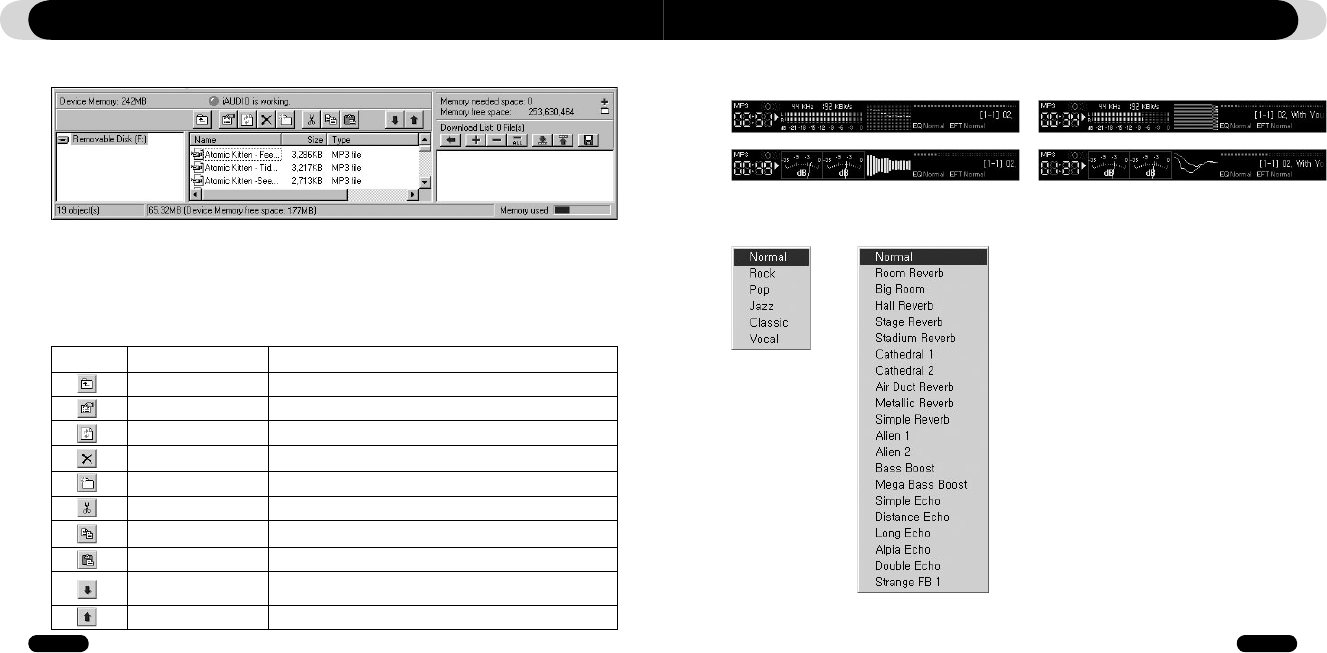Beheer van Flash-geheugen
Het onderste gedeelte van JetShell bestaat uit het “Flash Memory Management Window” en de “Down-
load List”. Als iAUDIO normaal werkt, brandt het rode lampje en is het bericht “iAUDIO is working”
te zien zoals wordt getoond in de afbeelding. De bestanden in iAUDIO worden in het midden van het
venster weergegeven. De balk “Memory used” rechtsonder geeft het verbruikte geheugen weer van het
totale Flash-geheugen van iAUDIO. Als deze balk bijna vol is, betekent dit dat er bijna geen vrije ruimte
meer beschikbaar is in iAUDIO.
knop Functie Uitleg
Omhoog Naar een hogere map gaan.
Eigenschappen Toont de eigenschappen van het geselecteerde bestand.
Verversen Ververst de inhoud van het Flash-gheugen.
Wissen Wist het geselecteerde bestand/map.
Nieuwe map Creëert een nieuwe map.
Knippen Knipt het geselecteerde bestand/map.
Kopiëren Kopieert het geselecteerde bestand/map.
Plakken Plakt het geknipte of gekopieerde bestand.
Overdragen naar
Flash-geheugen
Overdracht van de geselecteerde bestanden of map van de pc naar iAUDIO.
Overdragen naar pc Overdracht van de geselecteerde bestanden of map van iAUDIO naar de pc.
Introductie van JetShell
JetShell geeft visueel mooie spectrums weer. Als u op het gebied van de spectrumweergave klikt, wijzigt
het scherm als volgt.
U kunt tevens genieten van verschillende equalizers en geluidseffecten.
Verschillende
equalizers
Verschillende geluidsef-
fecten
Introductie van JetShell