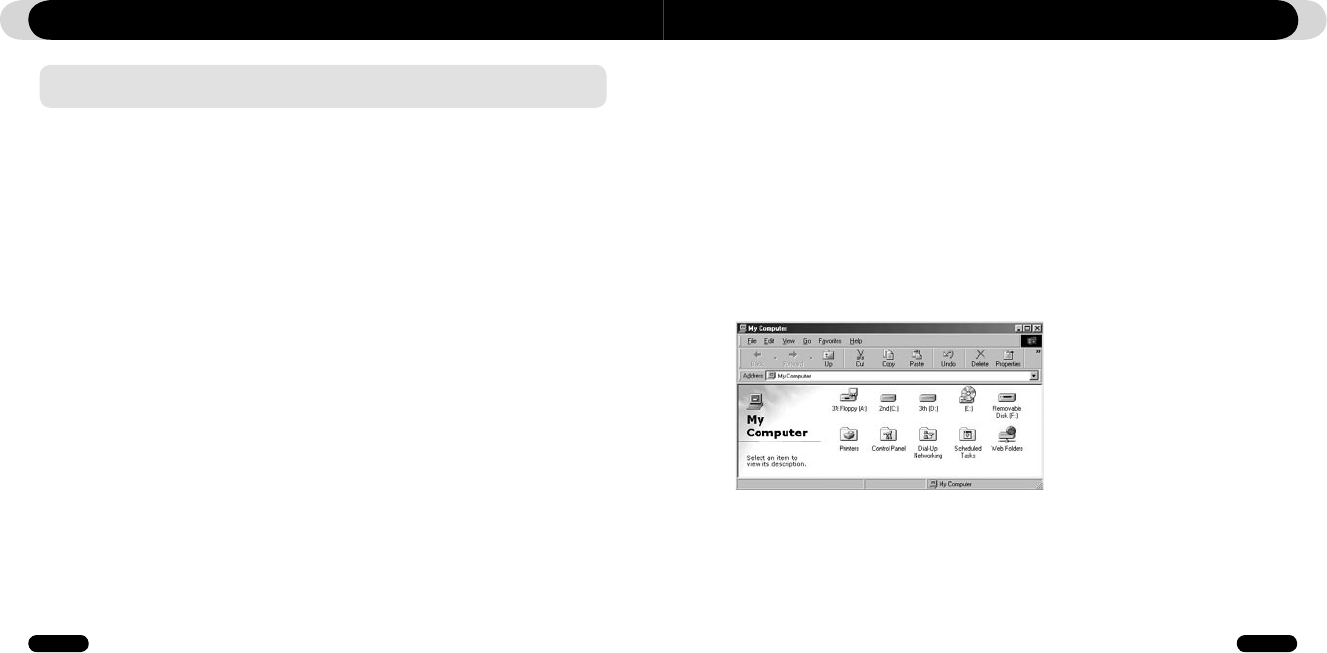Wat is JetShell?
Wat is JetShell?
JetShell is het iAUDIO-beheerprogramma dat beschikt over de volgende voorzieningen:
• Het downloaden/uploaden van bestanden van/naar iAUDIO.
• Bestandsbeheer dat is te vergelijken met Windows Verkenner.
• Het afspelen van MP3, MP2, WAV, WMA, ASF, Audio CD en Playlist (m3u).
• Het kopiëren (rippen) van MP3-bestanden van geluids-cd’s.
• Het converteren tussen WAV/MP3/WMA.
• Het wijzigen van de bitrate van MP3-bestanden.
• Eenvoudige bestandsoverdracht met behulp van de Download List.
• Een uitgebreide selectie aan spectrums, equalizers en geluidseffecten.
• Het bewerken van ID3-tags.
• Het downloaden van het iAUDIO-logo.
• Het formatteren van het Flash-geheugen.
Omgeving voor JetShell
• Pentium 200 MHz of hoger
• 32 MB of meer geheugen
• 20 MB of meer ruimte op de harde schijf
• Display 256 kleuren of meer
• Windows 98/ME/2000/XP (NT wordt niet ondersteund)
• USB-poort 1.1 of hoger
• Cd-romstation
• Geluidskaart, luidspreker of hoofdtelefoon
De huidige handleiding is geschreven voor de JetShell Pro versie. U dient rekening te houden
dat JetShell Basic geen MP3 Encoding functie en converteer mogelijkheden voor MP3 bevat.
1. Als u de iAUDIO-installatie-cd in het cd-romstation stopt, start het installatieprogramma automa-
tisch. Afhankelijk van de Windows-instellingen kan het zijn dat dit niet automatisch start. Voer in dat
geval x:\setup.exe of x:\JetShell\setup.exe in (waarbij x de letter van uw cd-romstation is).
2. Als de installatie is voltooid, is de programmagroep Start → Programma’s → COWON →
gecreëerd.
3. U kunt iAUDIO nu op de pc aansluiten (voer JetShell nog niet uit).
Sluit de USB-poorten van iAUDIO aan op uw pc met de meegeleverde USB-kabel.
(Wij raden aan iAUDIO rechtstreeks op de pc aan te sluiten en niet via een USB-hub).
4. Zodra de kabel is aangesloten, verschijnt het bericht “Nieuwe hardware gevonden” en wordt de
USB-driver voor iAUDIO automatisch geïnstalleerd. Het is afhankelijk van de status van Windows
of het driver-installatiebericht wordt weergegeven. Om te garanderen dat de installatie goed is
uitgevoerd, zoekt u naar het apparaat “iAUDIO” in Deze computer zoals hieronder wordt getoond
of onder “Configuratiescherm → Systeem → Hardware → Apparaatbeheer”.
5. U kunt nu bestanden overdragen via JetShell of Windows Verkenner.
iAUDIO aansluiten en JetShell installeren