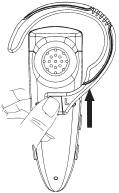CONRAD IM INTERNET http://www.conrad.com
ࡅ
Impressum
Diese Bedienungsanleitung ist eine Publikation der Conrad Electronic GmbH.
Alle Rechte einschließlich Übersetzung vorbehalten. Reproduktionen jeder Art, z. B. Foto-
kopie, Mikroverfilmung, oder die Erfassung in elektronischen Datenverarbeitungsanlagen,
bedürfen der schriftlichen Genehmigung des Herausgebers.
Nachdruck, auch auszugsweise, verboten.
Diese Bedienungsanleitung entspricht dem technischen Stand bei Drucklegung. Änderung
in Technik und Ausstattung vorbehalten.
©
Copyright 2004 by Conrad Electronic GmbH. Printed in Germany.
╞
Imprint
These operating instructions are published by Conrad Electronic GmbH, Klaus-Conrad-
Straße 1, 92240 Hirschau/Germany
No reproduction (including translation) is permitted in whole or part e.g. photocopy, micro-
filming or storage in electronic data processing equipment, without the express written
consent of the publisher.
The operating instructions reflect the current technical specifications at time of print. We
reserve the right to change the technical or physical specifications.
©
Copyright 2004 by Conrad Electronic GmbH. Printed in Germany.
╘
Note de l´éditeur
Cette notice est une publication de la société Conrad Electronic GmbH, Klaus-Conrad-
Straße 1, 92240 Hirschau/Allemagne.
Tous droits réservés, y compris traduction. Toute reproduction, quel que soit le type, par
exemple photocopies, microfilms ou saisie dans des traitements de texte electronique est
soumise à une autorisation préalable écrite de l`éditeur.
Impression, même partielle, interdite.
Cette notice est conforme à la règlementation en vigueur lors de l´impression. Données
techniques et conditionnement soumis à modifications sans aucun préalable.
©
Copyright 2004 par Conrad Electronic GmbH. Imprimé en Allemagne.
╟
Impressum
Deze gebruiksaanwijzing is een publikatie van Conrad Electronic Ned BV.
Alle rechten, inclusief de vertaling, voorbehouden. Reprodukties van welke aard dan ook,
fotokopie, microfilm of opgeslagen in een geautomatiseerd gegevensbestand, alleen met
schriftelijke toestemming van de uitgever.
Nadruk, ook in uittreksel, verboden.
Deze gebruiksaanwijzing voldoet aan de technische eisen bij het ter perse gaan. Wijzigin-
gen in techniek en uitrusting voorbehouden.
©
Copyright 2004 by Conrad Electronic Ned BV. Printed in Germany.
*08-04/AH
100 %
Recycling-
papier.
Chloorvrij
gebleekt.
100 %
Recycling-
Papier.
Chlorfrei
gebleicht.
100 %
recycling
paper.
Bleached
without
chlorine.
100%
papier
recyclé.
Blanchi
sans
chlore.