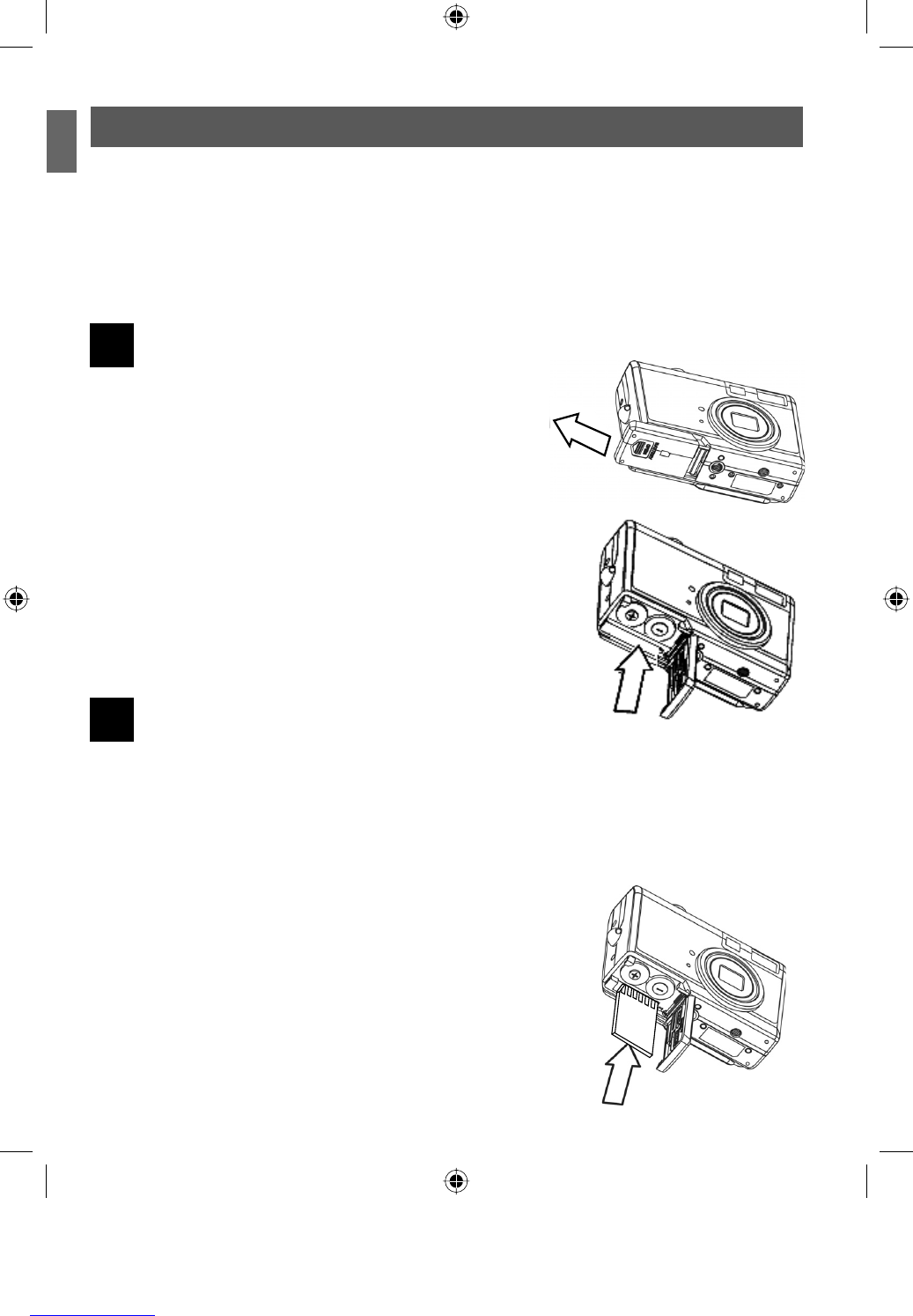1
ENU
This Quick Start Guide provides a quick reference for operating
your new Camera. Refer to the User’s Guide, which can be found
on the CD-ROM, for detailed instructions on how to use all of your
camera’s features. Before using the camera, make sure to read all
safety instructions and precautions outlined in the User’s Guide.
1
INSTALLING THE BATTERIES
Insert two (2) AA-size batteries (Alkaline or Ni-MH rechargeable).
1. Slide the Battery/Memory Card door in the direction of the arrow,
and lift it open.
2. Insert two AA batteries with the positive (+) and negative (-) poles
matching the directions indicated inside the battery cover.
3. Close the Battery/Memory Card door.
2
INSERTING AN SD CARD
The digital camera is equipped with a 16 MB internal memory. If no SD card is inserted in the camera, all
pictures/video clips recorded by the camera will be stored in the internal memory. When SD card is inserted in
the camera, all pictures and video clips recorded by the camera will be stored on the SD card.
1. Turn off the camera.
2. Slide the Battery/Memory Card Door in the direction of the arrow to open the door.
3. Insert the SD card in the direction as shown in the figure aside.
4. Close the Battery/Memory Card Door.
QUICK START GUIDE