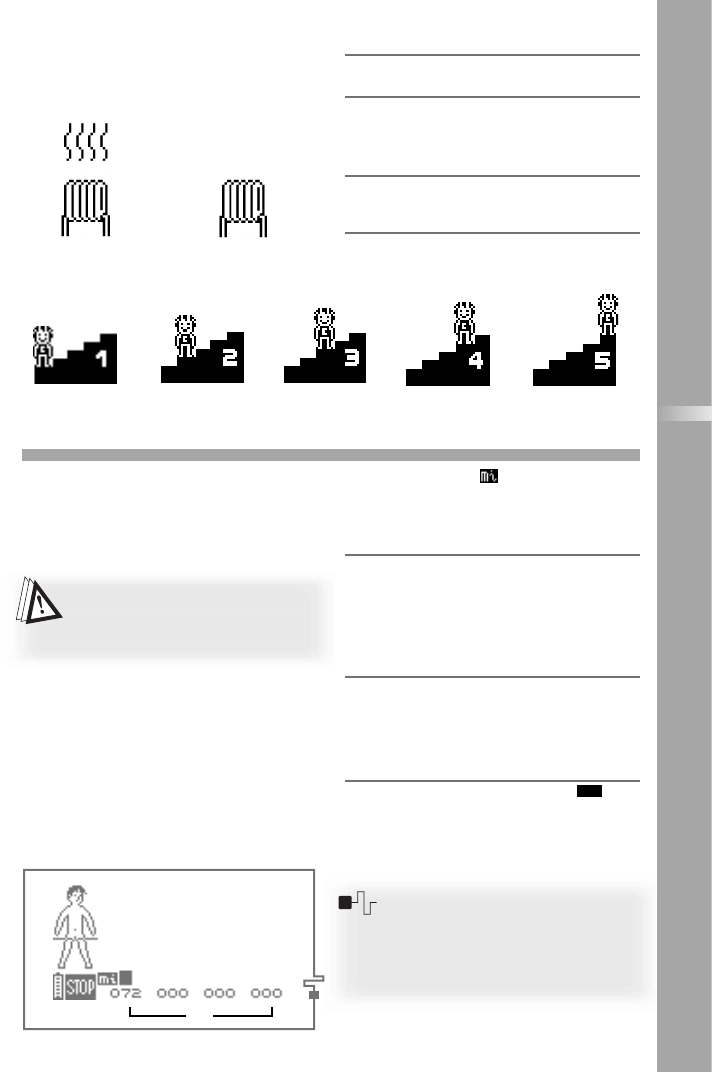5b La sequenza di riscaldamento proposta da
alcuni programmi è attiva per default (immagine
di “calore“ animata sopra il calorifero). Se non
intendete effettuare questa sequenza della seduta,
premete il tasto “+”/“–” del canale 2.
Riscaldamento Senza riscaldamento
5dDurata totale del programma in minuti.
5e Premendo il tasto “on/off” è possibile ritornare
alla schermata precedente.
5f Per convalidare le vostre scelte e avviare il pro-
gramma, premete il tasto “+”/“–” del canale 4. A se-
conda del programma selezionato, quest’operazione:
a) avvia la seduta di stimolazione;
b) lancia il test m—3 per rilevare automatica-
mente le caratteristiche neuromuscolari del
gruppo muscolare da stimolare.
Livello 1 Livello 2 Livello 3 Livello 4 Livello 5
7. Durante la seduta di stimolazione
Test preliminare m—3
Il test m—3 viene eseguito solamente
se il cavo per elettrodi dotato del sis-
tema m—4 è stato precedentemente
collegato allo stimolatore!
Per evitare qualsiasi alterazione dei
dati, è indispensabile restare assolu-
tamente immobili e perfettamente ri-
lassati per tutta la durata del test!
Se il sistema m—4 è attivo, il test
m—3 si avvia immediatamente dopo
aver selezionato e personalizzato un
programma che giustifica la scelta di
un gruppo muscolare. Grazie alla
tecnologia m, un test misura le speci-
ficità neuromuscolari individuali e
le caratteristiche di eccitabilità del
muscolo da stimolare.
5c Alcuni programmi vi propongono di regolare il livello di lavoro. In questo caso, premete il tasto “+”/“–”
del canale 3 fino a visualizzare il livello di lavoro desiderato.
6a Il piccolo simbolo è visualizzato sopra il
canale sul quale è stato collegato il cavo dotato
del sistema m—4 e segnala che il sistema
è attivo (nell’esempio riportato sopra, il cavo
m—4 è collegato al canale 1).
6b I tasti “+”/“–” dei quattro canali di stimolazione
sono inattivi. È impossibile modificare le energie
di stimolazione per tutta la durata del test. Tutta-
via, la rappresentazione in cifre dell’energia di
stimolazione del canale al quale è collegato il cavo
m—4 varia automaticamente durante il test
per le esigenze delle varie misurazioni in corso.
6c Durante tutta la durata del test, una barra di
scorrimento cancella verticalmente l’omino che
rappresenta la funzione m—3. La durata del
test varia in funzione delle caratteristiche del
gruppo muscolare e della persona testata. Tutta-
via, il test ha una durata massima di 21 secondi.
6dPremendo il tasto “on/off” (simbolo ) si
ferma il test. A questo punto, è possibile far
ripartire il test completo premendo il tasto di un
canale di stimolazione, oppure premere una s
econda volta il tasto “on/off”.
Quando il test è terminato, si accede
automaticamente alla schermata
standard di inizio del programma, che
richiede di aumentare le energie di
stimolazione (vedere la rubrica seguente:
“Regolazione delle energie di stimolazione”).
STOP
Fig. 6
6a
6c
6d
6b
Italiano
83