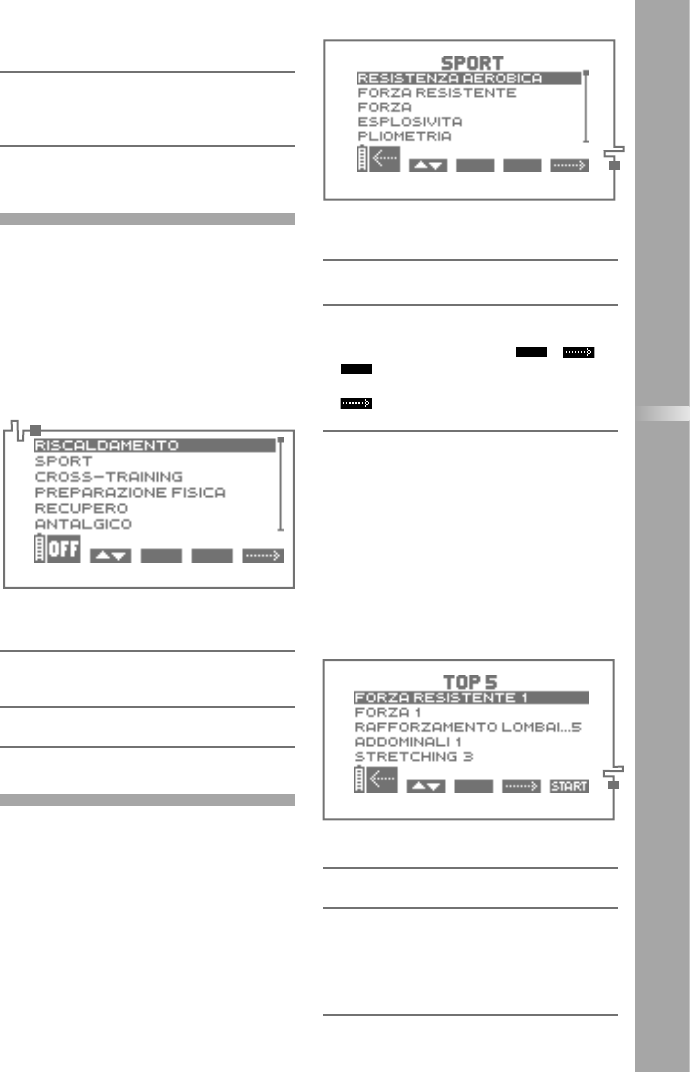auto: retro-illuminazione attiva ogni qualvolta si
preme un tasto).
2e Per convalidare i parametri selezionati, premere
il tasto “on/off”. L’ elettrostimolatore registra le
vostre opzioni. Esso è pronto a funzionare con le
impostazioni da voi regolate.
4. Selezione di una categoria
di programmi
Per accendere lo stimolatore, premere
brevemente il tasto "on/off" localizzato
sulla sinistra del Compex. Un segnale
sonoro precede la schermata presen-
tando le varie categorie di programmi.
Prima di poter selezionare il programma
desiderato, è indispensabile selezionare
la categoria.
3a Per selezionare la categoria prescelta,
premere il tasto “+”/“–” del canale 1.
3b Per convalidare la vostra scelta e passare
alla schermata di selezione di un programma,
premere il tasto “+”/“–” del canale 4.
3c Premendo il tasto “on/off” l’elettrostimolatore
si spegne.
5. Selezione di un programma
Per la scelta del programma, è parti-
colarmente utile consultare il manuale
di applicazioni.
Indipendentemente dalla categoria
selezionata, sulla schermata viene sem-
pre visualizzato un elenco contenente
un numero variabile di programmi.
4a Per selezionare il programma desiderato,
premere il tasto “+”/“–” del canale 1.
4b Premendo il tasto “on/off” si ritorna alla
schermata precedente.
4c Dopo aver evidenziato il programma prescelto,
premere il tasto “+”/“–” del canale 4 che, in base
al programma, riporta il simbolo o .
a) = la seduta di elettrostimolazione si
avvia immediatamente
b) = si visualizza uno schermo di regolazione
dei parametri.
TOP 5
Per aumentare piacere ed efficacia
dell’uso del Compex, il menù TOP 5
consente d’accedere direttamente
agli ultimi 5 programmi eseguiti. Per
richiamarlo, premere il tasto " i " nella
schermata delle diverse categorie di
programmi (fig. 3). Apparirà il menù
TOP 5 in cui saranno elencati gli
ultimi 5 programmi eseguiti.
4d Per selezionare il programma desiderato,
premere il tasto “+”/“–” del canale 1.
4e Premendo il tasto “on/off” si ritorna alla
schermata precedente.
4f-g Dopo aver evidenziato il programma scelto,
premere il tasto " + " / " - " del canale 3 per far
apparire la schermata di regolazione dei parame-
tri, oppure premere il tasto " + " / " - " del canale
4 per avviare immediatamente la seduta di stimo-
lazione.
START
START
3a
3b
3c
Fig.3
4a
4c
4b
Fig.4
4d
4f-g
4e
Fig.4
Italiano
81