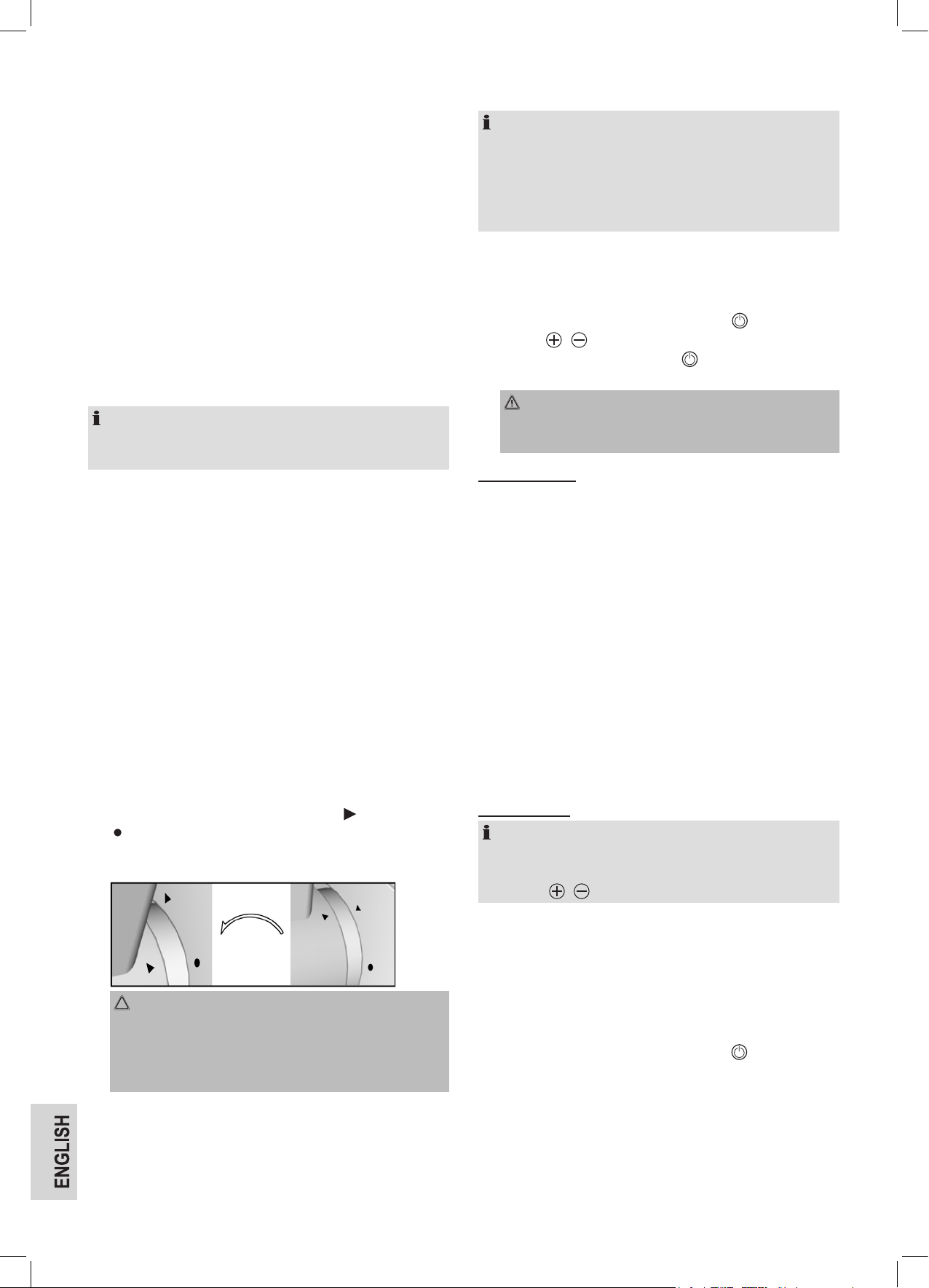56
Assembling the sausage attachment (see Fig. E)
Proceed as described under “Preparation”.
• Use prepared sausage meat, proceed as below:
5. First, set the dough divider (38) onto the shaft of the
worm. To do so, use the recesses on the dough divider.
6. Set the sausage attachment (39) onto the dough divider.
To do so, use the recesses on the sausage attachment.
• If you want to mince pieces of meat and make sausages in
one action, rst set the knife and a mincing plate as described
under “Assembling the mincer” points 5 and 6. Then push the
sausage attachment into the ring nut.
For more details, see “Attach preassembled worm housing”.
Assembling the attachment for oriental dough pouches
(see Fig. F)
NOTE:
Use the attachment for oriental dough pouches to form pouches
from meat or dough paste.
Proceed as described under “Preparation”.
5. Place the 2 part attachment for oriental dough pouches (40)
onto the shaft of the worm. Use the recesses to do so.
6. For more details, see “Attach preassembled worm housing”.
Assembling the cookie maker (see Fig. G)
Proceed as described under “Preparation”.
5. First place the dough divider (38) onto the shaft of the worm.
Use the recesses on the dough divider.
6. Place the cookie maker (41) onto the dough divider. Use the
recesses on the cookie maker.
For more details, see “Attach preassembled worm housing”.
Attach preassembled worm housing
7. Screw the ring nut (37) clockwise onto the worm housing.
8. Attach the pre-assembled worm housing to the appliance.
Position the worm housing with the arrow ( ) aligned with
() on the appliance. Turn to the upright position. The arrow
on the worm housing must be opposite the arrow on the ap-
pliance. (Refer to the gure.)
CAUTION:
If you open and close the ring nut again after attaching it,
hold the worm housing securely with one hand on the ller
neck (32), otherwise the worm housing may accidentally
come loose.
9. Position the ller tray (31) so that the bed of the tray lies
above the arm (1).
Operation and Instructions for Use
NOTE:
• Cut the meat into pieces of around 2.5 cm. Make sure that
there are no bones or sinews in the meat.
• Short term operation: Do not operate the appliance for
longer than 10 minutes and then allow the appliance to cool
for 10 minutes.
10. Feed the pieces of meat (meat paste/ sausage meat or
dough) onto the ller tray and into the ller neck. If you are
mincing meat, place a container under the outlet.
11. Plug the mains plug into a properly installed Schuko socket.
Switch the appliance on with the POWER button.
12. Use the / buttons to select a speed from settings 3 to 5.
13. Start operation with the POWER button.
14. If necessary, feed the meat or dough in with the pusher (30).
WARNING: Risk of injury!
Always use the supplied pusher. Never put your ngers or
utensils into the ller neck!
Making sausages
• You can use natural as well as articial sausage skins.
• If you decide to use natural sausage skins, rst soften them in
water for a while.
• Knot one end of the sausage skin.
• Push the sausage skin over the sausage attachment.
• The sausage meat is pushed through the sausage attach-
ment and the sausage skin is lled.
• Make sure that the sausage skin is lled with slack, since the
sausage expands during boiling or frying and the skin may
rupture.
• If the rst sausage reaches the required length, press the
sausage together at the end of the sausage attachment with
your ngers.
• Rotate the sausage once or twice.
• Until you have developed a routine, you can turn the appli-
ance off after each sausage length.
Shaping cookies
NOTE:
• If you have made a cookie dough, you can form the dough
into different shapes using the cutter (42).
• Use the / buttons to select a speed from settings 1 to 3.
• After you have attached the preassembled worm housing to
the appliance, push the cutter into the cookie maker.
• Set the desired cookie shape.
• Hold the lengths of dough at the outlet with your hand and cut
at the desired length
End operation
1. Switch the appliance off with the POWER button.
2. Disconnect the mains plug.
3. Disassemble all mincer parts.
4. Clean the used parts as described under “Cleaning”.