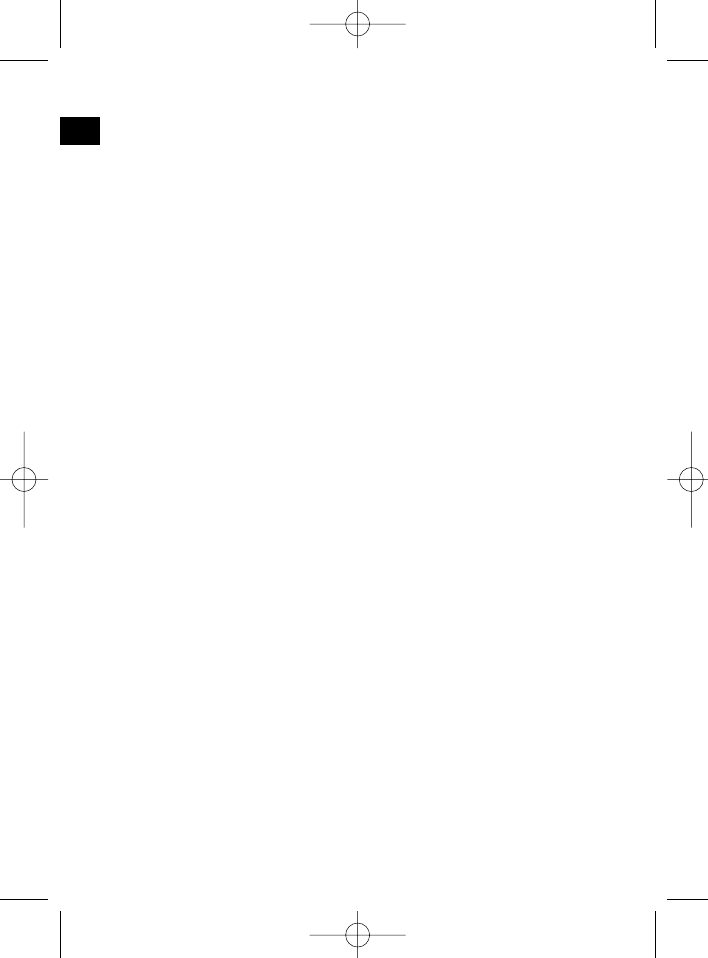b) Funzione Intro-Scan:
Dopo aver premuto per un attimo il tasto AP, la radio dà avvio a tutte le
emittenti pre-impostate della banda di frequenza attuale (FM, MW).
Nota: la funzione Intro-Scan termina automaticamente alla posizione di
memoria da cui si è partiti.
13-18
Tasti di stazione (1–6). Emittente preselezionata e pulsanti 1top, 2int,
3 RPT, 4 rdm in modalità con lettore CD
a) Modalità radio
Azionando brevemente questi pulsanti è possibile selezionare direttamente
una stazione radio precedentemente impostata. Qualora questi pulsanti
vengano premuti per più di un secondo, l’emittente correntemente impostata
viene memorizzata in corrispondenza del tasto di stazione selezionato.
b) Modalità CD
• Premere il pulsante 1TOP allo scopo di interrompere la riproduzione del CD
(funzione di pausa). Per avviare nuovamente la riproduzione del CD, aziona-
re nuovamente questo pulsante.
• Premere il pulsante 2INT. Ognuno dei brani del CD viene riprodotto per 10
secondi. Per interrompere la ricerca, azionare nuovamente questo pulsante.
Viene in questo modo riprodotto il brano corrispondente al titolo corrente-
mente selezionato.
•
Premere il pulsante 3RPT. Il brano corrispondente al titolo corrente viene ripe-
tuto. Per annullare questa funzione, premere nuovamente questo pulsante.
• Premere il pulsante 4RDM. I brani corrispondenti ai titoli del CD vengono
riprodotti in una sequenza casuale. Per annullare questa funzione, premere
nuovamente questo pulsante.
19 TA Traffic Annonuncement (commutazione prioritaria per le informazioni
radiofoniche sul traffico)
La funzione TA viene attivata premendo brevemente il pulsante TA ed è seg-
nalata sul display attraverso il simbolo TA corrispondente. Nel caso della moda-
lità radio in una banda di frequenza FM, ha inizio automaticamente la ricerca di
un’emittente di notiziari sulle condizioni del traffico (TA SEEK).
Quando si riceve un’emittente FM che trasmette periodicamente informazioni
aggiornate sulle condizioni del traffico, il simbolo TP si illumina sul display.
Nel caso in cui la funzione TA sia attivata, la trasmissione delle informazioni sul
traffico FM interrompe automaticamente la modalità CD. Il livello del volume
viene incrementato sino al valore minimo necessario ai fini della trasmissione
dei notiziari sul traffico. Una volta terminata la diffusione delle informazioni sul
traffico, viene ripreso il programma impostato in precedenza.
Interruzione della funzione TA:
Qualora si desideri interrompere l’ascolto delle informazioni attuali sulle condi-
zioni del traffico, azionare brevemente il pulsante TA. La modalità TA resta tutta-
via attiva.
28
I