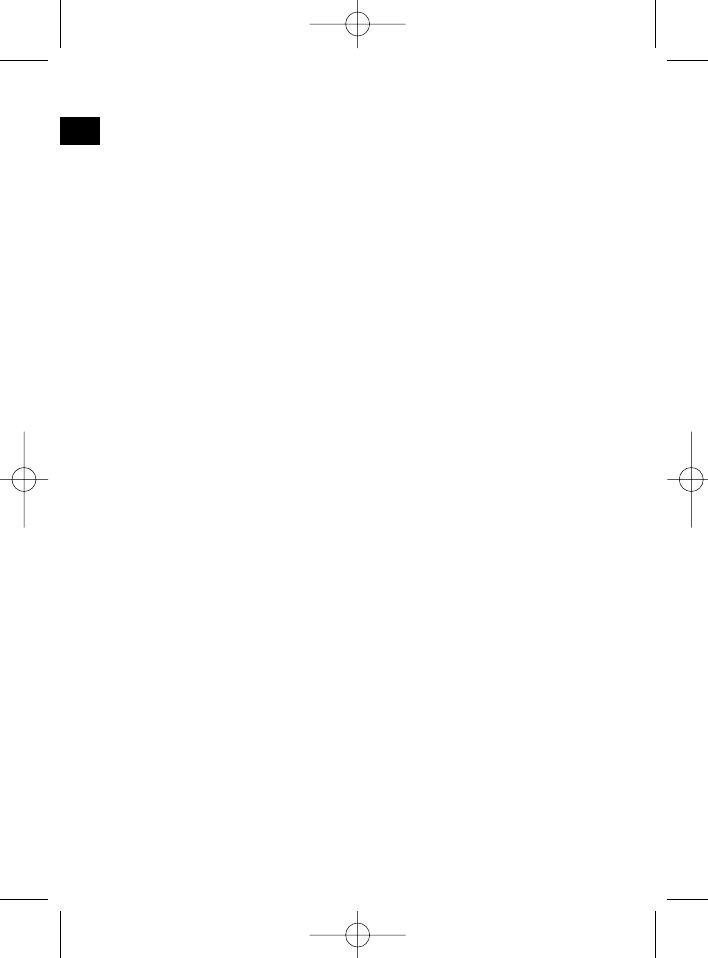annuncio sul traffico (TA) nell’ambito di una catena di stazioni radio, si
passa da una emittente che non trasmette notiziari radiofonici sul traffico
alla corrispondente stazione radio con trasmissione di notiziari sul traffico
della catena di stazioni radio stesse.
La ricezione di questi dati è segnalata sul display attraverso il simbolo EON.
Per la ricezione delle informazioni sul traffico urbano o interurbano si può
scegliere tra la modalità EONTA LOCAL ovvero EONTA DISTANCE . Scopo
di questa funzione è sopprimere una commutazione indesiderata a un’infor-
mazione sul traffico EON-TA indesiderata.
Nel caso in cui un’emittente EON si trovi molto distante, resta ciononostante
in parte possibile ricevere informazioni EON TA da parte di questa stazione.
La radio si sintonizza su questa stazione di trasmissione EON e tenta di
ricevere le informazioni sul traffico. Tuttavia, il livello del segnale è troppo
debole e la qualità della ricezione cattiva, in quanto questa stazione di tras-
missione EON è troppo distante.
Di conseguenza, la radio si sintonizza nuovamente sull’emittente preceden-
temente impostata.
Nel caso della modalità sopra descritta, l’utente sente per un certo intervallo
di tempo un programma sbagliato oppure non ode nulla.
EONTA LOCAL:
Attraverso questa funzione si evita la sintonizzazione su un collegamento
EON caratterizzato da un livello di segnale troppo debole.
La radio non si sintonizza su questa emittente e l’utente non avverte alcun
disturbo.
Modalità EON TA-DISTANCE:
in questa modalità, la commutazione di tipo EON TA tenta di ricevere le
informazioni EON TA da un’emittente raggiungibile e di ottimizzare, in que-
sto modo, la qualità della ricezione.
• VOL LAST/VOL ADJ
VOL LAST: la radio si accende con il volume impostato per ultimo.
VOL ADJ: con l’aiuto dei tasti +- e – si seleziona un volume d’accensio-
ne permanente.
4 Pulsante POWER
Premere questo pulsante per attivare e disattivare l’apparecchio.
5 Display LCD (display a cristalli liquidi)
6 Pulsanti BAND
Premere brevemente il pulsante BAND per selezionare la banda di frequenza
desiderata. La denominazione della banda in oggetto (FI,F2, F3, MW1, MW2)
viene visualizzata sul display LCD.
7/8 Pulsanti ▲/▼ TUNE, SEEK,TRACK, SKIP UP/DOWN
a) Nella modalità radio:
Premere per un attimo i tasti ▲- o ▼ per impostare manualmente una sta-
zione emittente a scelta.
26
I