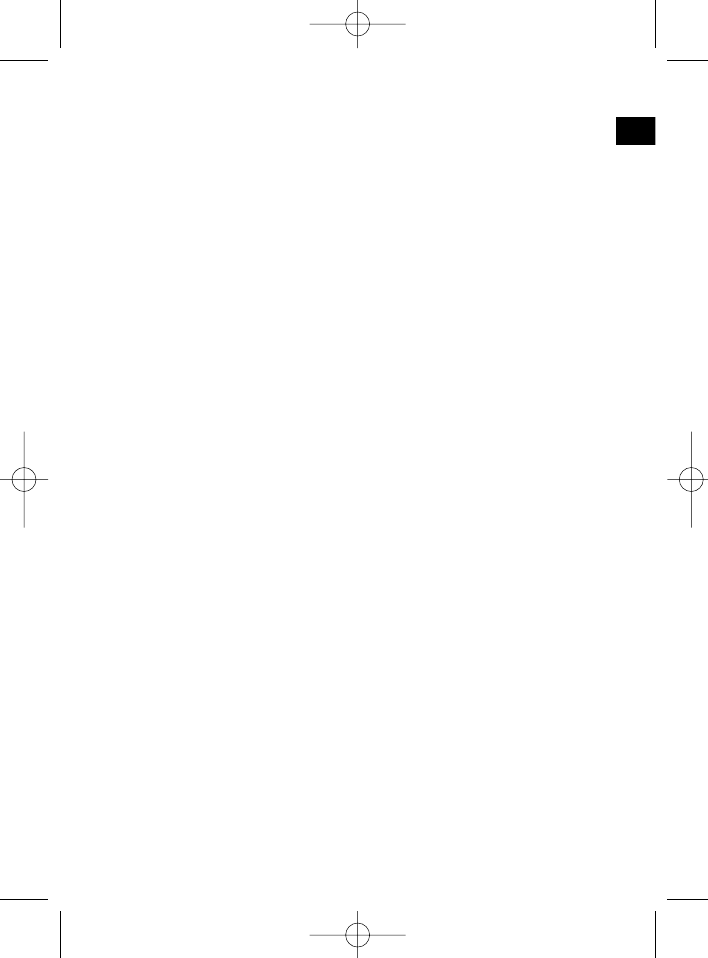• Menu TA SEEK (wyszukiwanie informacji o ruchu)
Jeżeli wybór funkcji TA ma spowodować automatyczne wyszukanie stacji
nadającej informacje o ruchu, należy wybrać TA SEEK.
Jeżeli wybierzemy funkcję TA ALARM, to wówczas, w przypadku ustawie-
nia stacji nie nadającej informacji o ruchu, na wyświetlaczu pojawi się
odpowiednie ostrzeżenie.
• MASK DPI/ALL
Ukrywanie częstotliwości alternatywnych (AF) podczas wyszukiwania
identyfikacji programu (PI).
MASK DPI/ALL: jeżeli odbiornik wyszukuje wg identyfikacji programu
(PI) danej stacji, to wówczas częstotliwości alternatyw-
ne o innej identyfikacją programu pozostają ukryte.
MASK ALL: podczas wyszukiwania identyfikacji programu (PI)
częstotliwości alternatywne z inną identyfikacją progra-
mu oraz nadajniki o silnym sygnale bez RDS-u pozosta-
ją ukryte.
• DSP
W DSP mogą Państwo wybrać ustawienia korektora częstotliwości: POP
M; ROCK M; CLASS M i FLAT M. Proszę wybrać DSP OFF, by dokonać
własnych ustawień. Patrz również Pkt. 3a.
• LOUD ON/LOUD OFF
Mogą Państwo włączać lub wyłączać wzmocnienie basów (LOUDNESS).
• BEEP ON/OFF dźwięk potwierdzenia.
Ton potwierdzający przy wciśnięciu klawisza można wybrać w dwóch
rodzajach:
BEEP ON: dźwięk potwierdzenia pojawia się przy każdym naciś-
nięciu przycisku.
BEEP OFF: dźwięk potwierdzenia jest wyłączony.
• SEEK 1, SEEK 2 (do wyboru tylko w trybie „radio”)
Funkcja szukania przyciskami ▲-/▼- w trybie „radio”.
SEEK1: Proszę trzymać wciśnięty przycisk ▲-/▼-, a radio zatrzyma się
na najbliższej odbieranej stacji.
SEEK2: Póki trzymają Państwo wciśnięte przyciski ▲-/▼-, odbywa się
dalsze szukanie stacji w danym paśmie częstotliwości.
• Przełączanie STEREO/ MONO (do wyboru tylko w trybie „radio”)
• LOCAL/DX (do wyboru tylko w trybie „radio”)
Wasze radio może odbierać dane RDS EON. Pod pojęciem EON rozu-
miemy możliwość odbioru dodatkowych informacji w ramach danej sieci
stacji np. WDR. W przypadku komunikatu o ruchu (TA) w ramach danej
sieci stacji radiowych nastąpi automatyczne przełączenie ze stacji nie
nadającej informacji o ruchu na odpowiednią stację nadającą takie infor-
macje w danej sieci stacji. O odbiorze tego typu danych informuje znac-
57
PL