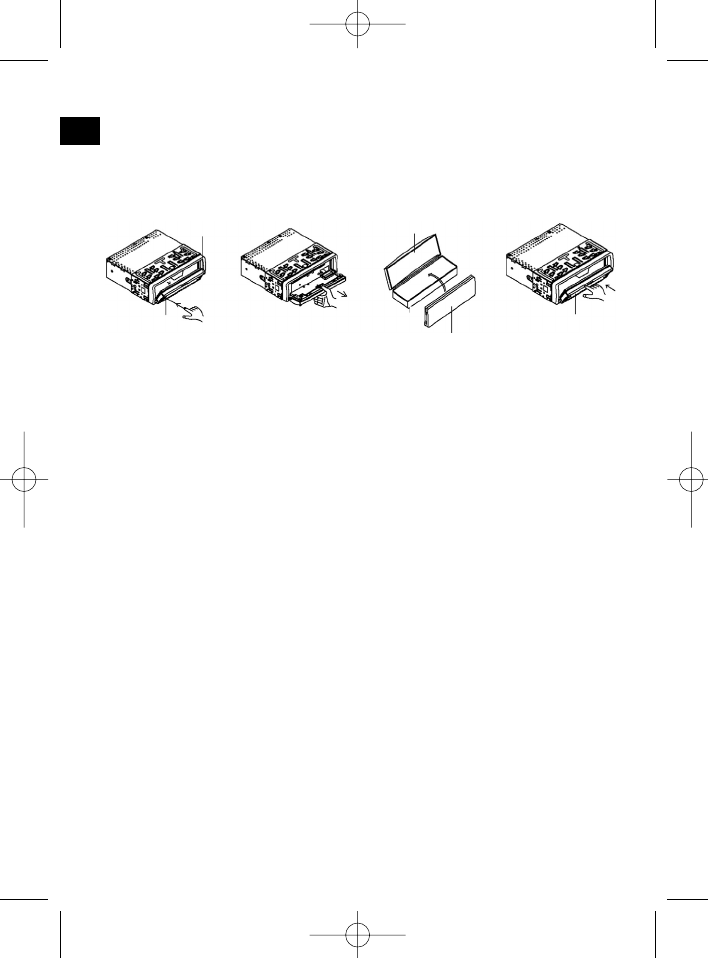7. Przy wyjmowaniu/demontażu/zabudowywaniu oraz przechowywaniu panela
przedniego należy stosować się do poniższych rysunków.
Obsługa
1. Przycisk OPEN
Nacisnąć przycisk OPEN w celu opuszczenia panela przedniego. Płytę CD
można włożyć tylko w szczelinę na CD wzgl. wysunąć ją po naciśnięciu
przycisku EJECT.
2. Przyciski +/-
Podczas normalnego trybu odtwarzania przyciski te służą do ustawiania
głośności. W połączeniu z wciśniętym przyciskiem SEL można wprowadzać
zmiany w menu np. w zakresie charakterystyki dźwięku.
3. Przycisk SEL (wybór):
a) Aby otworzyć menu charakterystyki dźwięku, należy krótko nacisnąć
przycisk SEL. Kiedy na wyświetlaczu LCD pojawi się „VOL” możemy
ustawić głośność. Ponowne naciśnięcie przycisku SEL pozwala nam na
wybranie jednego z punktów menu, jak: VOLUME, TREBLE, BASS,
BALANCE i FADER. Ustawienie poszczególnych punktów menu zmienia
się za pomocą przycisku „+” lub „-„
Wskazówka: Jeżeli pod DSP wybrane zostały ustawienia korektora częstot-
liwości, takie jak np.: POP, ROCK, to nie można ustawić BASS i TREBLE.
b) Poprzez naciśnięcie i przytrzymanie przycisku SEL otwieramy menu
wyboru TA SEEK/TA ALARM, MASK DPI/MASK ALL, DSP OFF, LOUD
ON/OFF, BEEP ON/OFF, SEEK1/2, STEREO/MONO; LOCAL/DX; VOL
LAST/ADJ. Na wyświetlaczu pojawia się „TA SEEK”. Po ponownym
naciśnięciu przycisku SEL możemy wybierać poszczególne punkty menu.
Zmiany w zakresie poszczególnych punktów menu wprowadzamy za
pomocą przycisku „+” lub „-„.
56
PL
1. Otworzyç panel 2. Odjàç panel 3. Przenoszenie 4. Zakładanie
sterowania sterowania panelu panelu
przedniego przedniego
Przycisk
OPEN
Tastatura
di comando
Panelu
przedniego
Panelu
przedniego
Etui