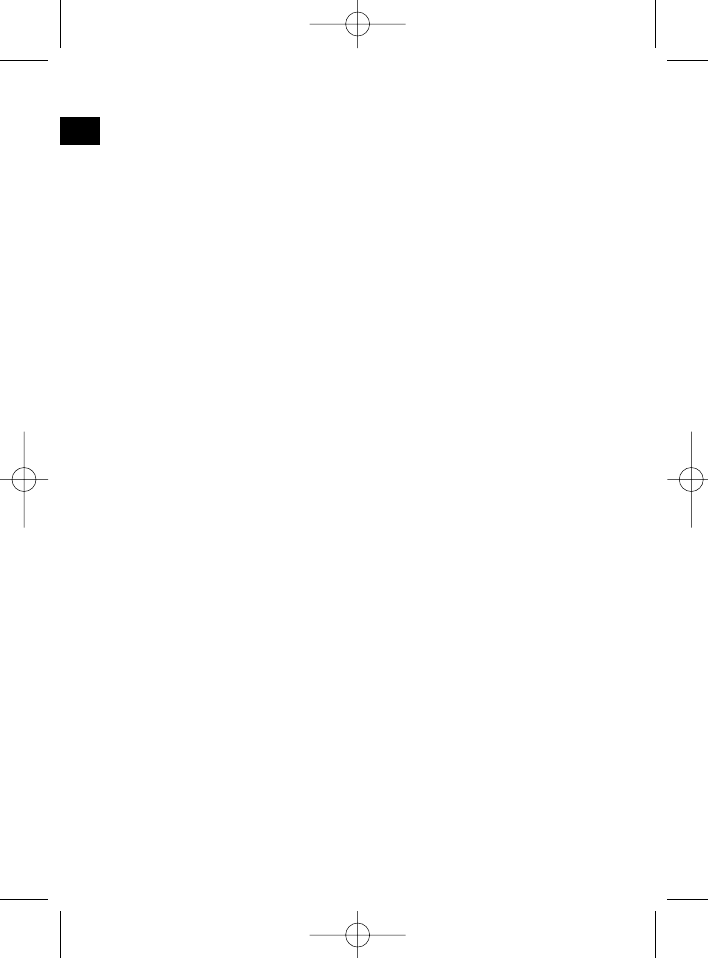If the station being received does not transmit any additional RDS information
you see:
• In radio mode:
➞ NO CLOCK ➞ frequency ➞ NO PTY ➞
• In CD player mode:
➞ track number/running time ➞ time ➞ frequency ➞ NO PTY ➞
10 Mode Button
Press this button to select the CD player or radio mode.
11 MUTE Button
Press the MUTE button to switch off the loudspeakers for a short time. Press
this button again to cancel this function.
12 AP Button (Autostore - Automatic Station Storage)
In radio mode:
a) Memory function :
Press the AP button for longer than one second to activate automatic
station storage. The radio searches within the current frequency band, e.g.
FM 1, for the strongest signal level until the search cycle has finished. The
six strongest stations are then allocated to the corresponding storage locati-
ons.
The stations that have now been stored are played for approximately 5
seconds each and then the station of the first storage location is set.
If you would like to search for more stations in the FM band, press the
BAND button in order to change to the FM 2 or FM 3 band. Press the AP
button again for more than one second in order to start the continued
search.
b) Scan Function:
After the AP button has been pressed briefly the radio plays all the pre-set
stations in the current frequency band (FM, MW) for a short time.
Note: The scan function ends automatically when it reaches the storage
location from which it started.
13-18
Station buttons (1-6) of preselected stations and as 1 TOP, 2INT, 3RPT and
4RDM buttons during CD operation
a) Radio Operation
Pressing these buttons briefly directly selects a preset radio station. If these
buttons are pressed for more than one second, the station currently being
listened to is stored under the selected station button.
b) CD Operation
• Press the 1TOP button to interrupt playback of the CD (pause function).
Press this button again to continue listening to the CD.
• Press the 2INT button. Each track on the CD is played for 10 seconds.
Press this button again to stop searching. The currently selected track is
played.
44
GB