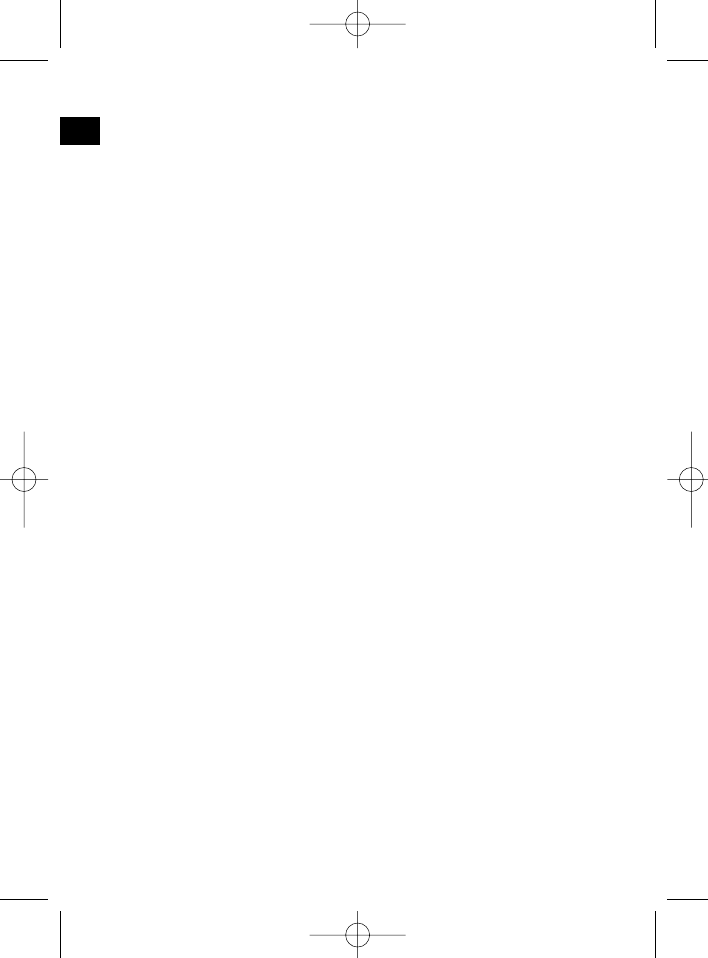• MASK DPI/ALL
This hides alternative frequencies (AF) during the search for a programme
identification (PI).
MASK DPI: When the device is searching for the programme identification
(PI) of a station the alternative frequencies with a different
programme identification remain hidden.
MASK ALL: In the search for a programme identification (PI) alternative
frequencies with a different programme identification and stati-
ons with a strong signal level without an RDS signal remain
hidden.
•DSP
In DSP mode you can select the equaliser settings POP M, ROCK M,
CLASS M and FLAT M. Select DSP OFF to carry out your own adjustments.
See also section 3a.
• LOUD ON/LOUD OFF
You can switch the bass amplification (LOUDNESS) on or off.
• BEEP ON/OFF Confirmation Beep
You can select two types of confirmation beep when a button is pressed.
BEEP ON: The confirmation beep is heard whenever a button is pressed.
BEEP OFF: The confirmation beep is switched off.
• SEEK 1, SEEK 2 (only available during radio operation)
Seek function with the ▲-/▼ buttons during radio operation.
SEEK 1: Keep the ▲-/▼ buttons pressed down and the radio will stop at the
next station that is reached.
SEEK 2: As long as the ▲-/▼ buttons are pressed down the search function
will continue in the frequency band.
• STEREO/MONO switching (only possible during radio operation)
• LOCAL/DX (only available during radio operation)
Your radio can receive RDS EON data. The term "EON" signifies the trans-
mission of additional station information within a station chain, e.g. WDR. If
a traffic announcement (TA) is made within a station chain, the radio swit-
ches from a station which does not transmit traffic announcements to one
that does within the same station chain. Reception of this station data is
shown in the display by the EON symbol.You can choose between the
EONTA LOCAL and EONTA DISTANCE mode for local or long-distance
traffic news. The purpose of this function is to prevent the radio switching
unnecessarily to an EON-TA traffic news item. If an EON station is a long
distance away, it may be that in some cases EON TA information can still be
received from the station. The radio then switches to this EON station and
tries to receive the traffic announcements. The signal is too weak, however,
and reception is poor as this EON station is too far away. Therefore the
radio switches back to the station that was set previously.
42
GB