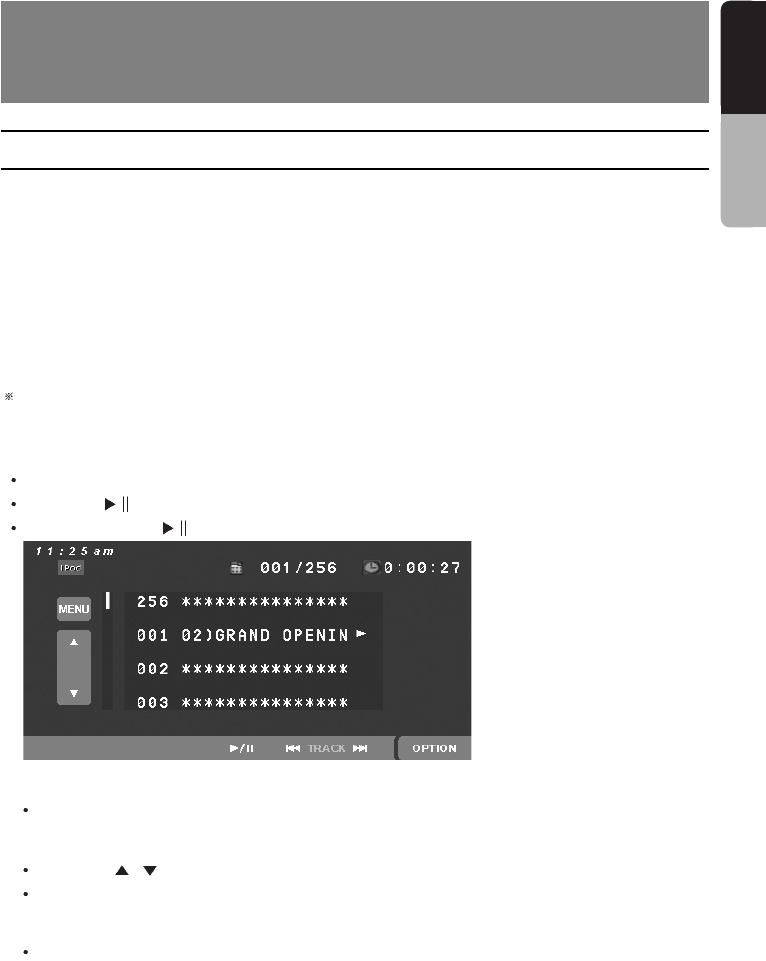50
English
Owner’s manual
8. USAGE OF PERIPHERAL
DEVICES
8-1 Setting iPod
This unit can be used to control a Connected Apple iPod(iPod Mini, fourth generation, iPod nano,
iPod with video). The iPod versions higher than those noted in side may not be playable. This unit
will not operate, or may operate improperly with unsupported versions. First, second and third
generation iPod cannot be used. When using an iPod, after connecting the iPod to the USB cable,
select the iPod mode by touching the [iPod] key on the SOURCE mode screen. Depending on the
iPod devices, iPod main screen displays can be different from others. The remote control unit
cannot be used to perform scan, repeat or random play. This unit can display the Podcast titles,
Artist names, Album titles, Song titles, Genre names, Playlist titles, Composer names registered on
the iPod. Whether these functions are available or not depends on the iPod version. The iPod is
used with the equalize function turned OFF. Don't connect an iPod to the unit with a headset
connected to the iPod.
(1) Key operation
Touch the [iPod] key to switch the iPod mode on the SOURCE screen.
Touch the [ / ] key to pause or resume the playback.
Keep touching the [ / ] key more than a second to stop during the playback.
(2) Menu
Touching the [MENU] button show the list like PODCASTS, PLAYLIST, ARTISTS, ALBUMS,
GENRES, SONGS, COMPOSERS, MUSIC, PHOTOS, VIDEOS, EXTRAS etc. Lists are
available from the iPod menu screen.
Touch the [ ] [ ] key to scroll menu lists.
Touch the [MENU] key, if you want to go back to the previous screen.
(3) Option
If you touch the [OPTION] key, below screen is displayed. iPod option has three keys that works
in toggle.
49
English
Owner’s manual
Touch the [CONTROL] key to select the file or folder.
Touch the [ ] [ ] key to select the folder list or track list
Touch the [ ] [ ] key to select the file in the selected folder
Touch the [ENT] key to select the file
Touch the [BACK] key to return to previous screen
Touch the [10KEY] key to display the screen selecting the desired track number.
The Key Pad screen appears with the track number input mode. Input the number for the track
that you want to play back with [0] to [9] key, then touch the [ENT] key. Touch the [BACK] key
to return to previous screen.
Touch the [OPTION] to use functions.
To cancel the play, touch the function key again.
Touch the [BACK] key to return to the previous screen.
TRACK REPEAT : Track repeat playback.
TRACK SCAN : Track scan playback.
TRACK RANDOM : Track random playback.
FOLDER REPEAT : Folder repeat playback.
FOLDER SCAN : Folder scan playback.
FOLDER RANDOM : Folder random playback.
To connect the iPod unit, a dedicated cable must be purchased separately.