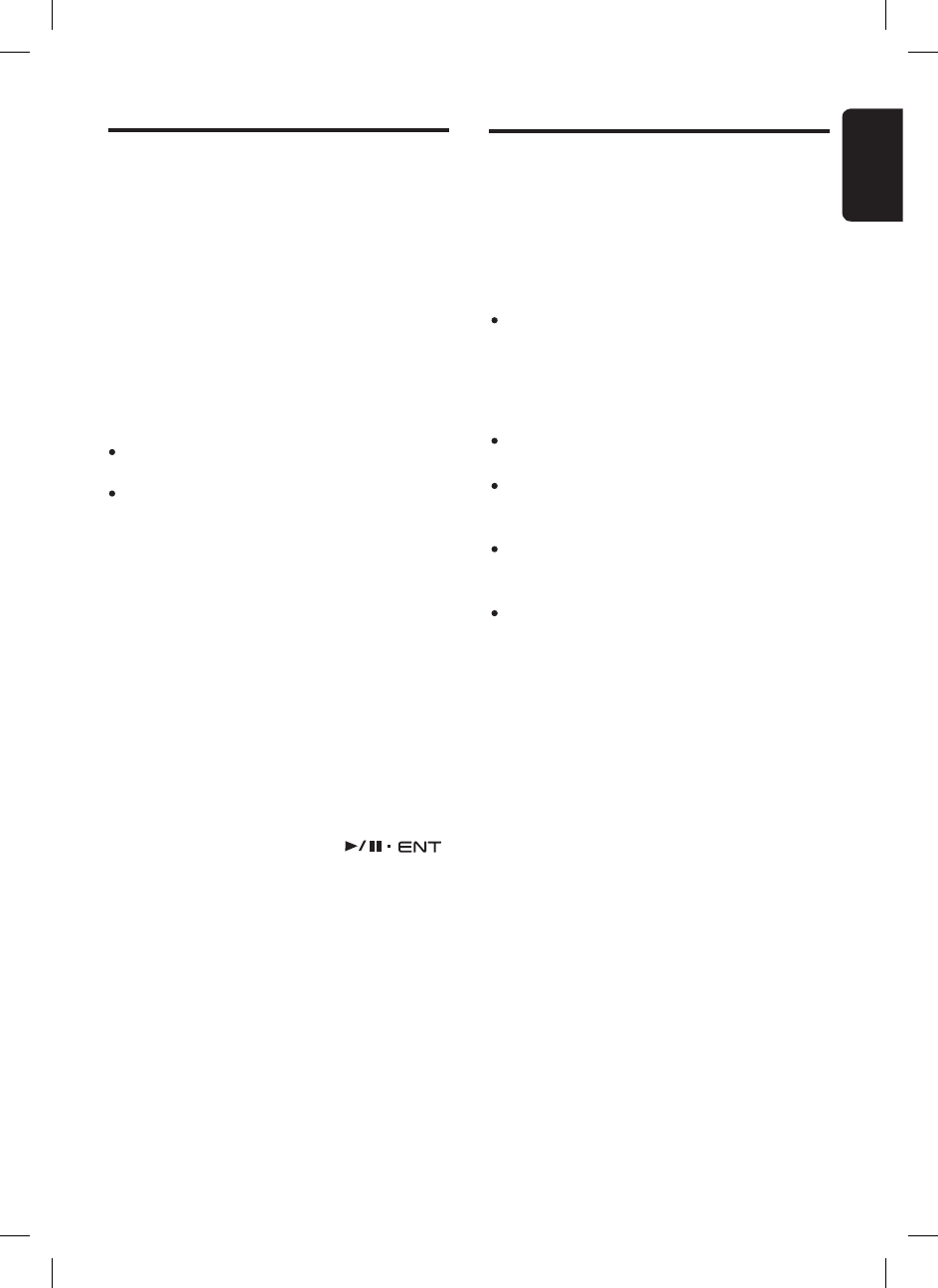Setting the TA standby mode
If you press the
[
TA
]
button when only “
TP” is lit in
the display, “TP” and “TA” light in the display and
the unit is set into the TA standby mode until a
traffic announcement is broadcast. When a traffic
announcement broadcast starts, “TRAFFIC” ap-
pears briefly in the display. and then the relevant
display is shown depends on the current display
mode
(
Radio Text/ Frequency/Station ID
)
. A car
indicator will light up in the display. If you press
the
[
TA
]
or
[
SRC
]
button while a traffic announce
-
ment broadcast is being received, the traffic an-
nouncement broadcast reception is cancelled
and the unit goes into the TA standby mode.
Notes:
Telephone interruption will not be affected by TA
interruption.
If the TA function is turned on in the middle of an
active Traffic Announcement, the current TA inter
-
ruption will be ignored. It will only valid for the next
Traffic Announcement.
Cancelling the TA standby mode
As “TP” and “TA” indicators lights on, press the
[
TA
]
button. The “TA” indicator goes off and the
TA standby mode is cancelled.
Volume setting of TA
The volume for TA interrupts can be set during
TA interrupt. It is independent from main volume.
During TA interrupts, the unit will select between
TA and main volume whichever is higher as the
new TA volume.
∗
The factory default setting for this volume is “
15”.
During a TA interrupt, turn the
[
]
knob to set the volume to the desired level
(
0 to
33
)
.
∗
When the TA interrupt ends, the volume returns to
the level it had before the interrupt.
RDS Operations
MP3 Operations
What is SD/MMC card?
The MultiMediaCard
(
MMC
)
and Secure Digital
(
SD
)
are flash memory
(
non-volatile
)
card format
that are used to store large capacity of data in
a compact and slim size of media. SD memory
cards are based on the older MultiMediaCard
(
MMC
)
format with additional features such as
write protection switch.
Memory card that can be played are limited to
those recognized as SD or MMC; operation
is not guaranteed with all SD memory card
from all manufacturers. For SD/MMC memory
card compatibility, please consult your nearest
Clarion dealer for more information.
To prevent the accidental loss of data, always
back up important data to your computer.
Audio files playable on this unit are limited to
MP3 files. AAC, WMA or other audio formats
are not supported.
This unit doesnʼt support SDHC
(
Secure
Digital High Capacity
)
and SDIO
(
input/output
)
cards.
This unit supports SD memory card up to 2GB
based on SD Association standard.
What is MP3?
MP3 is an audio compression method and clas-
sified into audio layer 3 of MPEG standards. This
audio compression method has penetrated into
PC users and become a standard format. This
MP3 features the original audio data compres-
sion to about 12 percent of its initial size with a
high quality sound. This means that several mu-
sic CDs can be recorded on a SD card to allow a
long listening time
∗
.
∗
Depends on the SD card storage capacity.