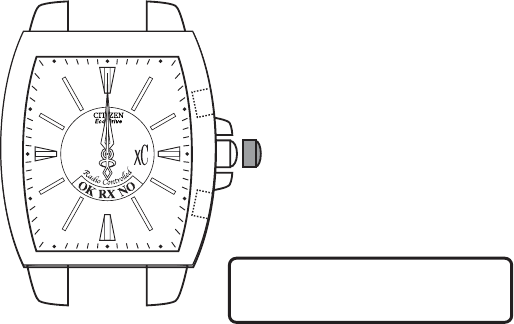137
1. Press the upper right button (B)
for more than 5 seconds, and
release when the second hand
begins rotating rapidly. While
the hand is still moving, pull
out the crown and wait until
the hand stops moving.
136
10. Correcting the Reference Position
If the reference position does not indicate “12:00:00”, the reference
position must be corrected.
2. Align the hands with the “12:00:00” reference position.
Turn the crown one click to the right to advance the hand by one
second, and one click to the left to retard it by one second.
Turn the crown quickly (more than 2 clicks) to move the hands
continuously.
To stop the continuous movement, turn the crown one click to the
left or right.
3. After correcting the reference position, press in the crown to record
the new reference position.
4. Press the upper right button (B) once. The hands will rapidly return
to the current time.
If the watch is left for 2 minutes, the hands will return to their
normal movement.
j In the event that the time is not correct, carry out “On Demand
Reception” (p.126).
Button (B)
Correct reference position
12:00:00
Crown