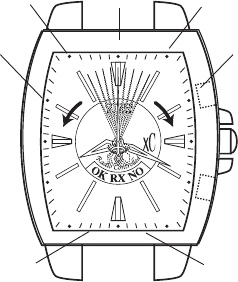135
1. Press the upper right button (B)
once. The second hand will stop at
the 12:00 position. The second hand
12:00 position indicates a time
difference of ±0 hours.
* If the time difference has already been set,
this time difference is indicated.
134
9. Correcting the Time Difference
When traveling to a different time zone, the time difference can be set (in 1-hour
units, ±27 hours) to match the local time using the second hand.
2. Turn the crown without pulling it out. Turn the crown to the right by
1 click to move the second hand ahead by 1 step. Time difference of
+1 hour is set. Turn the crown to the left by 1 click to move the
second hand back by 1 step. Time difference of -1 hour is set.
Example:
When going to an area with a time difference of +1 hour relative to China, align the
second hand with the 1 second position.
3. After setting the time difference, press the upper right button (B)
once. The time difference will be indicated and then the hands will
return to their normal movement.
(If the watch is left for 60 seconds, the hands will return to their normal movement.)
Button (B)
+10
+5±0
+27
-
10
-
5
-
27