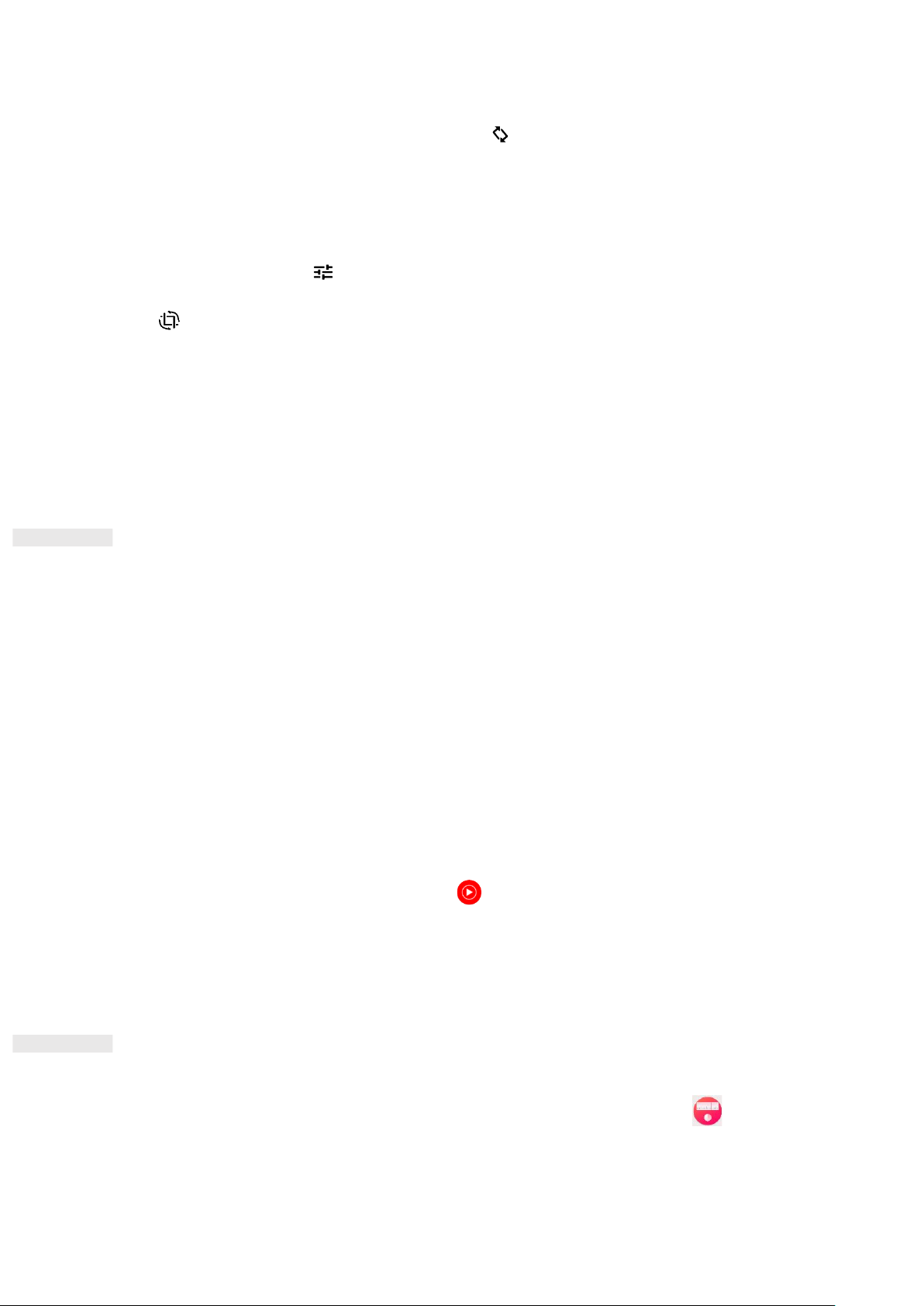23
3. To zoom in on the image, pinch two fingers apart from each other at the location of the screen where you
want to zoom in. In zoom mode, swipe your finger up or down and left or right.
Tip: The picture viewer supports rotation function. Tap the after you rotated the device, the picture will
adjust itself to the rotation.
CROPPING A PICTURE IN PHOTOS
1. When viewing a picture, tap .
2. Tap and use the cropping tool to select the portion of the picture to crop.
• Drag from the inside of the cropping tool to move it.
• Drag an edge or a corner of the cropping tool to resize the image.
3. Tap Done > Save copy to save the cropped picture.
• To discard the changes, press the Back button and tap DISCARD.
ENJOYING MUSIC
Music files can be transferred from a PC onto your Cat® S42 so you can listen to music wherever you are.
COPYING MUSIC TO YOUR DEVICE
1. Connect your device to a computer with the USB cable and select File Transfer on the device.
2. On the PC, navigate to the USB drive and open it.
3. Create a folder in the root directory of your device or in the SD card (for example, Music).
4. Copy your music from the PC to the new folder.
5. To safely remove your device from the PC, wait until the music has finished copying, then eject the drive as
required by your PC’s operating system. Disconnect the USB cable.
OPENING YouTube Music and PLAYING MUSIC
• Swipe up from the Home Screen, then tap YT Music
• Tap Library, then tap Device Files to add songs into your playlist, or:
• Tap the Search button on the right top corner to search your songs online.
LISTENING TO FM RADIO
You can listen to FM radio stations in the FM Radio app.
Firstly, connect the headset to the audio jack before opening the app. Then tap > FM Radio to launch the
app.