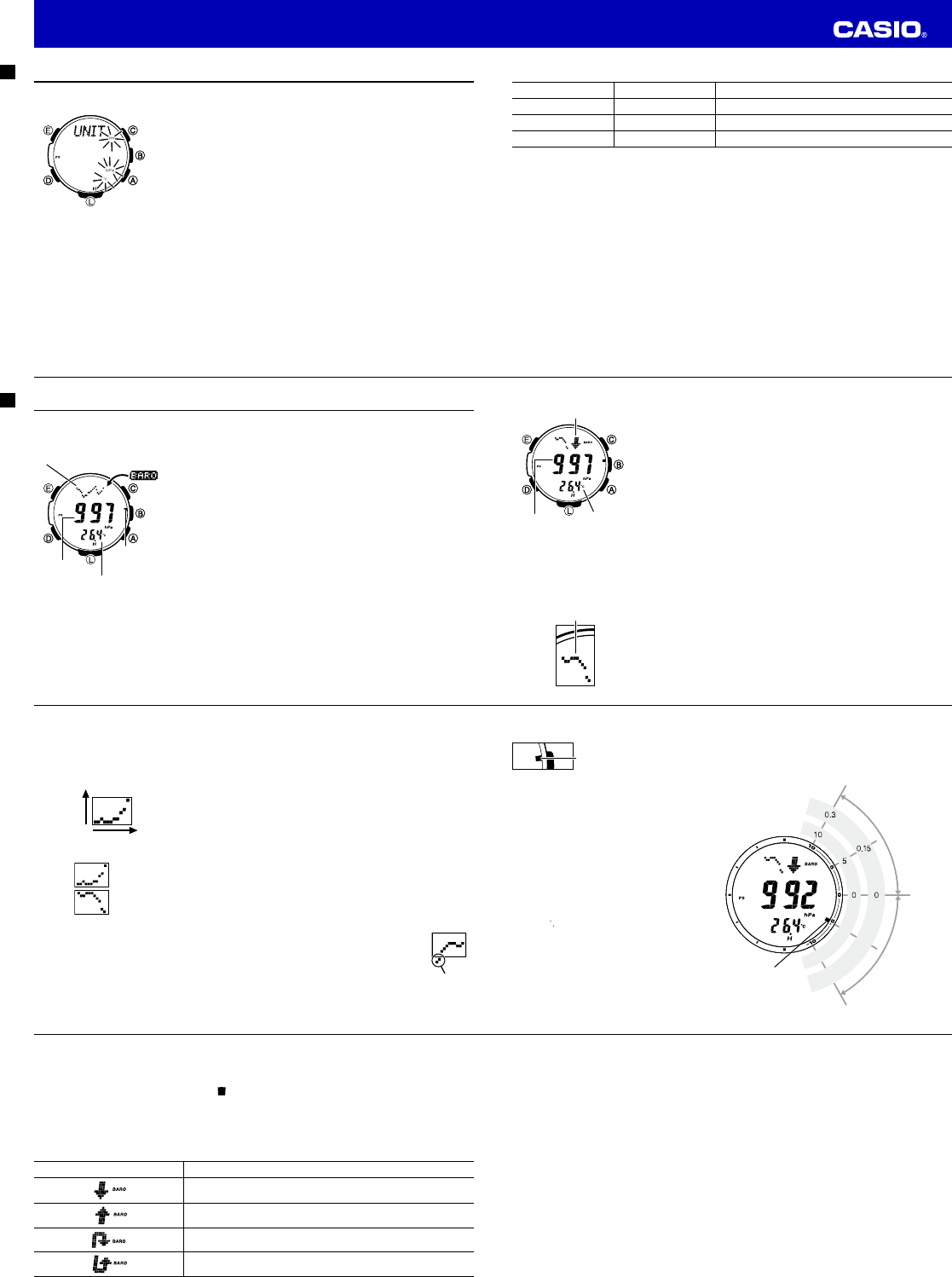E-40
Specifying Temperature, Barometric Pressure, and Altitude Display Units
Use the procedure below to specify the temperature, barometric pressure, and altitude display units to be
used in the Barometer/Thermometer Mode and the Altimeter Mode.
Important!
• When
TYO
(Tokyo) is selected as the Home City, the altitude unit is set
automatically to meters (
m
), the barometric pressure unit to
hectopascals (
hPa
), and the temperature unit to Celsius (
°C
). These
settings cannot be changed.
To specify temperature, barometric pressure, and altitude display
units
1. In the Timekeeping Mode, hold down
E
for at least two seconds.
First,
SET Hold
will fl
CITY
will be displayed in
the upper display. After that, the currently selected city code and city
name will scroll across the upper display. Keep
E
depressed until the
scrolling starts.
2. Press
D
as many times as necessary until
UNIT
appears on the
display.
• Se
curre
how to sc
E-41
3. Perform the operations below to specify the display units you want.
To specify this unit: Press this key: To toggle between these settings:
Altitude
A
m
(meters) and
ft
(feet)
Barometric Pressure
B
hPa
(hectopascals) and
inHg
(inches of mercury)
Temperature
C
°C
(Celsius) and
°F
(Fahrenheit)
4. After all of the settings are the way you want, press
E
twice to exit the setting screen.
E-42
Taking Barometric Pressure and Temperature Readings
This watch uses a pressure sensor to measure air pressure (barometric pressure) and a temperature
sensor to measure temperature.
To take barometric pressure and temperature readings
While in the Timekeeping Mode or in any of the sensor modes, press
B
to take barometric pressure and temperature readings.
• BARO wil
pres
will a
• Af
B
, the watc
for th
Note
• Press
D
to retur
• The wa
do no
Barometer
Barometric
pressure graph
Barometric
pressure
Pressure
differential
pointer
Temperature
Barometric
pressure graph
Barometric
pressure
Pressure
differential
pointer
Temperature
E-43
Barometric Pressure
• Barometric pressure is displayed in units of 1 hPa (or 0.05 inHg).
•
The displayed barometric pressure value changes to
- - -
if a measured
barometric pressure falls outside the range of 260 hPa to 1,100 hPa (7.65
inHg to 32.45 inHg). The barometric pressure value will reappear as
soon as the measured barometric pressure is within the allowable range.
Temperature
• Temperature is displayed in units of 0.1°C (or 0.2°F).
• The displayed temperature value changes to
- - -
°C (or °F) if a
measured temperature falls outside the range of –10.0°C to 60.0°C
(14.0°F to 140.0°F). The temperature value will reappear as soon as
the measured temperature is within the allowable range.
Display Units
You can select either hectopascals (hPa) or inchesHg (inHg) as the display unit for the measured
barometric pressure, and Celsius (°C) or Fahrenheit (°F) as the display unit for the measured temperature
value. See “To specify temperature, barometric pressure, and altitude display units” (page E-40).
Barometric Pressure Graph
Barometric pressure indicates changes in the atmosphere. By monitoring
these changes you can predict the weather with reasonable accuracy.
This watch takes barometric pressure reading automatically every two
hours. Readings are used to produce barometric pressure graph and
barometric pressure differential pointer readings.
Temperature
Barometric pressure
change indicator
Barometric
pressure
Temperature
Barometric pressure
change indicator
Barometric
pressure
Barometric pressure graph
E-44
Reading the Barometric Pressure Graph
The barometric pressure graph shows a chronological history of pressure readings.
• When display of the barometric change indicator is disabled, the graph shows the results of up to 21
barometric pressure readings (42 hours).
• When display of the barometric change indicator is enabled, the graph shows the results of up to 11
barometric pressure readings (22 hours).
• The horizontal axis of the graph represents time, with each dot standing for
two hours. The rightmost dot represents the most recent reading.
• The vertical axis of the graph represents barometric pressure, with each
dot standing for the relative difference between its reading and that of the
dots next to it. Each dot represents 1 hPa.
The following shows how to interpret the data that appears on the barometric pressure graph.
Rising barometric pressure indicates that upcoming weather will improve.
Falling barometric pressure indicates that upcoming weather will deteriorate.
Note
• If there are sudden changes in weather or temperature, the graph line of past reading
may run off the top or bottom of the display.
• The following conditions cause the barometric pressure reading to be skipped, with
the corresponding point on the barometric pressure graph being left blank.
– Barometric reading that is out of range (260 hPa to 1,100 hPa or 7.65 inHg to 32.45
inHg)
– Sensor malfunction
Barometric
pressure
Time
Barometric
pressure
Time
Not visible on
the display
Not visible on
the display
E-45
Barometric Pressure Differential Pointer
This pointer indicates the relative difference between the most recent
barometric pressure reading indicated on the barometric pressure graph
(page E-44), and the current barometric pressure value displayed in the
Barometer/Thermometer Mode (page E-43).
Reading Barometric Pressure Differential Pointer
Pressure differential is indicated in the range of
±10 hPa, in 1-hPa units.
• The nearby screen shot, for example, shows
what the pointer would indicate when the
calculated pressure differential is
approximately – 0.15
inHg).
• Barometric pressure is calculated and
displayed using hPa as the standard. The
barometric pressure differential also can be
read in inHg units as shown in the illustration
(1 hPa
=
0.03 inHg).
Barometric
pressure
differential
pointer
Barometric
pressure
differential
pointer
−0.15
−5
−10
−0.3
Barometric pressure
differential pointer
inHg values
hPa values
Current pressure
greater than most
recent measured
pressure
Current pressure
less than most
recent measured
pressure
−0.15
−5
−10
−0.3
Barometric pressure
differential pointer
inHg values
hPa values
Current pressure
greater than most
recent measured
pressure
Current pressure
less than most
recent measured
pressure
E-46
Barometric Pressure Change Indications
Your watch analyzes past barometric pressure readings and uses a barometric pressure change indicator
to inform you about changes in pressure. If it determines there has been a signifi
it will beep and all of the graphic segments (
pressure change alert. This means you could start taking barometric pressure readings after reaching a
lodge or camp area, and then check the watch the next morning for changes in pressure, and plan you
day’s activities accordingly. Note that you can enable or disable display of the barometric pressure change
indicator as desired.
Reading the Barometric Pressure Change Indicator
Indicator Meaning
Sudden fall in pressure.
Sudden rise in pressure.
Sustained rise in pressure, changing to a fall.
Sustained fall in pressure, changing to a rise.
• The barometric pressure change indicator is not displayed if there has been no noteworthy change in
barometric pressure.
E-47
Important!
• To ensure proper results, take barometric readings under conditions where the altitude remains
constant.
Example
– In a lodge or campground
– On the ocean
• A change in altitude causes a change in barometric pressure. Because of this, correct readings are
impossible. Do not take readings while ascending or descending a mountain, etc.
Enabling or Disabling Display of the Barometric Pressure Change Indicator
You can enable or disable display of the barometric pressure change indicator as desired. When display
of the indicator is enabled, the watch will take a barometric pressure reading every two minutes,
regardless of the mode it is in.
• When
BARO
is shown on the display, it means that barometric pressure change indicator display is
enabled.
• When
BARO
is not on the display, it means that barometric pressure change indicator display is
disabled.
To enable or disable the barometric pressure change alert
In the Barometer/Thermometer Mode, hold down
B
for at least two seconds. Keep
B
depressed until
the current setting (
INFO Hold ON
or
INFO Hold OFF
) starts to fl
• If barometric pressure change indicator display is currently enabled,
BARO
will also appear in the
upper display.
BARO
will not appear if display is currently disabled.
• Note that barometric pressure change indicator display will turn off automatically 24 hours after you
turn it on or battery power goes low.
• Note that barometric pressure change indicator display cannot be enabled while the watch’s battery is
low.
Operation Guide 3443