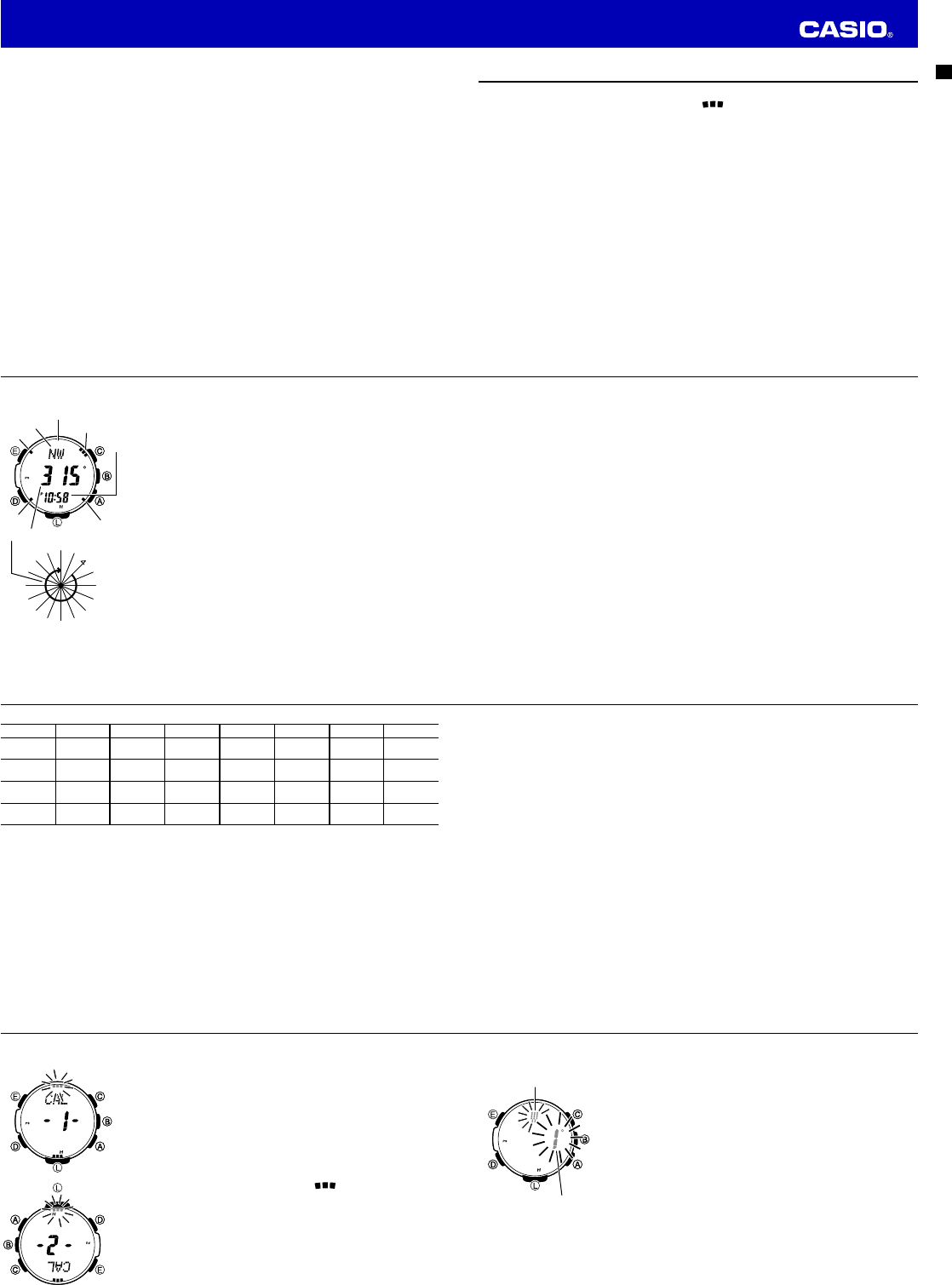E-24
Note
• For i
Ho
• Whi P (P
no
timP (PM) indicator.
• The wa
year
watch’s rech
• The d
• Refe
- Button operation tone on/off: “To turn the button operation tone on and off” (page E-93)
- Illumination duration setting: “To change the illumination duration” (page E-89)
- Enabling and disabling power saving: “To turn Power Saving on and off” (page E-94)
- Changing the temperature, barometric pressure, and altitude display units (for a city code other
than
TYO
): “To specify temperature, barometric pressure, and altitude display units” (page E-40)
E-25
Taking Direction Readings
The Digital Compass Mode uses a built-in direction sensor to take direction readings and display the
results. North is indicated by three graphic segments (
). The watch also displays literal indications of
direction that its 12 o’clock position is currently pointed.
• For information about what you can do to improve digital compass reading accuracy, see “Calibrating
the Bearing Sensor” (page E-28) and “Digital Compass Precautions” (page E-38).
E-26
To take a direction reading
1. Make sure the watch is in the Timekeeping Mode or any one of the
sensor modes.
• The s
The
2. Place the watch on a fl
sure that your wrist is horizontal (in relation to the horizon).
3. Point the 12 o’clock position of the watch in the direction whose
reading you want to take.
4. Press
C
to start.
• COMP will app
com
• Abo
C
, poi
seg
west) wi
west
and by a di
NW
0
WNW
W
WSW
SW
SSW
S
SSE
SE
ESE
E
ENE
NE
NNE
N
NNW
90
180
270
12 o’clock position
East
South
West
Current
time
North pointer
Direction
indicator
Angle value (in degrees)
NW
0
WNW
W
WSW
SW
SSW
S
SSE
SE
ESE
E
ENE
NE
NNE
N
NNW
90
180
270
12 o’clock position
East
South
West
Current
time
North pointer
Direction
indicator
Angle value (in degrees)
E-27
Note
• If th
on th
C
, it co
info
E
to dele
info
• T
D
.
Pressing
D
will re
Important!
• If the digital display contents start to fl
abnormal magnetism has been detected. Move away from any potential source of strong magnetism
and try taking a reading again. If the problem occurs when you try again, continue to keep away from
the source of strong magnetism, perform bidirectional calibration, and then try taking a reading again.
For more information, refer to “To perform bidirectional calibration” (page E-30) and “Location” (page
E-38).
Digital Compass Readings
• When you press
C
to start digital compass reading operation,
COMP
will initially appear on the
display to indicate that a digital compass operation is in progress.
• After the fi
each second for up to 60 seconds. After that, the reading operation will stop automatically.
• The direction indicator and angle value will show
- - -
to indicate that digital compass readings are
complete.
• The auto light switch is disabled during the 60 seconds that digital compass readings are being taken.
• The following table shows the meanings of each of the direction abbreviations that appear on the
display.
E-28
Direction Meaning Direction Meaning Direction Meaning Direction Meaning
N
North
NNE
North-
northeast
NE
Northeast
ENE
East-
northeast
E
East
ESE
East-
southeast
SE
Southeast
SSE
South-
southeast
S
South
SSW
South-
southwest
SW
Southwest
WSW
West-
southwest
W
West
WNW
West-
northwest
NW
Northwest
NNW
North-
northwest
• The margin of error for the angle value and the direction indicator is ±11 degrees while the watch is
horizontal (in relation to the horizon). If the indicated direction is northwest (
NW
) and 315 degrees, for
example, the actual direction can be anywhere from 304 to 326 degrees.
• Note that taking a direction reading while the watch is not horizontal (in relation to the horizon) can
result in large direction reading error.
•
You can calibrate the bearing sensor if you suspect the direction reading is incorrect.
• Any ongoing direction reading operation is paused temporarily while the watch is performing an alert
operation (daily alarm, Hourly Time Signal, countdown timer alarm) or while illumination is turned on (by
pressing
L
). The direction reading operation resumes for its remaining duration after the operation
that caused it to pause is fi
• See “Digital Compass Precautions” (page E-38) for important information about taking direction readings.
Calibrating the Bearing Sensor
You should calibrate the bearing sensor whenever you feel that the direction readings being produced by
the watch are off. You can use any one of two different bearing sensor calibration methods: bidirectional
calibration or magnetic declination correction.
E-29
•
Bidirectional Calibration
Bidirectional calibration calibrates the bearing sensor in relation to magnetic north. Use bidirectional
calibration when you want to take readings within an area exposed to magnetic force. This type of
calibration should be used if the watch becomes magnetized for any reason.
Important!
• To ensure correct direction readings by this watch, be sure to perform bidirectional calibration before
using it. The watch may produce incorrect direction readings if you do not perform bidirectional
calibration.
•
Magnetic Declination Correction
With magnetic declination correction, you input a magnetic declination angle (difference between
magnetic north and true north), which allows the watch to indicate true north. You can perform this
procedure when the magnetic declination angle is indicated on the map you are using. Note that you can
input the declination angle in whole degree units only, so you may need to round off the value specifi
on the map. If your map indicates the declination angle as 7.4°, you should input 7°. In the case of 7.6°
input 8°, for 7.5° you can input 7° or 8°.
Precautions about bidirectional calibration
• You can use any two opposing directions for bidirectional calibration. You must, however, make sure
that they are 180 degrees opposite each other. Remember that if you perform the procedure
incorrectly, you will get wrong bearing sensor readings.
• Do not move the watch while calibration of either direction is in progress.
• You should perform bidirectional calibration in an environment that is the same as that where you plan
to be taking direction readings. If you plan to take direction readings in an open fi
calibrate in an open fi
E-30
To perform bidirectional calibration
1. In the Digital Compass Mode, hold down
E
for at least two seconds.
First,
SET Hold
will fl
CALIBRATION
will
scroll across the upper display. Keep
E
depressed until
CALIBRATION
starts scrolling.
• At thi
and t-1- to i
calibrate the
2. Place the watch on a level surface facing any direction you want, and
press
C
to calibrate the fi
• - - - is sh
WhTu wil
disp
) will fl
AfCAL wil
uppe
• If ERR- appear
C
agai
direc
3. Rotate the watch 180 degrees.
4. Press
C
again to calibrate the second direction.
• - - - is sh
WhOK and th
cha
E-31
To perform magnetic declination correction
1. In the Digital Compass Mode, hold down
E
for at least two seconds.
First,
SET Hold
will fl
CALIBRATION
will
scroll across the upper display. Keep
E
depressed until
CALIBRATION
starts scrolling.
2. Press
D
.
• DEC 0° will ap
decl
3. Use
A
(East) and
C
(West) to change the settings.
•
Th
settings.
OFF
: No magnetic declination correction performed. The magnetic
declination angle with this setting is 0°.
E
: When magnetic north is to the east (east declination)
W
: When magnetic north is to the west (west declination)
• Y
the
• YOFF ) magn
A
and
C
at the s
• The i
and t
magn
4. When the setting is the way you want, press
E
to exit the setting
screen.
Magnetic declination angle
direction value (E, W, or OFF)
Magnetic declination
angle value
Magnetic declination angle
direction value (E, W, or OFF)
Magnetic declination
angle value
Operation Guide 3443