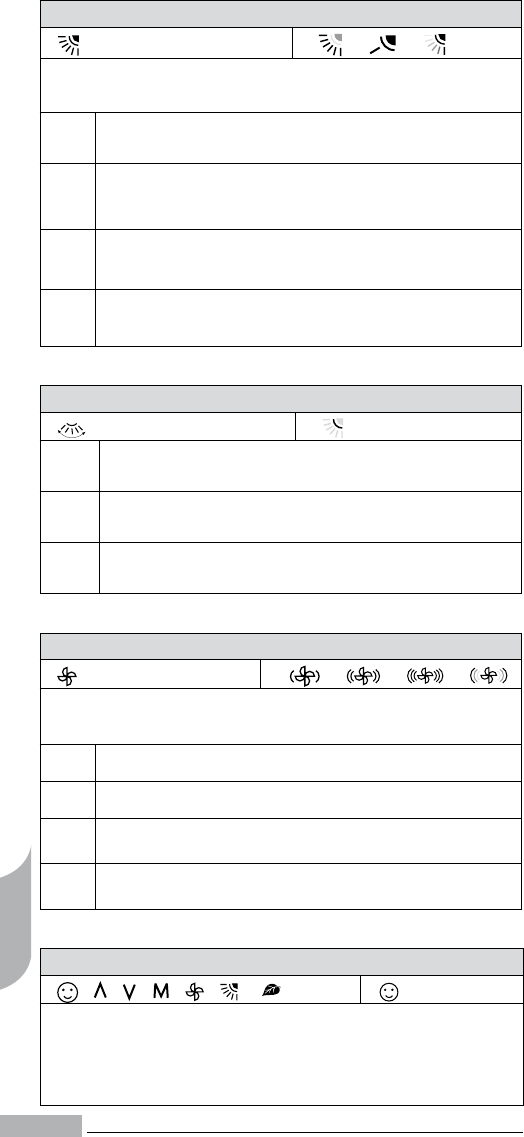Horisontell svepning
8 L4
1
Tryck på knappen för att starta kontinuerlig vänster och
höger horisontell svängning.
2
Tryck på knappen för att stänga av horisontell svängning.
Den vertikala vingen stannar i aktuellt läge.
Notera
Horisontell svepning kan kombineras med luftflödesriktning
[7].
Kundanpassning (my Comfort)
6 2 3 4 5 7 13 N
Spara önskade funktionsparametrar för enheten så att de kan
användas senare.
Enheten kan vara antingen från- eller tillkopplad.
10 sekunder efter att ingen knapp har tryckt ned, stannar proceduren
och fjärrkontrollens display visar dess ursprungliga visning.
Luftflödesriktning
7 L1 L2 L3
För att förbättra luftdistributionen i rummet kan tilluftsgallrets läge
varieras.
1
Tryck ned knapp [7] flera gånger för att välja en av de
positioner som visas nedan.
1a
Automatisk [L1 blinkar] - Automatisk drift.
Tilluftsgallret ställs in enligt den förinställda positionen, vilken
varierar beroende på driftsläge.
1b
Fast [L2 fast sken] - 6 möjliga positioner kan väljas.
Tilluftsgallret kan ställas in i sex olika flödesriktningar.
1c
Kontinuerlig [L3 svängande] - Swing-funktion.
Tilluftsgallret rör sig kontinuerligt upp och ned för att förbättra
luftdistributionen i rummet.
Välja fläkthastighet
5 M1 M2 M3 M4
Luftflödets intensitet kan justeras för att optimera luftfördelningen i
rummet.
1a
[M1] Låg hastighet (För nattdrift)
1b
[M2] Medelhastighet
1c
[M3] Hög hastighet (vid igångsättning för att temperaturen
skall nås)
1d
[M4] Automatisk (Fläkthastigheten ändras automatiskt till det
läge som krävs för optimal komfort i rummet)