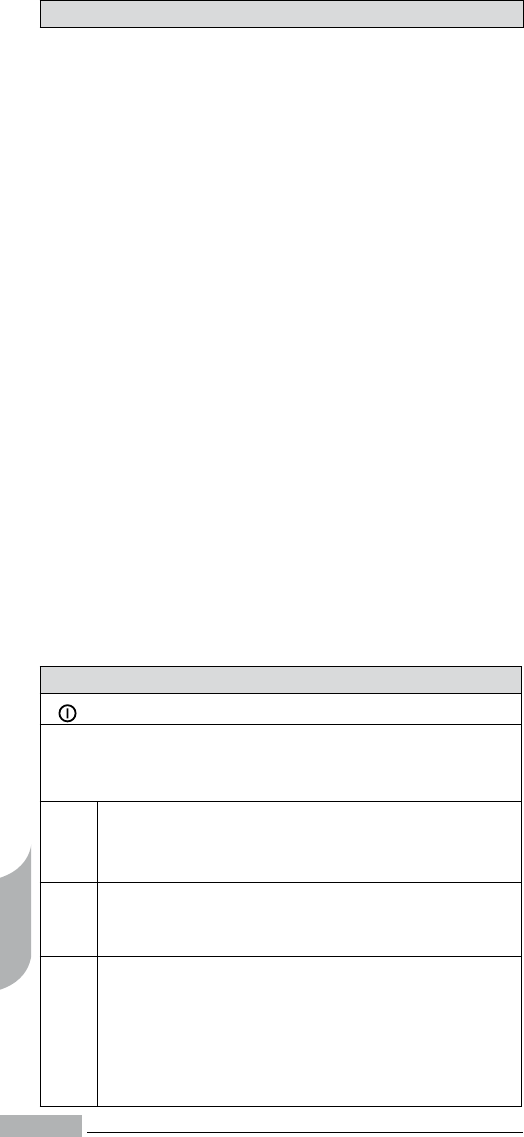Denna manual innehåller information om hur luftkonditioneringen
används med den infraröda fjärrkontrollen.
Se inomhusenhetens Installations- och underhållsmanual angående
löpande underhåll och ytterligare användningsinformation.
Det maximala driftsområdet för fjärrkontrollen är cirka 5 meter. Inga
hinder i form av gardiner eller plantor får placeras mellan enheten och
dess fjärrkontroll.
Direkt solljus på mottagaren kan orsaka störningar på signalmottag-
ningen.
Fjärrkontrollen måste riktas direkt mot enhetens mottagare när önskad
funktionsknapp trycks ned.
Ett pip-ljud bekräftar att signalen mottagits.
Symbolen [G] på displayen indikerar att batterierna är urladdade och
måste bytas ut.
Byte av batterier
Fjärrkontrollen fungerar med två 1,5 volts ej uppladdningsbara alkaliska
batterier (1.5 V, LR03x2).
Använd inte begagnade batterier eller batterier av olika sort då detta kan
orsaka driftsfel hos enheten.
Medellivslängden hos batterierna är cirka 1 år.
1 ) Öppna batteriluckan på fjärrkontrollens baksida, genom att trycka på
fliken i pilens riktning (se figur C).
2 ) Tag bort de gamla batterierna och sätt i nya.
3 ) Sätt tillbaka batteriluckan och tryck på den så att den stängs.
4 ) Återställ fjärrkontrollen genom att trycka på reset-knappen [15] med
ett vasst föremål (se figur B).
Notering: Om luftkonditioneringen inte svarar på fjärrkontrollen,
upprepa momentet för batteribytet och tryck på reset-knappen [15]
igen efter 5 sekunder.
Allmän information
Start/stopp
1
När enheten ej är i drift visar displayen endast aktuellt klockslag
(skulle någon annan lampa lysa, stäng av fjärrkontrollen genom att
trycka ned knapp [1].
1
Tryck åter ned [1] för att starta luftkonditioneringen.
Alla förinställda funktioner lyser och aggregatet arbetar efter
inställda värden.
2
Tryck ned knapp [1] för att stanna luftkonditioneringen.
Samtliga indikationslampor på enheten försvinner och
fjärrkontrollen visar endast aktuellt klockslag.
Notera
Enheten avger ett pip-ljud endast då signalerna mottagits på
korrekt sätt.
Om enheten ej stannar, sätt på fjärrkontrollen genom att
trycka ned knapp [1] och återupprepa försöket.
Om knapp [1] (start av luftkonditioneringen) trycks ned alltför
snart efter ett stopp, startar inte kompressorn förrän efter
3/5 minuter beroende på det inbyggda skyddet mot för täta
kompressorstarter.