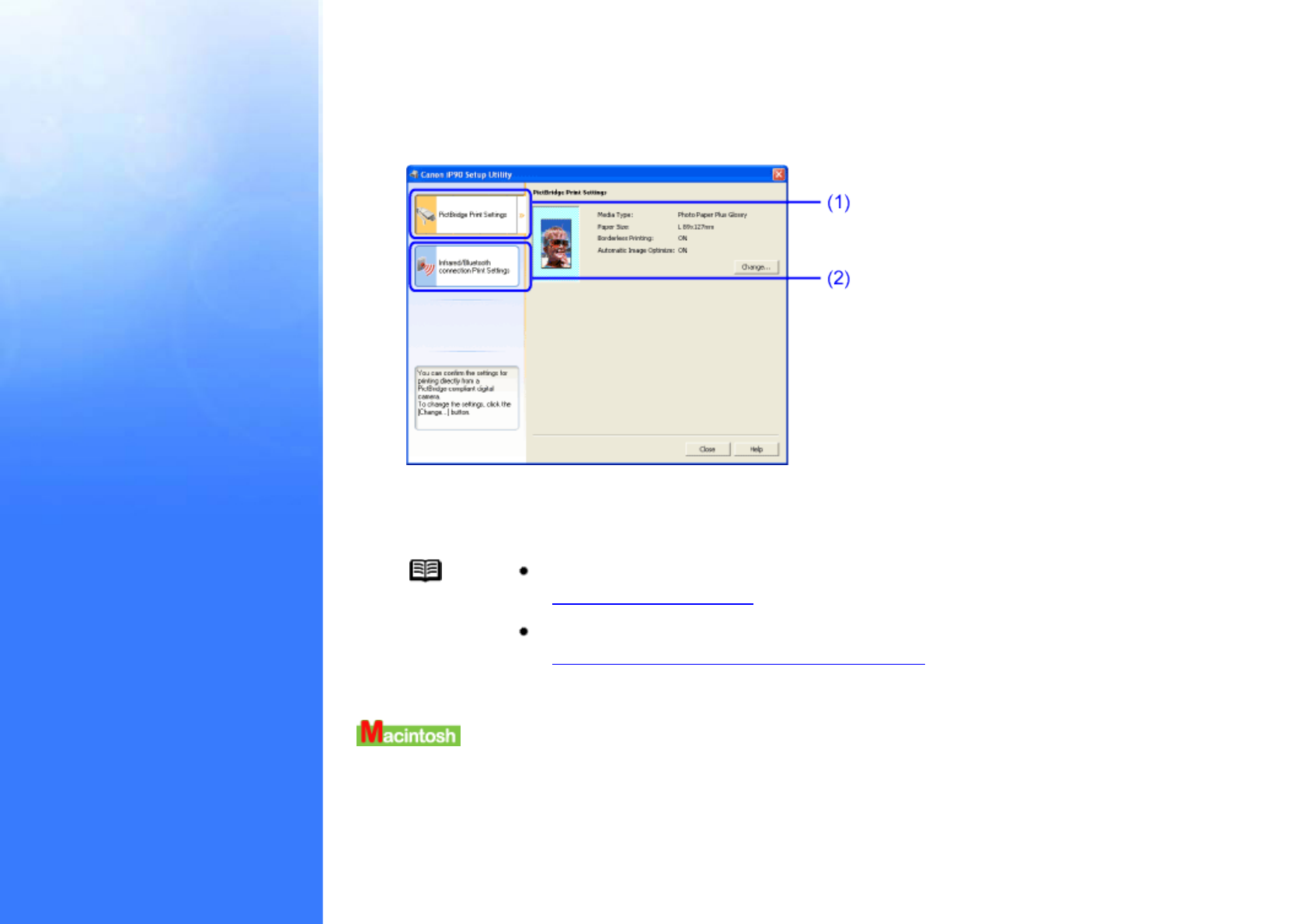Canon iP90 Setup Utility.
Or, double-click the Canon iP90 Setup Utility icon on the desktop.
3 Click the mode setting tab on the screen.
(1) Select to change the default settings when you print from a PictBridge compliant device.
(2) Select to set up the print settings when you print via an infrared and Bluetooth communication.
Note About the settings for printing with PictBridge.
See
PictBridge Print Settings
About the settings for printing with infrared communication.
See
Infrared / Bluetooth Connection Print Settings
1 Check that the printer is connected with the computer by USB cable, and that the
POWER Lamp is on.
2 Double-Click the Applications folder in the hard disk where the printer driver is