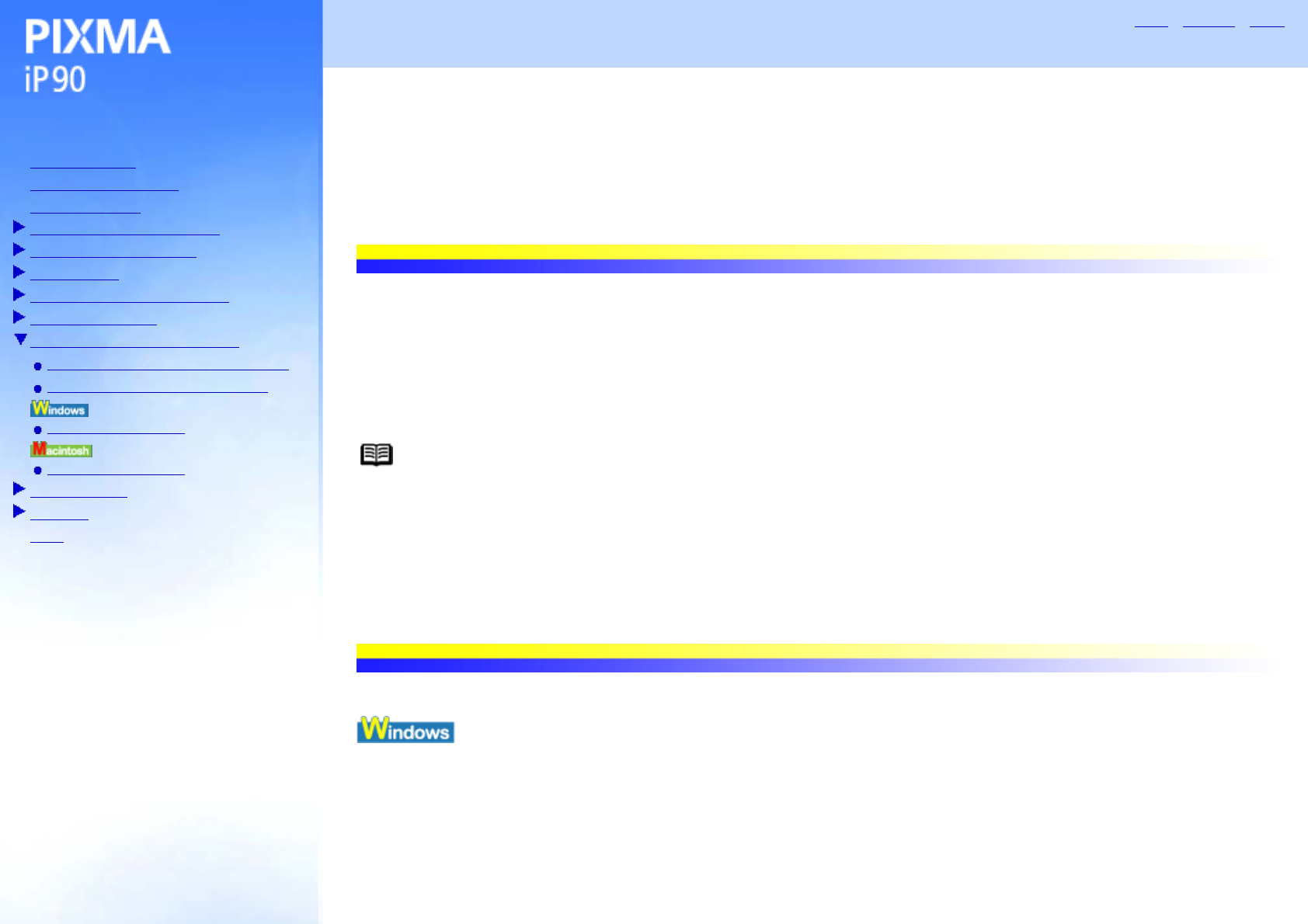Table of Contents
How to Use This Manual
Safety Precautions
Printer Parts and Their Function
Further Printing Techniques
Printing Media
Checking the Status of the Printer
Routine Maintenance
Using the Canon iP90 Setup Utility
Function of the Canon iP90 Setup Utility
Starting the Canon iP90 Setup Utility
Setup Utility Functions
Setup Utility Functions
Troubleshooting
Appendix
Index
Using the Canon iP90 Setup Utility
Function of the Canon iP90 Setup Utility
The Canon iP90 Setup Utility is used to set up the media type, size and print layout to print via infrared
communication or PictBridge compliant devices.
Installing the printer driver using the Easy Install button in the Setup Software & User's Guide CD-ROM will
automatically install the Canon iP90 Setup Utility.
Note The Canon iP90 Setup Utility can also set up the print setting via Bluetooth communication.
For more information on settings for printing via Bluetooth communication, refer to the Bluetooth
Unit BU-10 User's Guide.
Starting the Canon iP90 Setup Utility
1 Check that the printer is connected with the computer by USB cable, and that the
POWER Lamp is on.
2 Click Start and select All Programs , Canon Utilities , Canon iP90 Setup Utility and