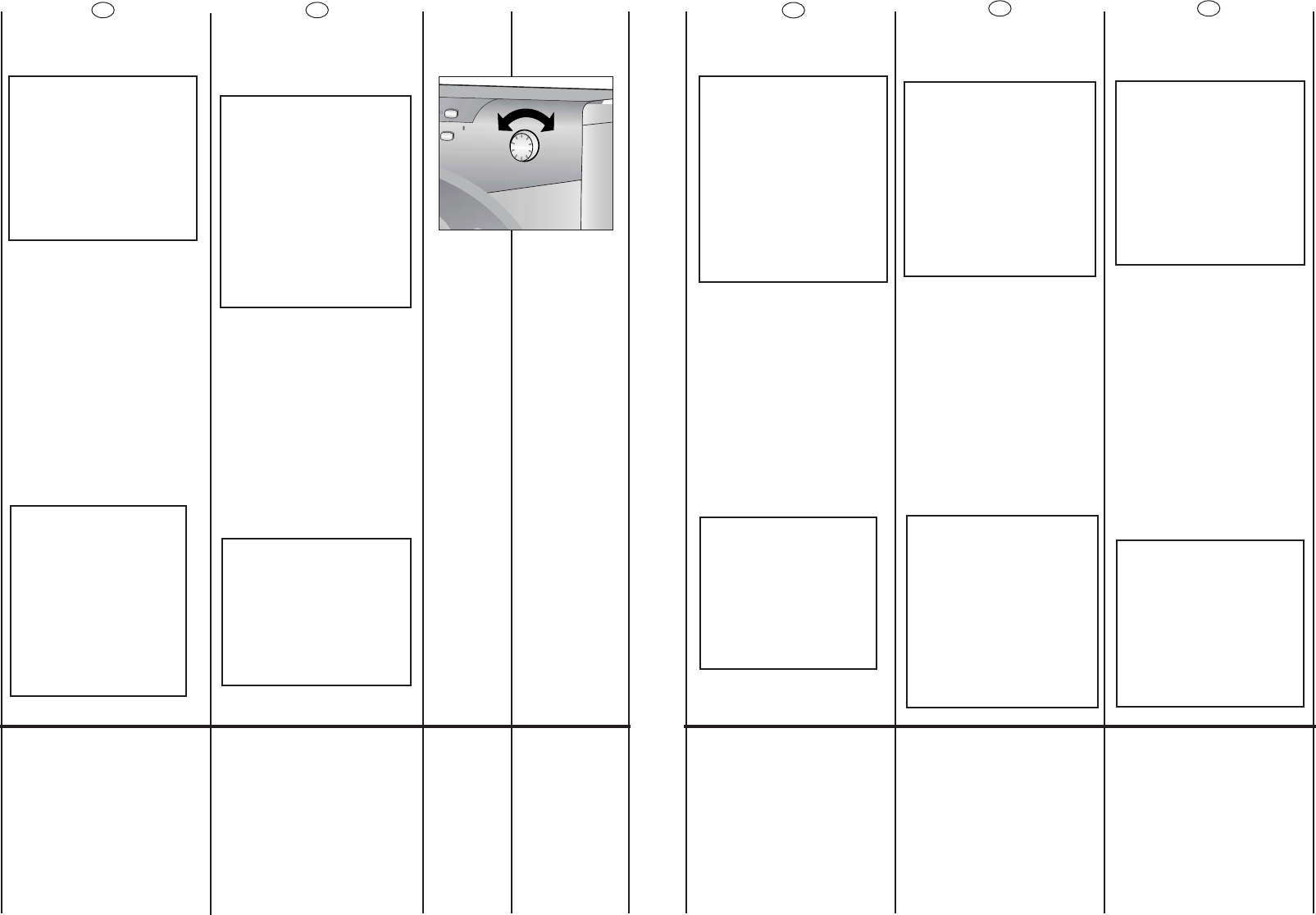40 41
N
O
HU
A PROGRAMVÁLASZTÓ
A PROGRAMVÁLASZTÓ
GOMB ELFORDÍTÁSAKOR
A KIJELZÃN
FELGYULLADÓ LÁMPA A
KIVÁLASZTOTT PROGRAM
BEÁLLÍTÁSAIT MUTATJA.
MEGJEGYZÉS: A GÉP
KIKAPCSOLÁSÁHOZ
FORDÍTSA EL A
PROGRAMVÁLASZTÓ
GOMBOT A „KI”
HELYZETBE.
A kiválasztott ciklus
beindításához nyomja le a
„Start/Szünet” gombot.
A program úgy zajlik le, hogy
a ciklus befejezŒdéséig a
programválasztó
gomb a kiválasztott
programon marad.
Kapcsolja ki a mosógépet a
programválasztó gomb KI
helyzetbe történŒ
elfordításával.
MEGJEGYZÉS:
A PROGRAMVÁLASZTÓ
GOMBOT VISSZA KELL
ÁLLÍTANI A KI HELYZETBE
MINDEN EGYES CIKLUS
VÉGÉN, VAGY EGY ÚJ
MOSÁSI CIKLUS
BEINDÍTÁSAKOR A
KÖVETKEZÃ PROGRAM
KIVÁLASZTÁSA ÉS
BEINDÍTÁSA ELÃTT.
NYOMÓGOMBLÁMPÁK
A nyomógomblámpák a
hozzájuk tartozó gombok
lenyomásakor gyulladnak fel.
Ha olyan opciót választ,
amely nem kompatibilis a
kiválasztott programmal,
akkor a gombnál lévŒ lámpa
elŒször villog, majd pedig
kialszik.
RO
BUTON SELECTARE PROGRAME
CU POZITIE "OFF"
ATUNCI CAND
BUTONUL SELECTOR
ESTE ROTIT, AFISAJUL SE
APRINDE PENTRU A
INDICA SETARILE
PROGRAMULUI
SELECTAT.
OBSERVATIE: PENTRU A
OPRI APARATUL, ROTITI
BUTONUL SELECTOR PE
POZITIA “OFF”.
Apasati butonul
"Start/Pause" pentru a
incepe un ciclu de spalare.
Ciclul se va desfasura cu
butonul de selectie
programe stationand pe
pozitia programului selectat
pana la sfarsitul acestuia.
Opriti masina de spalat
rotind butonul de programe
pe pozitia OFF.
ATENTIE: BUTONUL DE
SELECTIE PROGRAME
TREBUIE SA SE
INTOARCA PE POZITIA
OFF LA SFARSITUL
FIECARUI CICLU DE
SPALARE SAU CAND
INCEPE UN SUBCICLU,
INAINTE DE A INCEPE
ALT PROGRAM NOU.
INDICATOARE LUMINOASE
PENTRU BUTOANE
Aceste indicatoare se
aprind atunci cand sunt
apasate butoanele
corespunzatoare.
Daca este selectata o
optiune care nu este
compatibila cu programul
selectat, atunci indicatorul
de pe buton va clipi apoi se
va stinge.
EN
PROGRAMME SELECTOR WITH
OFF POSITION
WHEN THE PROGRAMME
SELECTOR IS TURNED THE
DISPLAY LIGHTS UP TO
SHOW THE SETTINGS FOR
THE PROGRAMME
SELECTED.
N.B. TO SWITCH THE
MACHINE OFF, TURN THE
PROGRAMME SELECTOR
TO THE “OFF” POSITION.
Press the "Start/Pause"
button to start the selected
cycle.
The programme carries out
with the programme
selector stationary on the
selected programme till
cycle ends.
Switch off the washing
machine by turning the
selector to OFF.
NO
TE:
THE PROGRAMME
SELECTOR MUST BE
RETURN TO THE OFF
POSITION AT THE END
OF EACH CYCLE OR
WHEN STARTING A
SUBSEQUENT WASH
CYCLE PRIOR TO THE
NEXT PROGRAMME
BEING SELECTED AND
STARTED.
BUTTONS INDICATOR LIGHT
These light up when the
relevant buttons are
pressed.
If an option is selected that
is not compatible with the
selected programme then
the light on the button first
flashes and then goes off.
POKR¢T¸O
PROGRAMÓW Z OFF
PRZY OBRACANIU
POKR¢T¸A
WYÂWIETLACZ ZAPALA
SI¢ I POKAZUJE
PARAMETRY
WYBRANEGO
PROGRAMU.
UWAGA: ABY
WY¸ÑCZYå PRALK¢
NALE˚Y OBRÓCIå
POKR¢T¸O WYBORU
PROGRAMÓW NA
POZYCJ¢ “OFF”.
Wcisnàç przycisk
„START/PAUZA” aby
uruchomiç cykl prania.
Cykl prania b´dzie si´
odbywa∏ z pokr´t∏em
programatora ustawionym
na wybranym programie a˝
do koƒca prania.
Po zako
ñ
czeniu cyklu prania
wy∏àczyç pralk´ ustawiajàc
pokr´t∏o programatora na
pozycji “OFF”.
UWAGA:
POKR¢T¸O
PROGRAMATORA MUSI
BYå USTAWIONE NA
POZYCJ¢ OFF ZAWSZE
PO ZAKO¡CZENIU
PRANIA I PRZED
WYBOREM NOWEGO
PROGRAMU.
KONTROLKI PRZYCISKÓW
Zapalajà si´ gdy wciÊniemy
dany przycisk.
JeÊli jednak wybierzemy
opcj´ niezgodnà z
wybranym programem
kontrolka najpierw b´dzie
migaç a potem zgaÊnie.
PL
SL
GUMB PROGRAMATORJA ZA
IZBIRANJE PROGRAMOV IN
OZNAKO OFF (IZKLOPLJENO)
KO OBRNETE GUMB ZA
IZBIRANJE PROGRAMOV,
SE PRIKAZOVALNIK
OSVETLI IN PRIKAÎEJO SE
NASTAVITVE ZA IZBRANI
PROGRAM.
OPOMBA: STROJ
IZKLOPITE Z
OBRAâANJEM GUMBA
ZA IZBIRANJE
PROGRAMOV NA
POLOÎAJ “OFF”
(IZKLOPLJENO).
Stroj zaÏenete s pritiskom na
tipko Start/pavza.
Med potekom programa
gumb programatorja miruje
(se ne obraãa).
Stroj izklopite tako, da
obrnete gumb
programatorja na OFF.
OPOMBA:
GUMB
PROGRAMATORJA
MORATE OBRNITI NA
OFF PO ZAKLJUâENEM
PROGRAMU PRANJA
OZ. âE ÎELITE IZBRATI IN
ZAGNATI NOVI
PROGRAM.
KONTROLNE LUâKE TIPK
Osvetlijo se, ko pritisnete na
katero od tipk.
âe izberete opcijo, ki ni na
voljo v kombinaciji z izbranim
programom, kontrolna luãka
tipke najprej utripa, nato pa
ugasne.