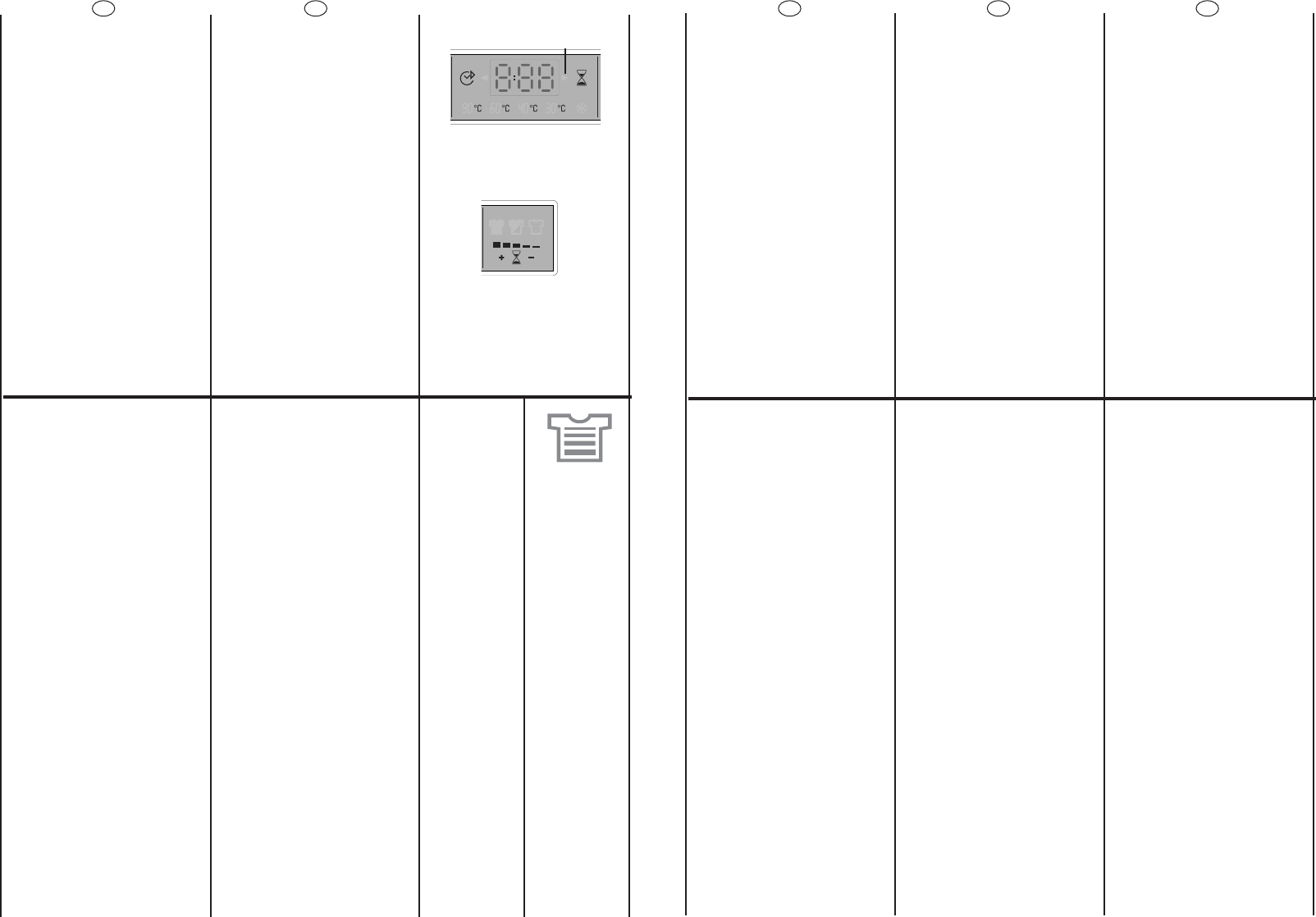38
M
39
HU
6) PROGRAM KEZDETE LÁMPA
Ez a lámpa a START gomb
lenyomásakor gyullad ki.
7) SZENNYEZETTSÉG MÉRTÉKE
Egy adott program
kiválasztásakor felgyullad a
megfelelŒ jelzŒlámpa, amely
a minimális lehetséges
szennyezettségi mértéket
mutatja.
Egy nagyobb
szennyezettségi mértéknek a
speciális gombbal történŒ
kiválasztásakor felgyullad a
megfelelŒ jelzŒlámpa.
Megjegyzés: A
szennyezettség mértékének
beállítása a kiválasztott
hŒmérséklettŒl függŒen
automatikusan változhat.
„SZENNYEZETTSÉG MÉRTÉKE”
GOMB
Ezzel a gombbal (amely csak
a PAMUT és a KEVERT SZÁLAS
program esetében aktív) a
mosásintenzitás 3 szintje közül
lehet választani a ruha
szennyezettségének
mértékétŒl függŒen.
A program és a mosási
hŒmérséklet kiválasztása
után a szennyezettségjelzŒ
automatikusan a
megengedett minimális
szintre áll. A gomb
lenyomásával növelhetjük a
szintet, ekkor a ciklus
idŒtartamával kapcsolatos
beállítások is ennek
megfelelŒen változnak.
RO
6) INDICATOR PORNIRE
PROGRAM
Acest indicator se aprinde
atunci cand este apasat
butonul START.
7) GRADUL DE MURDARIRE
Atunci cand este selectat
programul dorit,indicatorul
corespunzator se va aprinde
pentru a indica gradul minim
posibil de murdarire.
Selectarea unui grad mai
mare de murdarire cu
ajutorul butonului special va
duce la aprinderea
indicatorului respectiv.
Observatie: Gradul de
murdarire poate varia
automat,in functie de
temperatura selectata.
BUTON “GRAD DE
MURDARIRE”
Cu ajutorul acestui buton
(activ doar pentru
programele BUMBAC si
TESATURI MIXTE) puteti
selecta unul din cele 3
niveluri de intensitate a
spalarii, in functie de cat de
murdare sunt rufele.
Dupa ce au fost selectate
programul si temperatura de
spalare, indicatorul pentru
gradul de murdarire este
setat automat la minim;
apasati butonul pentru a
mari nivelul iar setarile pentru
durata programului vor fi
ajustate corespunzator.
6
}
7
EN
6) PROGRAMME START LIGHT
This lights up when the START
button has been pressed.
7) DEGREE OF SOILING
When a programme is
selected the relevant
indicator will light up to show
the minimum possible
degree of soiling.
Selecting a greater degree
of soiling using the special
button will cause the
corresponding indicator to
light up.
Note: The degree of soiling
can vary automatically,
depending on the
temperature selected.
“DEGREE OF SOILING”
BUTTON
By selecting this button
(active only on COTTON and
MIXED FIBRES programmes)
there is a choice of 3 levels
of wash intensity,depending
on how much the fabrics
are soiled.
Once the programme and
wash temperature have
been selected the degree
of soiling indicator is
automatically set to the
minimum allowed; pressing
the button increases the
level and the settings for the
cycle duration are also
adjusted accordingly.
PL
6) KONTROLKA
ROZPOCZ¢CIA PROGRAMU
Zapala si´ po wciÊni´ciu
przycisku START.
7) POZIOM ZABRUDZENIA
W momencie wyboru
programu minimalny poziom
zabrudzenia b´dzie
wskazany za pomocà
odpowiedniej kontrolki.
JeÊli wybierzemy wy˝szy
poziom zabrudzenia za
pomocà odpowiedniego
przycisku, zaÊwieci si´
kontrolka odpowiadajaca
temu poziomowi.
Uwaga: Poziom zabrudzenia
mo˝e zmieniç si´
automatycznie w zale˝noÊci
od wybranej temperatury
prania.
PRZYCISK “POZIOM
ZABRUDZENIA”
Wciskajàc ten przycisk
(aktywny tylko dla tkanin
bawe∏nianych i mieszanych)
mo˝na wybraç jeden z 3
poziomów intensywnoÊci
prania w zale˝noÊci od
stopnia zabrudzenia tkanin.
Po wybraniu programu i
temperatury prania
kontrolka stopnia
zabrudzenia ustawia si´
automatycznie na poziomie
minimalnym
wymaganym.WciÊni´cie
przycisku zwi´kasza poziom
zabrudzenia i w
konsekwencji modyfikuje
tak˝e parametry d∏ugoÊci
cyklu prania.
SL
6) LUâKA START
Osvetli se, ko pritisnete na
tipko START.
7) STOPNJA UMAZANOSTI
PERILA
KO izberete program, se
osvetli indikator za naniÏjo
stopnjo intenzivnosti pranja
(primerno za najmanj
umazano perilo).
âe Ïelite, lahko izberete veãjo
intenzivnost pranja s pritiskom
na posebno tipko; osvetli se
ustrezen indikator.
Opomba: Stopnja umazanosti
perila se samodejno prilagaja
glede na nastavljeno
temperaturo.
TIPKA STOPNJA UMAZANOSTI
PERILA
S pomoãjo te tipke lahko
izberete eno od treh stopenj
intenzivnosti pranja glede na
to, kako umazano je perilo, ki
ga Ïelite oprati. Ta moÏnost je
na voljo le pri programih za
bombaÏ in tkanine iz me‰anih
vlaken.
Ko izberete program in
nastavite temperature pranja,
je samodejno nastavljena
najmanj intenzivna stopnja
pranja za izbrani program. S
pritiskom na tipko lahko
intenzivnost pranja poveãate;
ustrezno se spremeni tudi
trajanje programa.