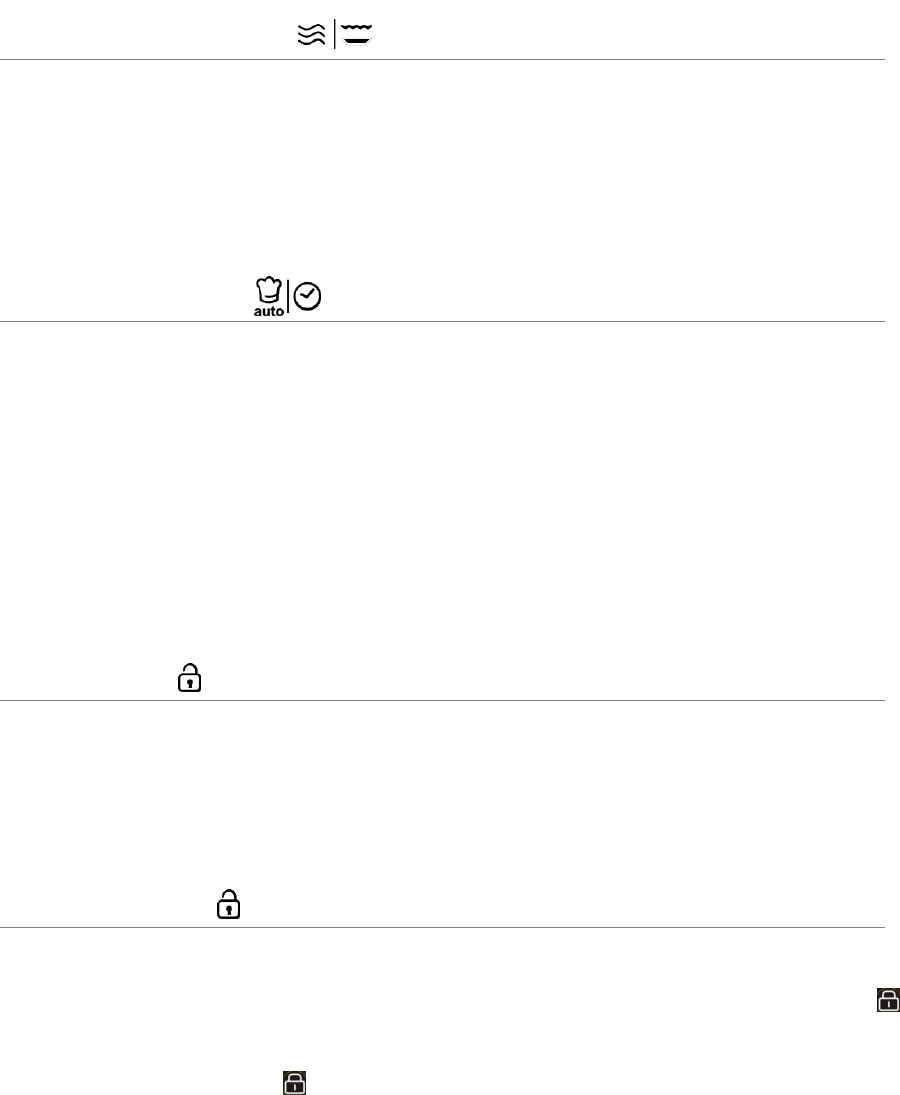13
den Benutzer daran zu erinnern, die Lebensmittel umzudrehen. Drücken Sie anschließend den Knopf
MENU / ZEIT, um fortzufahren.
CRISP GEBRATENE FUNKTION
1. Halten Sie im Standby-Modus das MIKRO / CRISP-Pad 3 Sekunden lang gedrückt, bis das CAI-5
angezeigt wird.
2. Drehen Sie den Regler MENU / ZEIT, um die Garzeit einzugeben.
3. Drücken Sie die MENU / ZEIT-Taste.
HINWEIS: Während des Garvorgangs hält das System an und es ertönt ein akustisches Signal, um den
Benutzer daran zu erinnern, das Essen umzudrehen. Drücken Sie anschließend den Regler MENU /
ZEIT, um fortzufahren.
MEHRSTUFIGES KOCHEN
Ihr Backofen kann für bis zu 3 automatische Garabläufe programmiert werden.
Angenommen, Sie möchten das folgende Garprogramm einstellen..
Mikrowelle-Kochen
↓
Mikrowellengaren (mit niedrigerer Leistungsstufe)
1. Öffnen Sie die Tür und stellen Sie die Lebensmittel in den Ofen, schließen Sie ihn.
2. Geben Sie die erste Stufe des Mikrowellen-Garprogramms ein.
3. Geben Sie die zweite Stufe des Mikrowellen-Garprogramms ein.
4. Drücken Sie zur Bestätigung den Regler MENU / ZEIT.
HINWEIS: Beim mehrstufigen Garen können die Menüs Schnellgaren, Gewichtsabtauen,
Schnellabtauen, Frittieren und Automatisches Garen nicht eingestellt werden..
MUTE-FUNKTION
Zum Einstellen: Drücken Sie im Standby-Modus einmal die MENU/ SPERRE-Taste. Das Display zeigt 3
Sekunden lang "oFF" an. Zu diesem Zeitpunkt hören alle Programme und Pads keine
Eingabeaufforderung, und der Backofen kehrt in den Standby-Modus zurück.
Abbrechen: Drücken Sie im Stummschaltungsmodus einmal die MENU/ SPERRE-Taste. Das Display
zeigt 3 Sekunden lang "on" an. Es ertönt ein Piepton. Zu diesem Zeitpunkt kehrt der Ton aller Programme
und Pads zum Normalzustand zurück, und der Ofen kehrt in den Standby-Modus zurück.
KINDERSICHERUNG
Zum Schutz vor unbeaufsichtigtem Betrieb des Ofens durch kleine Kinder.
Zum Einstellen: Halten Sie im Standby-Modus die Taste MENU/ SPERRE 3 Sekunden lang gedrückt. Der
Backofen wechselt automatisch in den Kindersicherungsmodus und die Kontrollleuchte für die Sperre "
appears on the display. In the lock state, all pads are disabled.
So heben Sie die Kindersicherung auf: Halten Sie die MENU/ SPERRE-Taste 3 Sekunden lang gedrückt.
Die Kontrollleuchte leuchtet auf wird sich lösen oder die Tür öffnen.