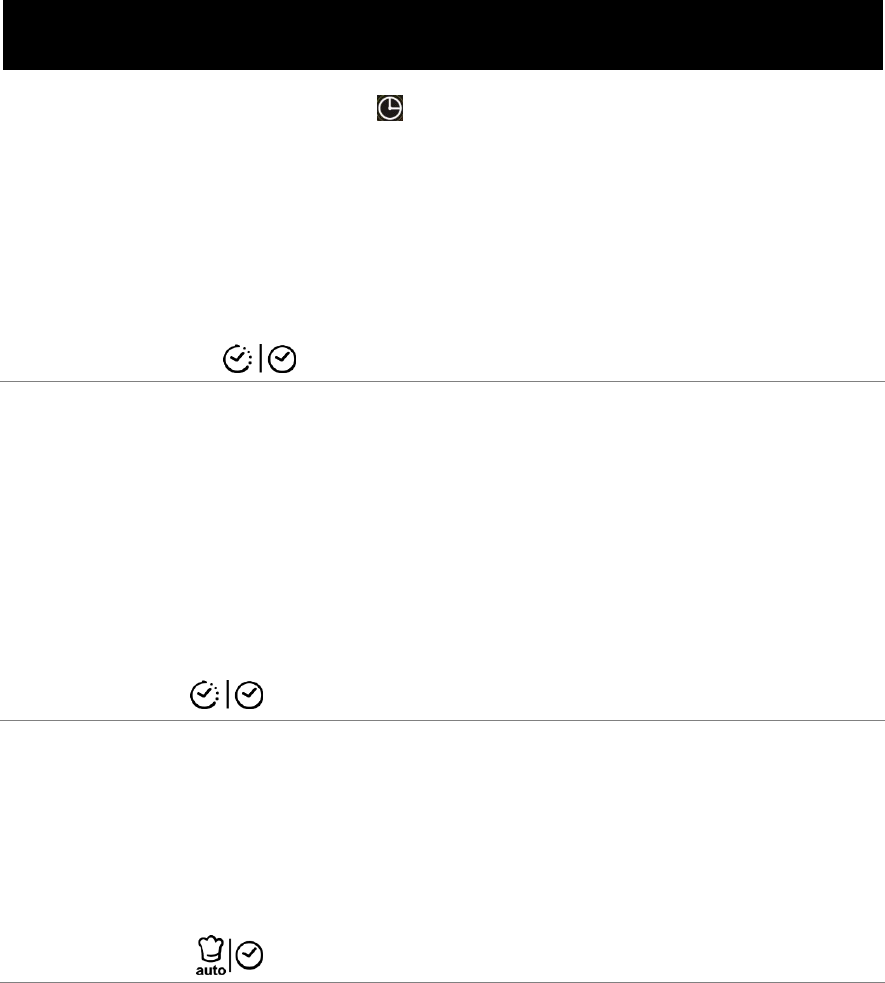Wenn der Ofen zum ersten Mal an das Stromnetz angeschlossen wird, ertönt ein Piepton und auf
dem Display wird "1: 00" und angezeigt " ".
Während des Garvorgangs kehrt der Backofen nach etwa 20 Sekunden in den Standby-Modus
zurück.
Wenn Sie während des Garvorgangs die HALT Taste einmal drücken, wird das Programm angehalten,
und drücken Sie den Regler MENU / ZEIT einmal, um fortzufahren. Wenn Sie die HALT Taste
zweimal drücken, wird das Programm abgebrochen.
Nach Beendigung des Garvorgangs wird auf dem Bildschirm alle zwei Minuten die Meldung Ende mit
Ton angezeigt, bis der Benutzer ein beliebiges Pad drückt oder die Tür öffnet..
UHRZEIT EINSTELLEN
Die Uhr läuft im 12- oder 24-Stunden-Takt. Drücken Sie einfach das UHR / TIMERFeld, um auszuwählen.
1. Halten Sie im Standby-Modus das UHR / TIMER Feld 3 Sekunden lang gedrückt, um die
12-Stunden-Anzeige auszuwählen, und drücken Sie das Feld erneut, um die 24-Stunden-Anzeige
auszuwählen.
2. Drehen Sie den Regler MENU / ZEIT, bis die richtige Stunde angezeigt wird.
3. Drücken Sie einmal das UHR / TIMER Pad
4. Drehen Sie den Regler MENU / ZEIT, bis die richtige Minute angezeigt wird.
5. Drücken Sie zur Bestätigung das UHR / TIMER Pad.
HINWEIS: Während des Garvorgangs können Sie die aktuelle Uhrzeit durch Drücken des UHR /
TIMERPads überprüfen..
TIMER-FUNKTION
1. Drücken Sie im Standby-Modus oder während des Garens einmal die Taste UHR / TIMER.
2. Drehen Sie den Regler MENU / ZEIT, um die gewünschte Zeit einzugeben. Die längste Zeit beträgt 95
Minuten.
3. Drücken Sie zur Bestätigung die MENU / ZEIT-Taste.
NOTE: When the countdown ends, the buzzer will beep to remind you. You can check the countdown
time by pressing CLOCK/TIMER pad, but if HALT pad is pressed when the display shows the time, the
function can be cancelled.
EXPRESS-KOCHEN
Verwenden Sie diese Funktion, um den Backofen so zu programmieren, dass er Speisen mit 100%
Leistung in der Mikrowelle erzeugt.
Drücken Sie im Standby-Modus mehrmals den Regler MENU / ZEIT, um die Garzeit einzustellen (jeweils
30 Sekunden lang und bis zu 10 Minuten lang drücken). Der Backofen beginnt automatisch mit voller
Leistung zu arbeiten.
HINWEIS: Während des Garvorgangs können Sie die Garzeit auch durch Drücken des Reglers MENU /
ZEIT verlängern.