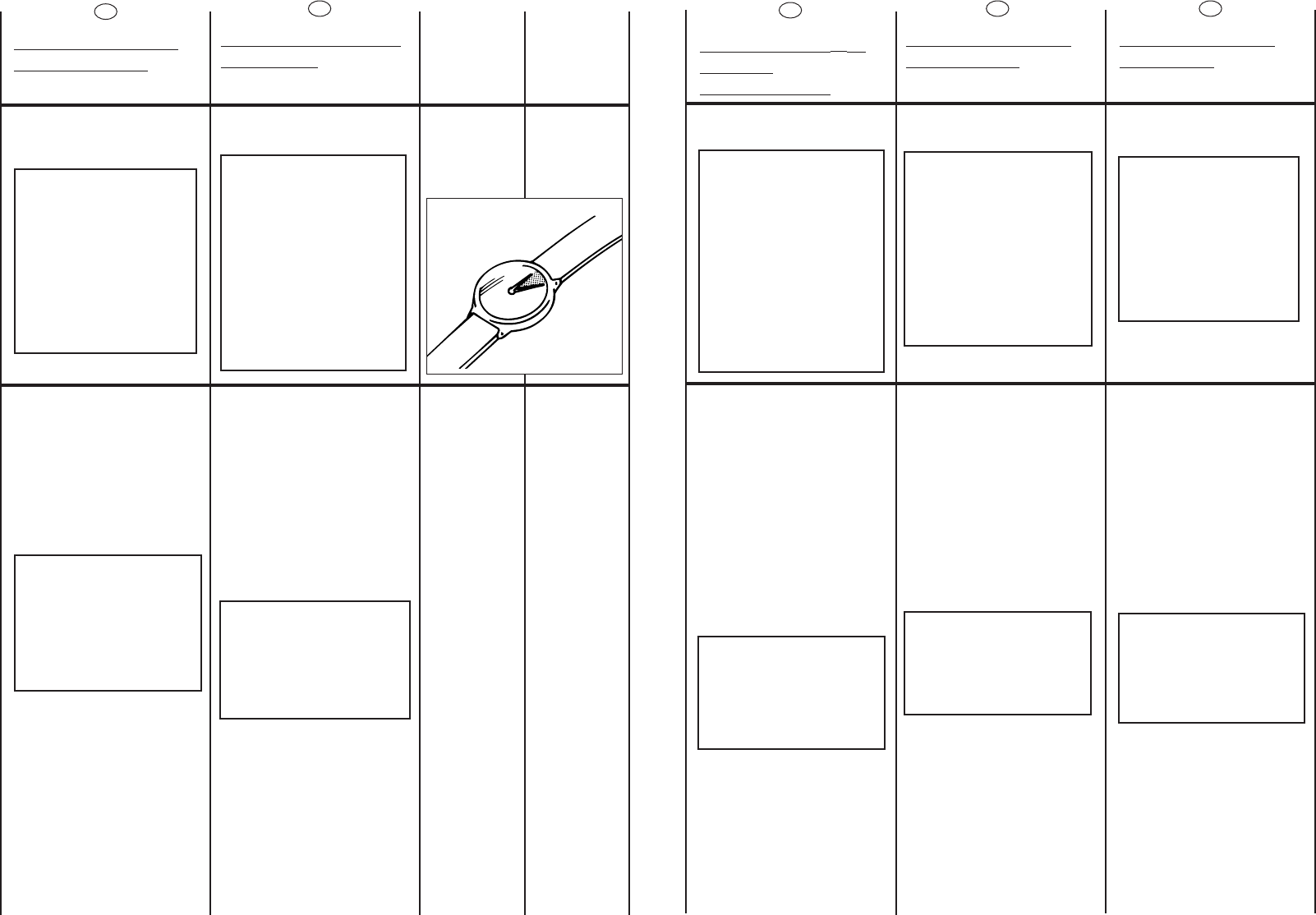DESCRIPTION OF
CONTROL
DOOR OPEN BUTTON
IMPORTANT:
A SPECIAL SAFETY
DEVICE PREVENTS THE
DOOR FROM OPENING
AT THE END OF THE
WASH/SPIN CYCLE. AT
THE END OF THE SPIN
PHASE WAIT UP TO 2
MINUTES BEFORE
OPENING THE DOOR.
START BUTTON
When a programme is
selecting, wait for the “STOP”
indicator light to flash before
pressing the START button.
Press to start the selected
cycle (according to the
selected cycle one
indicator lights will go on) .
NOTE: WHEN THE START
BUTTON HAS BEEN
PRESSED, THE APPLIANCE
CAN TAKE FEW
SECONDS BEFORE
STARTS WORKING.
CHANGING THE SETTINGS
AFTER THE PROGRAMMES
HAS STARTED (PAUSE)
Once the programme has
started the settings can only
altered by pressing the
relevant buttons.
Release the START button.
One indicator lights will flash,
make your changes and
press the START button once
more.
24
B
2 min.
EN
25
C
FR
DESCRIPTION DES
COMMANDES
TOUCHE D’OUVERTURE DU
HUBLOT
ATTENTION:
UN DISPOSITIF SPECIAL
DE SECURITE EMPECHE
L’OUVERTURE
IMMEDIATE DU HUBLOT
A LA FIN DU LAVAGE.
APRES LA PHASE
D’ESSORAGE,
ATTENDRE 2 MINUTES
AVANT D’OUVRIR LE
HUBLOT.
TOUCHE START
Après avoir sélectionné un
programme attendre que le
témoin "STOP" commence à
clignoter avant de presser la
touche START.
Appuyer sur la touche pour
commencer le cycle (une
voyant s’allumera).
ATTENTION:
LORSQUE LA TOUCHE
START A ETE
ENCLENCHEE
L’APPAREIL NE
COMMENCERA LE
CYCLE QU’APRES
QUELQUES SECONDES.
CHANGER LA
PROGRAMMATION APRES LE
DEMARRAGE DE LA MACHINE
(PAUSE)
Une fois le programme
commencé,le choix de la
programmation peut être
modifié en appuyant sur les
touches appropriées.
Appuyez sur la touche
START. Une voyant clignote.
Faites vos changements
(ex.réduire la vitesse
d’essorage) et appuyez de
nouveau sur la touche
START.
K
.
: −
K
K
.
2
.
K (START)
,
"STOP"
,
.
(
,
).
:
(START),
.
(Pause).
,
.
(START).
M
.
K
(START).
EL
OPIS ELEMENT
Ó
W
PANELU
STEROWANIA
PPRRZZYYCCIISSKK OODDBBLLOOKKOOWWUUJJÅÅCCYY
DDRRZZWWIICCZZKKII
UUWWAAGGAA::
UURRZZÅÅDDZZEENNIIEE JJEESSTT
WWYYPPOOSSAAÃÃOONNEE WW
SSPPEECCJJAALLNNYY SSYYSSTTEEMM
ZZAABBEEZZPPIIEECCZZAAJJÅÅCCYY,, KKTTÓÓRRYY
ZZAAPPOOBBIIEEGGAA
NNAATTYYCCHHMMIIAASSTTOOWWEEMMUU
OOTTWWAARRCCIIUU DDRRZZWWIICCZZEEKK TTUUZZ PPOO
ZZAAKKOOÑÑCCZZEENNIIUU PPRRAANNIIAA,, PPOO
JJEEGGOO ZZAATTRRZZYYMMAANNIIUU LLUUBB PPOO
ZZAAKKOOÑÑCCZZEENNIIUU WWIIRROOWWAANNIIAA..
PPRRZZEEDD OOTTWWAARRCCIIEEMM
DDRRZZWWIICCZZEEKK NNAALLEEÃÃYY
OODDCCZZEEKKAAÇÇ 22 MMIINNUUTTYY
.
PRZYCISK START
Po wybraniu programu
nale˝y poczekaç a˝
kontrolka STOP zacznie
migotaç, a nast´pnie
wcisnàç przycisk START.
Nale˝y go wcisnàç aby
uruchomiç, ustawiony
wczeÊniej za pomocà
pokr´t∏a programów, cykl
prania .( W zale˝noÊci od
ustawionego cyklu zapali si´
jedna z kontrolek czasu
pozosta∏ego do
zakoƒczenia prania)
UWAGA: PO W¸ÑCZENIU
PRALKI ZA POMOCÑ
PRZYCISKU START NALE˚Y
POCZEKAå KILKA
SEKUND, A˚ PRALKA
ROZPOCZNIE CYKL
PRANIA.
ZMIANY USTAWIE¡ PO
W¸ÑCZENIU PROGRAMU
(PAUSA)
Po w∏àczeniu programu mo˝na
zmieniç ustawienia i opcje
jedynie za pomocà przycisków
opcje. Zwolniç przycisk START
Kontrolka czasu pozosta∏ego
do koƒca cyklu zacznie
migotaç.Nale˝y taraz dokonaç
˝àdanych zmian i ponownie
wcisnàç przycisk START.
PL
HU
A KEZELÃSZERVEK
ISMERTETÉSE
AJTÓNYITÓ GOMB
AJTÓNYITÓ GOMB
FONTOS! A
MOSÁS/CENTRIFUGÁLÁS
VÉGÉN EGY SPECIÁLIS
BIZTONSÁGI
BERENDEZÉS
AKADÁLYOZZA MEG AZ
AJTÓ KINYITÁSÁT. A
CENTRIFUGÁLÁS
BEFEJEZÉSEKOR VÁRJON
2 PERCET AZ AJTÓ
KINYITÁSA ELÃTT.
START GOMB
A programválasztás után
várja meg míg a “STOP”
lámpa jelezni kezd mielŒtt
megnyomja az indítás
gombot.
A kiválasztott ciklus
beindításához nyomja meg a
gombot (a kiválasztott
ciklusnak megfeleleen az
egyik jelzllámpa kigyullad).
MEGJEGYZÉS: A START
GOMB LENYOMÁSA
UTÁN A KÉSZÜLÉK CSAK
NÉHÁNY MÁSODPERC
ELTELTÉVEL LÉP
MKKÖDÉSBE.
A BEÁLLÍTÁS
MEGVÁLTOZTATÁSA A
PROGRAM BEINDÍTÁSA UTÁN
(SZÜNET)
A program beindítása után a
beállítások csak a megfelel
gombok lenyomásával
változtathatók meg.
Engedje fel a START gombot.
Az egyik jelzllámpa felvillan,
végezze el a változtatásokat
és nyomja le még egyszer a
START gombot.